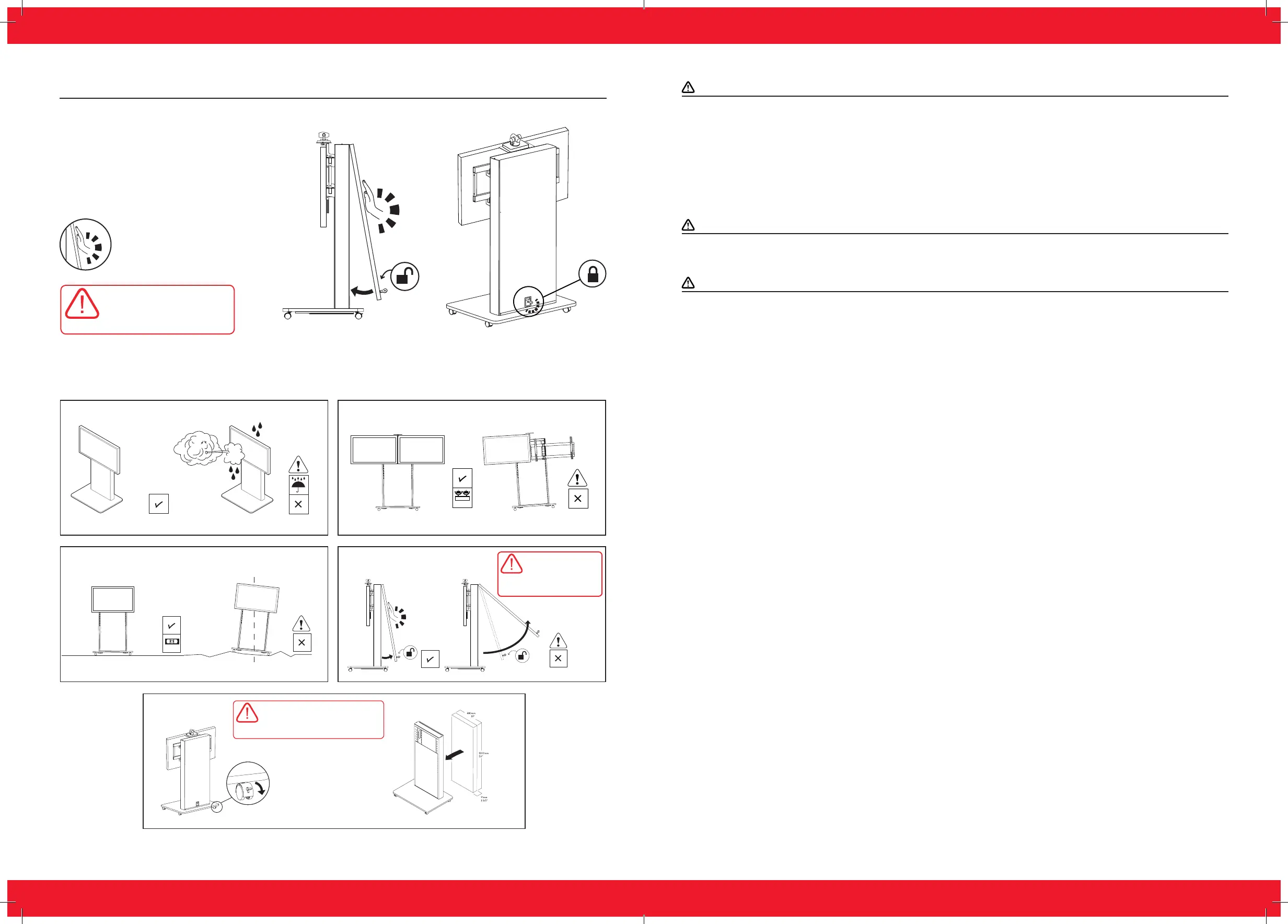avaya.com
|
1110
|
avaya.com
Avaya Scopia XT Meeting Center | Quick Setup Guide
Avaya Scopia XT Meeting Center | Quick Setup Guide
Step 17. Close The Back Panel
Caution
LEVEL
BALANCE
IMPORTANT NOTE:
Remember to support the
back panel when unlocking
to prevent it falling.
Warning
Electrical Safety
Maintenance And Inspection
• Total weight of installed equipment must not exceed 120kg/264lb, symmetrically distributed.
• Use with products heavier than the maximum weights indicated may result in instability causing possible injury.
• Correct installation is essential to safe and reliable operation of the Avaya Scopia XT Meeting Center product and falls outside the scope of
responsibility of AVAYA. Please follow assembly instructions carefully.
• Do not use this product for any purpose other than that for which it was designed.
• Ensure that floor or wall surface is strong enough to support the weight of the fully-loaded Avaya Scopia XT Meeting Center and that the floor
surface is flat and level.
• Do not install Avaya Scopia XT Meeting Center outdoors or in environments where it will be directly exposed to moisture or highwinds.
• Follow the manufacturer’s guidance for mounting of monitors, displays and other equipment.
• Please take care to avoid trapping fingers when installing or adjusting the product.
• Safe installation of electrical equipment is the responsibility of the installer.
• AVAYA recommends that only double-insulated electrical equipment and cables are installed in Avaya Scopia XT Meeting Center unit.
• Ensure all screws and fixings are fully tightened and occasionally re-tighten if necessary.
• Clean with a dampcloth. DO NOT use solvents.
The above symbol is meant
to represent snapping the
component into place.
Internal
Equipment
Space
IMPORTANT NOTE:
Apply brakes at all times (Unless
Avaya Scopia XT Meeting Center
is being moved)
IMPORTANT NOTE:
Remember to
support back panel
when unclocking to
prevent it falling
