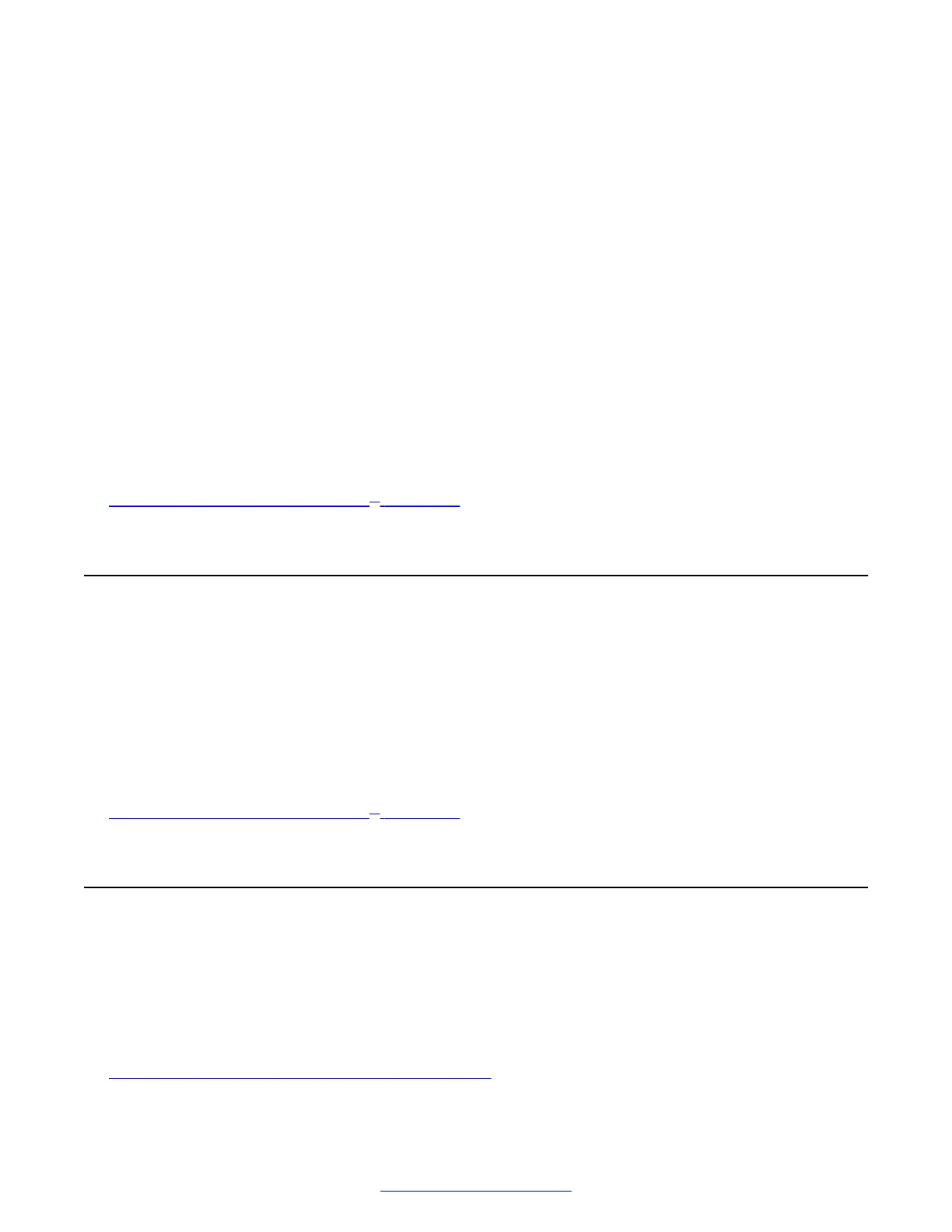Cause
The Yosemite operating system does not allow you to download packages obtained from outside of
the Apple Mac Applications store.
Solution
1. On your Mac, use the Finder tool to locate the application that you want to open.
Do not use Launchpad to locate the application.
2. Press Control and click the application icon.
3. From the Shortcut menu, select Open.
The application is saved as a security exception. You can open it in future by double-clicking
it, as you would any registered application.
Solution
1. After the application fails to run, navigate to System Settings > Security and Privacy.
2. Run the last blocked application.
Related Links
Troubleshooting the Avaya Scopia
®
XT Series on page 172
USB Software Upgrade Failure
The software upgrade from the USB drive fails.
Send the log file to your local customer support representative.
1. Remove the USB drive from the USB port of the Avaya Scopia
®
XT Series
2. Connect the USB drive to a computer.
3. Locate the upgrade.log file on the flash drive.
4. Send the log file to your local customer service representative.
Related Links
Troubleshooting the Avaya Scopia
®
XT Series on page 172
Restoring Default User Settings
About this task
This procedure explains how to restore the default settings if necessary. You can do this from the
endpoint itself only.
Before you begin
If configuring from the endpoint, you must first enable advanced configuration, as described in
Enabling Advanced Maintenance on the XT Series on page 112.
USB Software Upgrade Failure
April 2015 Avaya Scopia
®
XT Series Deployment Guide 199
Comments? infodev@avaya.com
