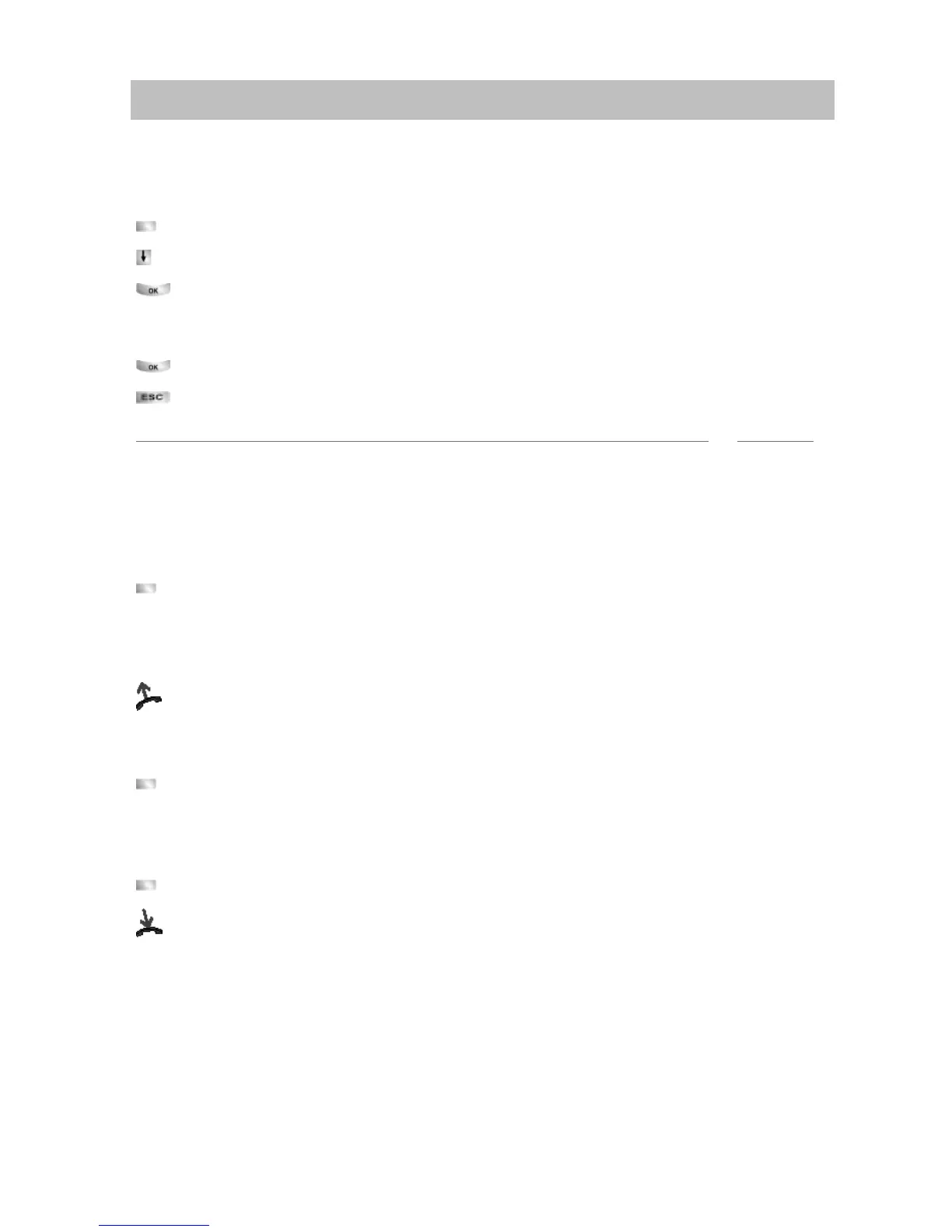71
Add-on equipment*
Headset
Activating headset
You have to have inserted a suitable link and connected a headset.
Activate usage of this headset here.
Press the "Menu" function key.
Scroll to the Headset menu item.
Confirm selection.
Whether you can use a connected headset or not is displayed on the right-hand side
of the highlighted line.
Switch the setting to "On". The new setting is displayed.
Exit menu. You can now use the headset.
Note
• You can set the listening volume for your headset in the same menu.
Headset - answering calls
If you receive a call:
Press the "Handsfree/Monitoring" function key. You will be speaking to the other
party via the headset. The LED next to the function key flashes.
Continuing a headset call with the handset
Lift the handset and continue the conversation as normal.
Continuing a handset call with the headset
Press the "Handsfree / Monitoring" function key twice. You will be speaking to the
other party via the headset. The LED next to the function key flashes.
Ending a headset call and disconnecting
Press the "Handsfree / Monitoring" function key.
Replace the handset if necessary.