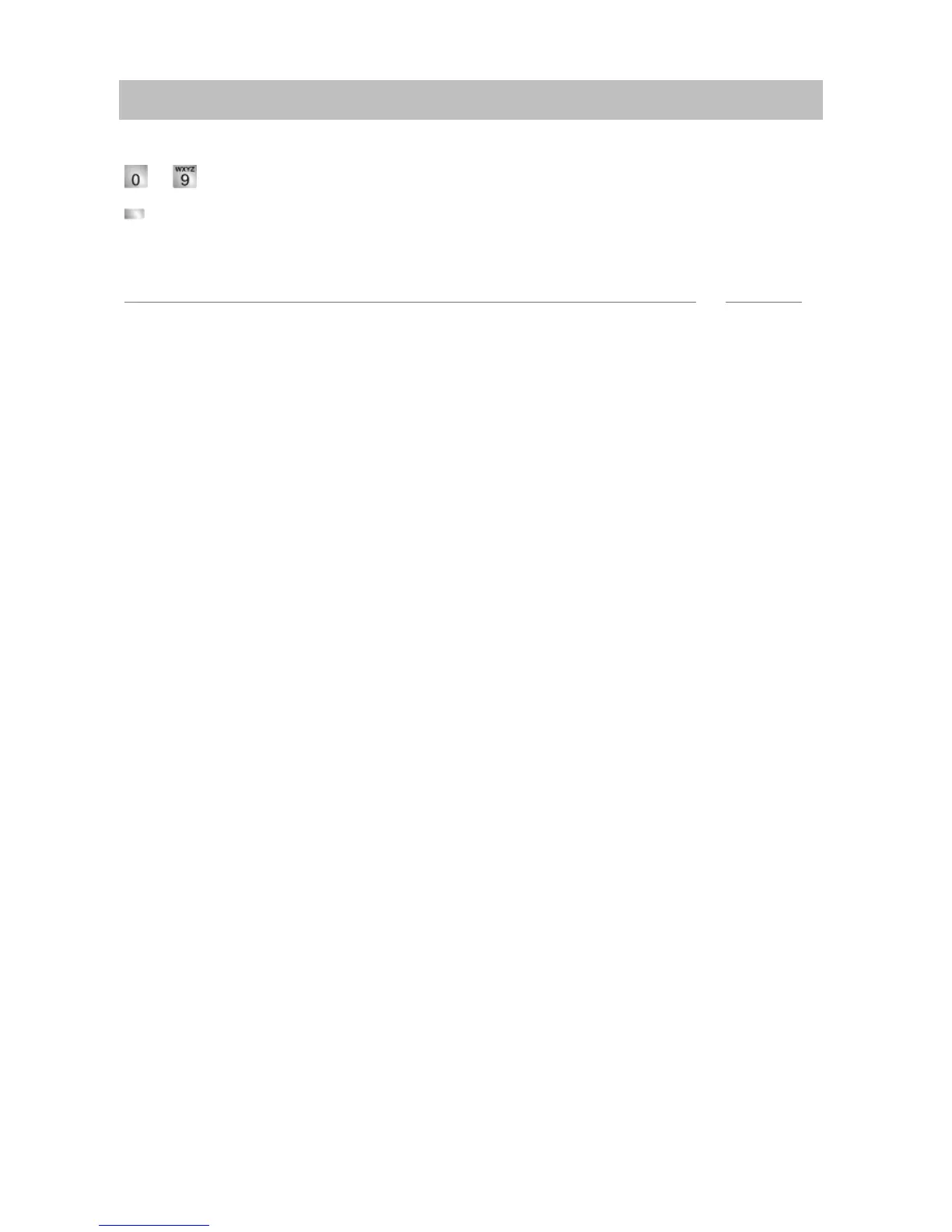Headset
72
Add-on equipment*
Headset - making a call
... Enter the desired call number on the telephone.
Press the "Handsfree/Monitoring" function key. The LED next to the function key
starts to flash. You can speak with your desired call partner as soon as they answer
your call.
Notes
• If the call number that you want to dial is in one of the lists (call list, directory), then
you can also select it there and then press the "Handsfree/Monitoring" function
key.