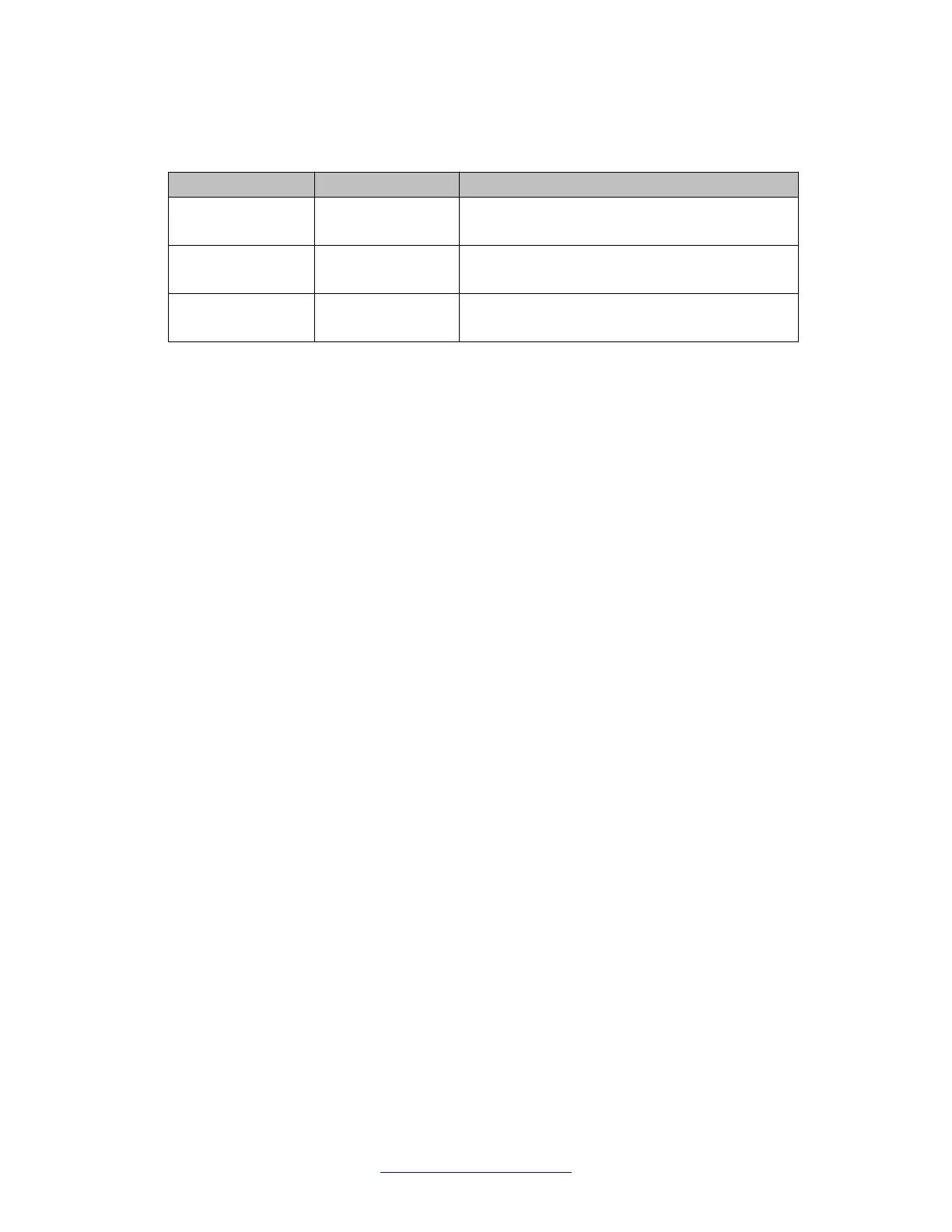VSP 7000 Series Feature Pack Release 10.2.1 adds validation of the following third party SFP
+ devices:
Vendor Model Details
HP 487652–B21 HP Blade Systems C-Class SFP+ direct attach
cable — 1 m
HP 487655–B21 HP Blade Systems C-Class SFP+ direct attach
cable — 3 m
HP 487963–B21 HP Blade Systems C-Class SFP+ direct attach
cable — 5 m
If you use a verified third party device, the show
interface gbic command output displays
the vendor SEEPROM data and the cable type.
Note:
The SEEPROM data output for third party cables might be different than the model
number.
Avaya
devices are recommended to provide maximum compatibility and support for the VSP
7000 Series.
New in this release
12 VSP 7000 installation July 2013
Comments? infodev@avaya.com
