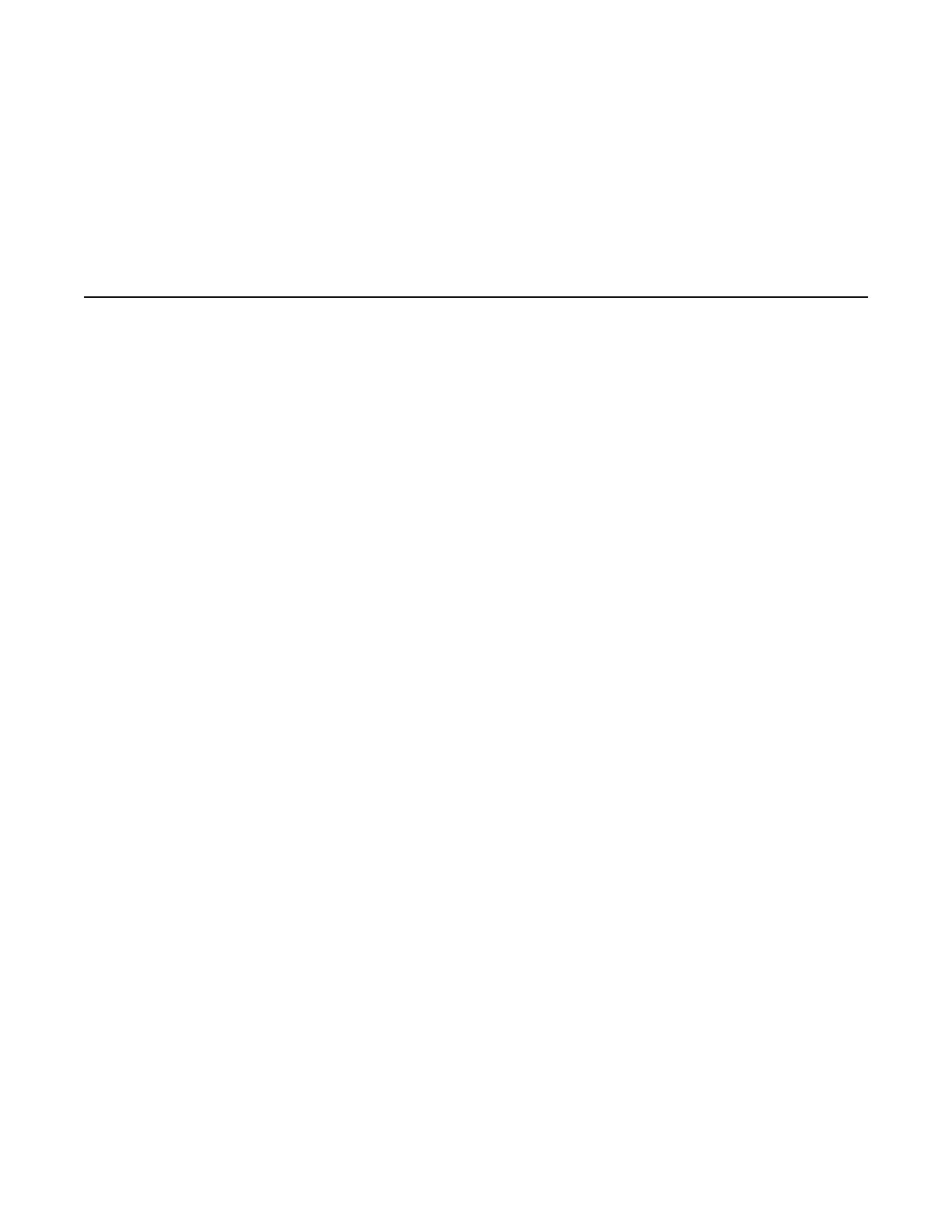Chapter 6: Fabric
Interconnect connectivity
Fabric Interconnect
The Avaya Virtual Services Platform 7000 Series provides Fabric Interconnect (FI) ports for
Stack-mode Distributed Top-of-Rack (DToR), or in Rear-Port mode, Fabric-mode DToR, or
Raw-mode deployments. Stack-mode DToR supports up to eight VSP 7000 Series switches,
providing
connectivity for up to 256 ports and 5.12 Tbps of virtual backplane. Rear-Port modes
can support up to 200 VSP 7000 units. FI ports allow for high bandwidth, scalable, and
redundant deployments of multiple VSP 7000 units. In Stack-mode DToR, you can efficiently
manage the Stack as a single unit. In Fabric-mode DToR, you can deploy multiple stand alone
VSP 7000 Series units with Shortest Path Bridging (SPB) and topology aware
configurations.
Fabric Interconnect ports
The Fabric Interconnect ports are a component of the VSP 7000 Series back panel. Each
switch contains four Fabric Interconnect ports, supporting a total FI bandwidth of 640 Gbps
(aggregate) for each switch. The two FI-up ports can provide 320 Gbps (aggregate), and the
two FI-down ports can provide up to 320 Gbps (aggregate of bandwidth. The FI ports support
loop back tests through attached FI cables to a switch upstream or downstream. The FI ports
can also support port type statistics for troubleshooting.
VSP 7000 installation July 2013 43
