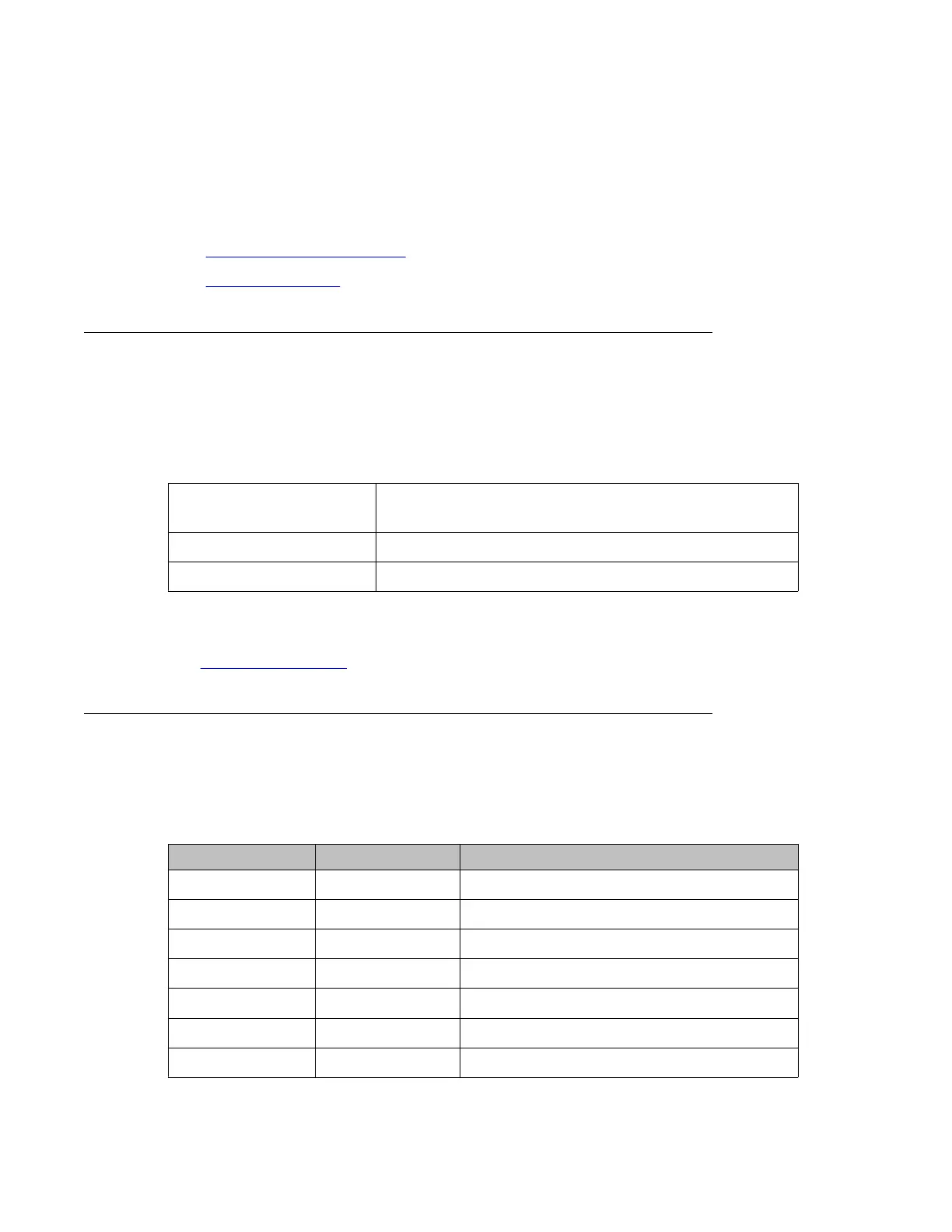applications with per-port configurations, such as MLT, VLAN, etc, will not revert to their
defaults when the MDA operational status changes.
The MDA is a detachable module that you can insert into the front of the switch chassis. The
VSP 7000 Series provides 24 fixed ports, and supports the use of an MDA which provides
eight additional ports on each unit.
• Media Dependent Adapter on page 64
• Installing an MDA on page
66
Fiber Fabric Interconnect cables
Fiber Fabric Interconnect (FFI) cables are available for use on the VSP 7000 Series for
extended Stack-mode Distributed Top-of-Rack (DToR), Fabric-mode DToR, or Rear-Port
mode. 50 m and 100 m FFI cables are available. Each FFI cable requires two Fabric
Interconnect Transceivers.
AL7018006–E5 VSP 7000 Fabric Interconnect Transceiver (two required for
each Fiber Fabric Interconnect cable)
AL7018007–E5 VSP 7000 Fiber Fabric Interconnect cable — 50 m
AL7018008–E5 VSP 7000 Fiber Fabric Interconnect cable — 100 m
A minimum of two FFI cables and four FI transceivers are required to establish a Stack-mode
DToR or Rear-Port mode with an adjacent unit. For more information about FI ports and cables,
see Fabric Interconnect on page 43.
Validated third party devices
Avaya recommends you to use Avaya SFP and SFP+ devices to provide maximum
compatibility
and support for the VSP 7000 Series. The following third party SFP+ devices are
validated by Avaya to function with the VSP 7000 Series.
Vendor Model Details
Cisco 450–16141 Cisco SFP+ direct attach cable — 5 m
Cisco 450–16140 Cisco SFP+ direct attach cable — 3 m
Cisco 450–16142 Cisco SFP+ direct attach cable — 1 m
HP J9281B HP SFP+ direct attach cable — 1 m
HP J9283B HP SFP+ direct attach cable — 3 m
HP J9285B HP SFP+ direct attach cable — 7 m
HP J9286B HP SFP+ direct attach copper cable — 10 m
Features
VSP 7000 installation July 2013 11
