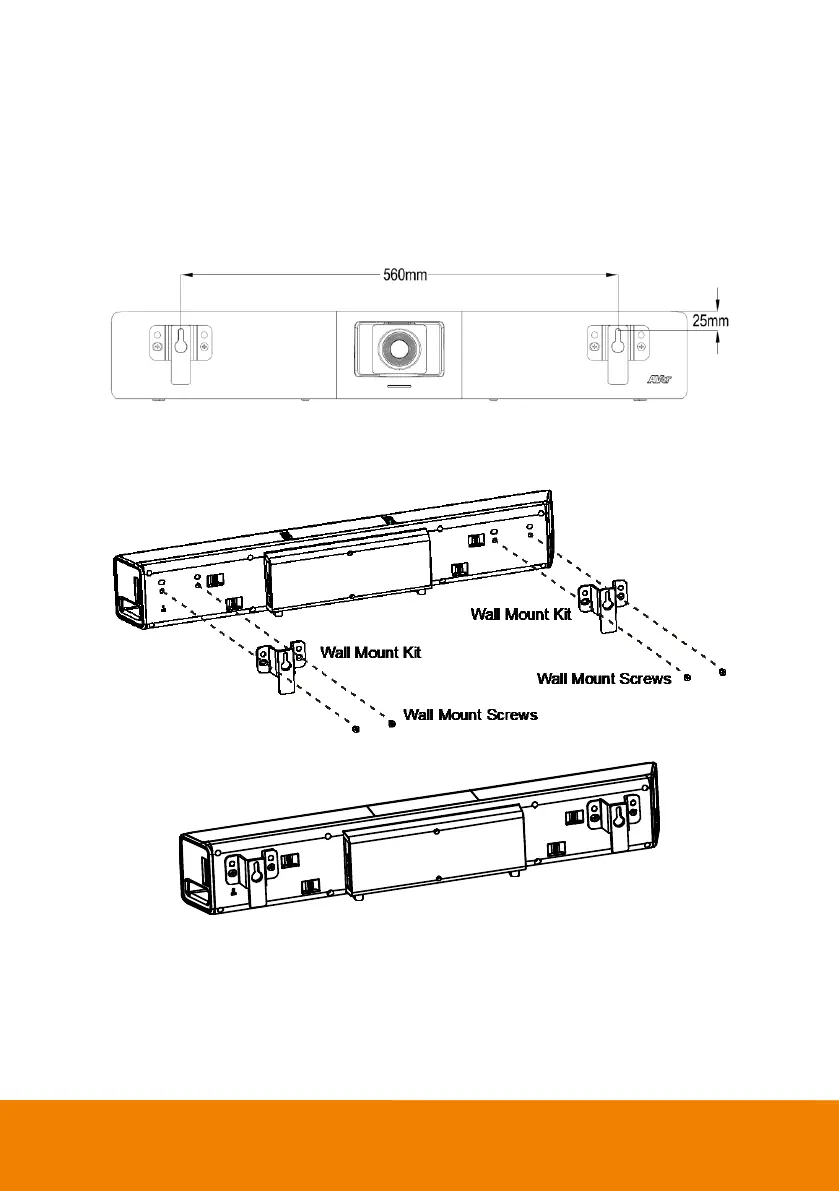5
Wall Mount Installation
1. Attach the Drilling Paper to the wall and mark the two screw holes on the wall. Screw the support
screws to the wall. Leave some space between the wall and screws for hanging the camera on the
wall later.
[Note] Please prepare two screws (not included in the package) for hanging the camera on the
wall. Use anchors if necessary.
2. Use the supplied four Wall Mount Screws to secure the supplied two Wall Mount Kits to the rear
panel of the camera.
3. Align the mounting holes on the Wall Mount Kit with the two screws on the wall and hang the
camera on the wall.
