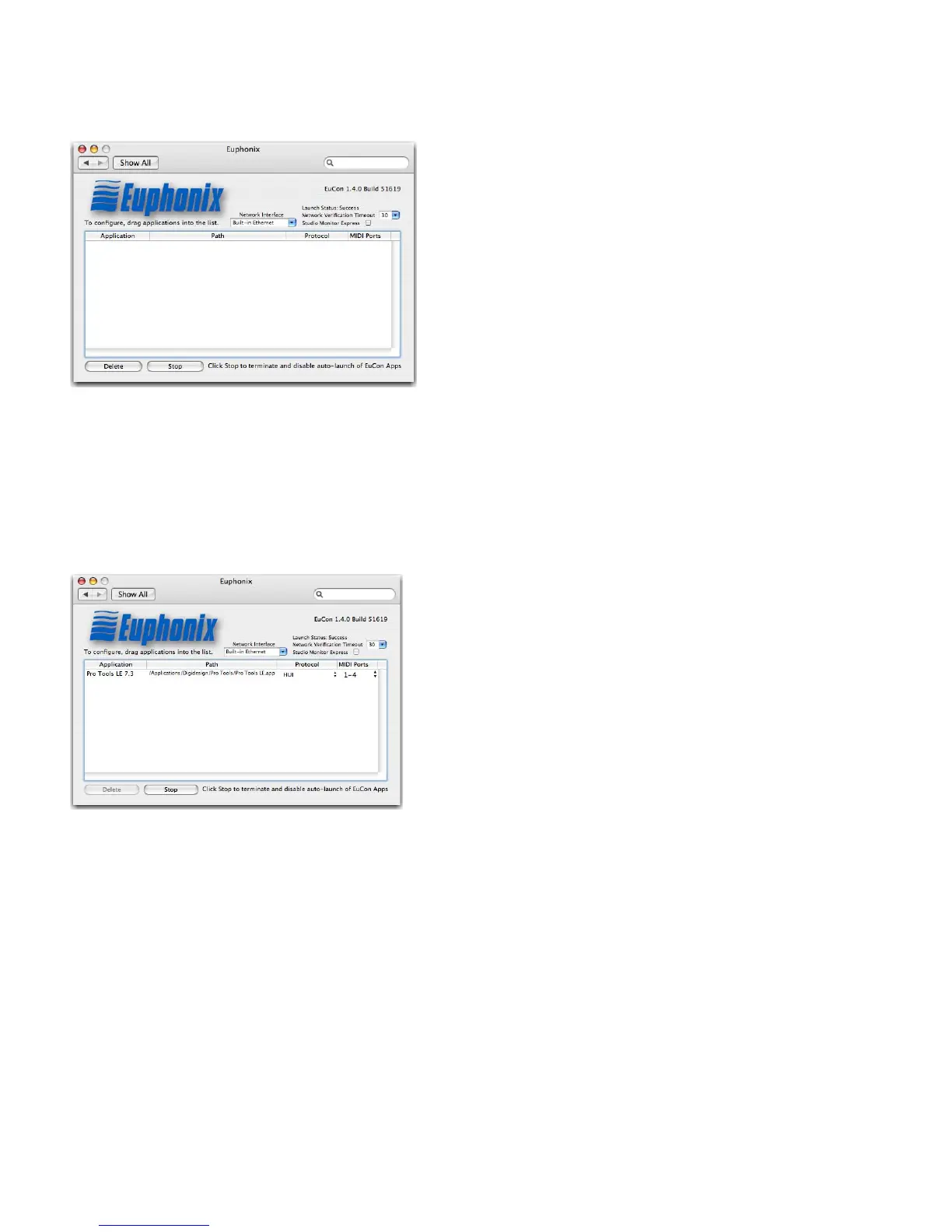EUCON Application Setup Guide42
2 Double-click the Euphonix icon in the Other section at the bottom of the window.
The Euphonix preference pane opens.
3 Locate the Application you want to control in the Finder. This is found in your Applications folder or in the program’s own
folder at the top level of the hard drive.
4 Drag the Application icon into the middle of the Euphonix preference pane and release the mouse button.
Its name and location appears Application and Path columns, respectively.
5 Click in the Protocol column and select HUI.
6 Close the Euphonix preference pane and reboot your computer if prompted to do so.
Euphonix preference pane
Euphonix preference pane with application selected and HUI protocol set