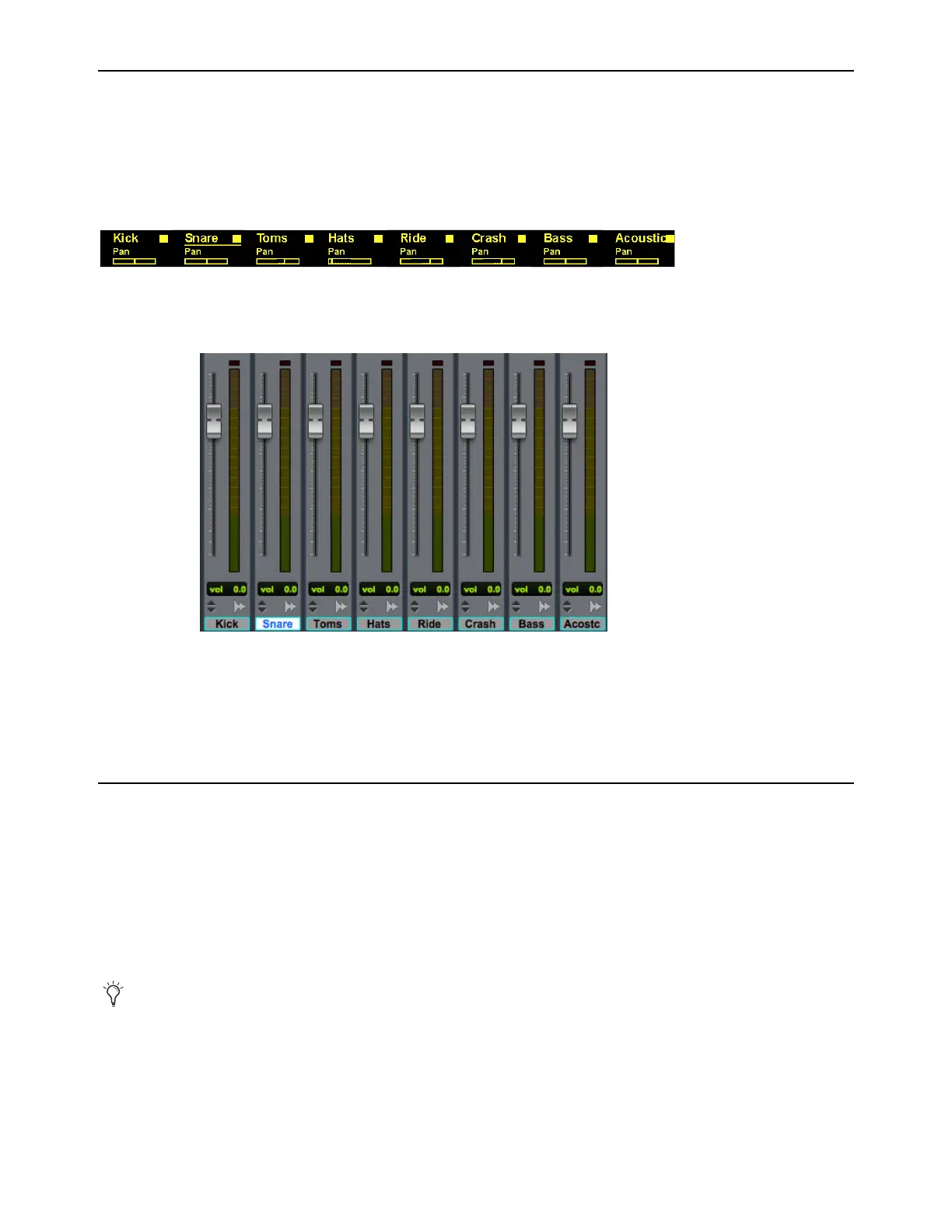Installation and Setup 19
Confirming EUCON
To confirm installation and communication:
1 Make sure you have enabled EUCON.
2 Open a session if one is not already open.
3 Verify that the channel strip displays above the fader strips show the track names for the first 8 tracks in the Pro Tools session.
4 In the Pro Tools Mix window, verify that the names of the tracks currently banked to the channel strips on S1 are highlighted
with blue-green borders.
5 Proceed to any of the following:
• For instructions on using your S3 after initial installation, see
Powering-On Your System After Initial Setup.
• To connect a second workstation computer, go to
Connecting a Second Workstation.
• To connect a footswitch, go to
How to Proceed.
Powering-On Your System After Initial Setup
After the initial installation and setup, your system must be powered on in a specific order, as follows:
1 If connecting to a router, connect all S1s and other Avid control surfaces to the router, connect the router to the workstation com-
puter, and power on the router.
2 If connecting directly, connect S1 to the workstation computer.
3 Power on the S1.
4 Once S1 is finished initializing, power on the workstation computer.
Channel Encoder displays showing track names (first eight tracks shown)
Pro Tools Mix window showing tracks currently banked to the S1 channel strips
If the S1 is not recognized by EuControl on your workstation computer (for example, because you powered S1 on after pow-
ering on the workstation computer), click the unlit EuControl icon in the menu bar (Mac) or System tray (Win) and choose
Restart EUCON Applications...to relaunch EuControl and re-initiate the connection.
