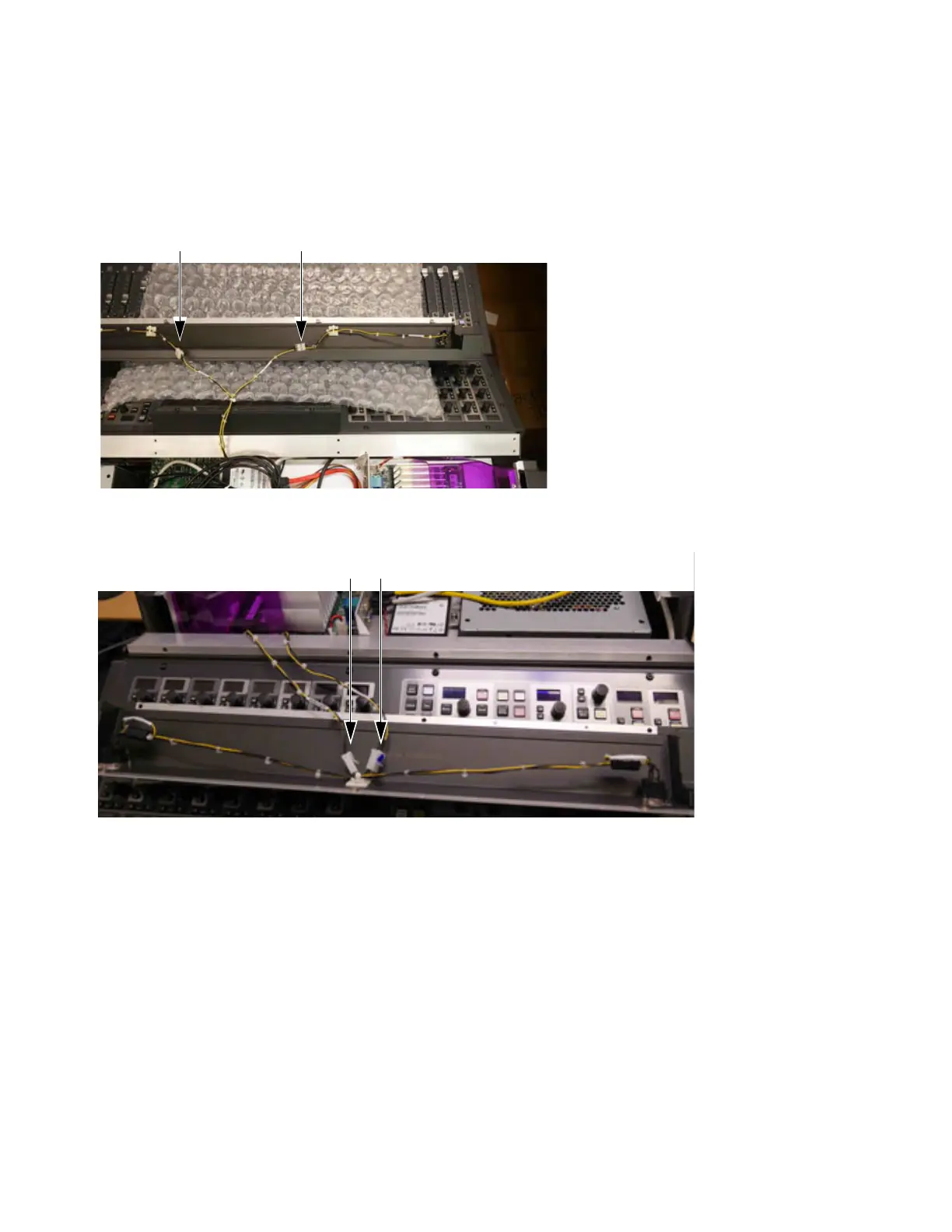S6L Control Surface RAM Expansion 6
Disconnect Light Cables
(S6L-24C and 16C Only)
Before removing the SBC tray you must label and disconnect the two Light cables connected to the Top Panel.
To disconnect the Light cables:
1 Do the following:
• On S6L-24C disconnect the cables at the connectors shown below, then set the front panel aside.
• On S6L-16C, disconnect the cables at the connectors shown below.
2 Proceed to Remove the SBC Tray.
Figure 7. Light cables (rear view of S6L-16C shown)
Figure 8. Light cables (front view of S6L-16C shown)