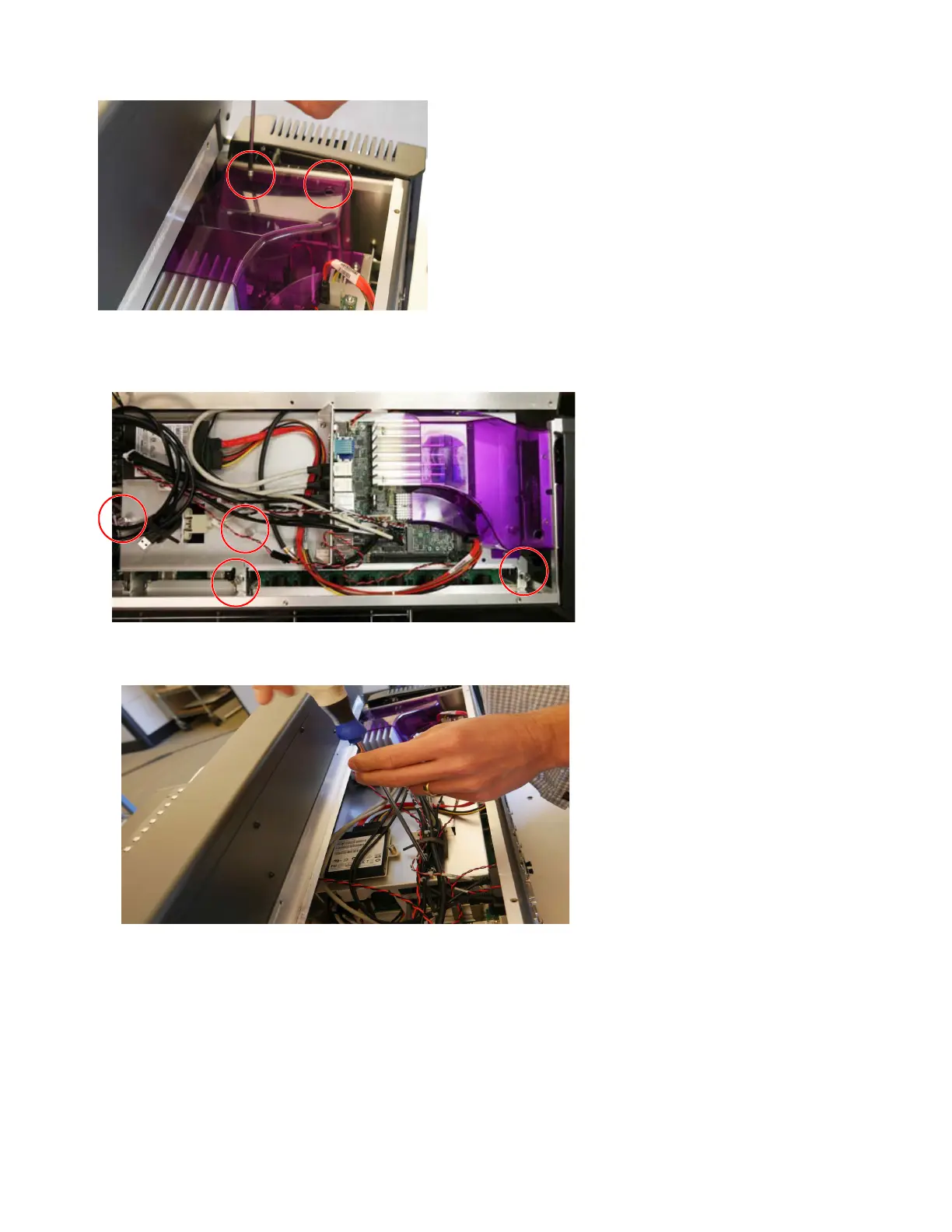S6L Control Surface RAM Expansion 8
3 Using a #2 Phillips screwdriver, remove the two fasteners securing the top edge of the purple shroud to the top of the chassis.
4 Locate the captive screws securing the SBC Tray to the chassis (these are in addition to the captive screw under the shroud that
you loosened earlier). S6L-24D, 32D, and 48D have four captive screws to loosen, shown below:
5 Using a #2 Phillips screwdriver, loosen the captive screws.
Figure 11. Fasteners to remove from the top of the shroud
Figure 12. Fasteners securing the SBC Tray to the chassis on S6L-48D, 32D, 24D, and 24C
Figure 13. Loosening one of the captive screws