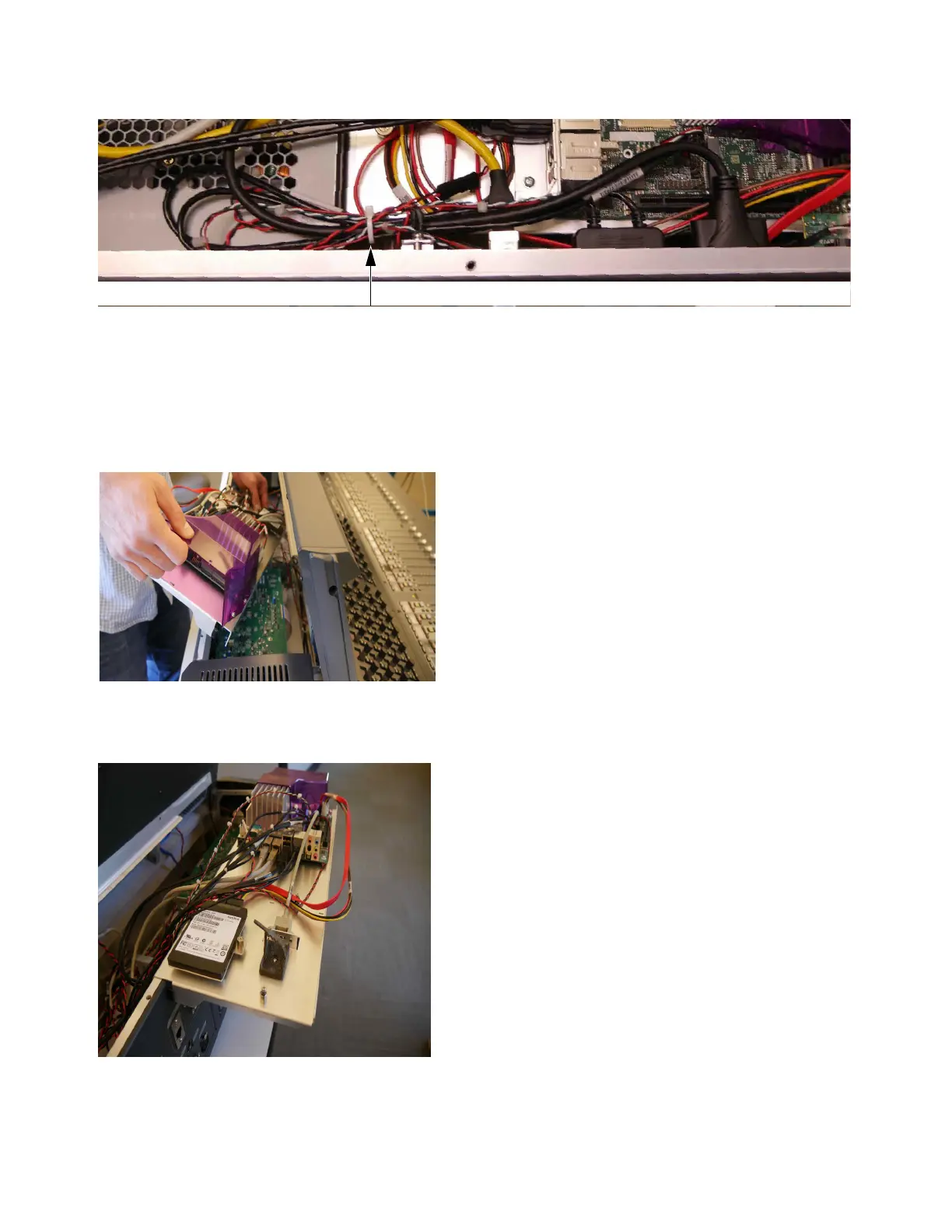S6L Control Surface RAM Expansion 9
6 If cables in your unit are bound with a cable tie similar to that shown below, cut the cable tie (this will allow the SBC Tray to
be removed).
In the next step you will lift the Tray out of the chassis and hang it off the back edge of the console chassis. You should not need
to disconnect any cables before lifting the Tray out, but you may need to guide one or more of them away to allow the Tray to be
lifted out of the chassis. If you find you do need more slack, note and/or label and then disconnect any cable that is not long enough
to allow the Tray to be lifted out of the chassis.
7 Being very careful to not stretch any cables, use two hands to lift the tray out of the chassis. Tilt the Tray as needed to clear the
chassis, and make sure no cables are caught or stretched.
8 Align the edge of the Tray with the edge of the chassis and hook the Tray on the edge as shown in Figure 16 so that the Tray
hangs off the chassis.
9 Proceed to Install RAM.
Figure 14. Cable tie
Figure 15. Lifting the Tray out of the chassis
Figure 16. SBC Tray hung off the back edge of the chassis