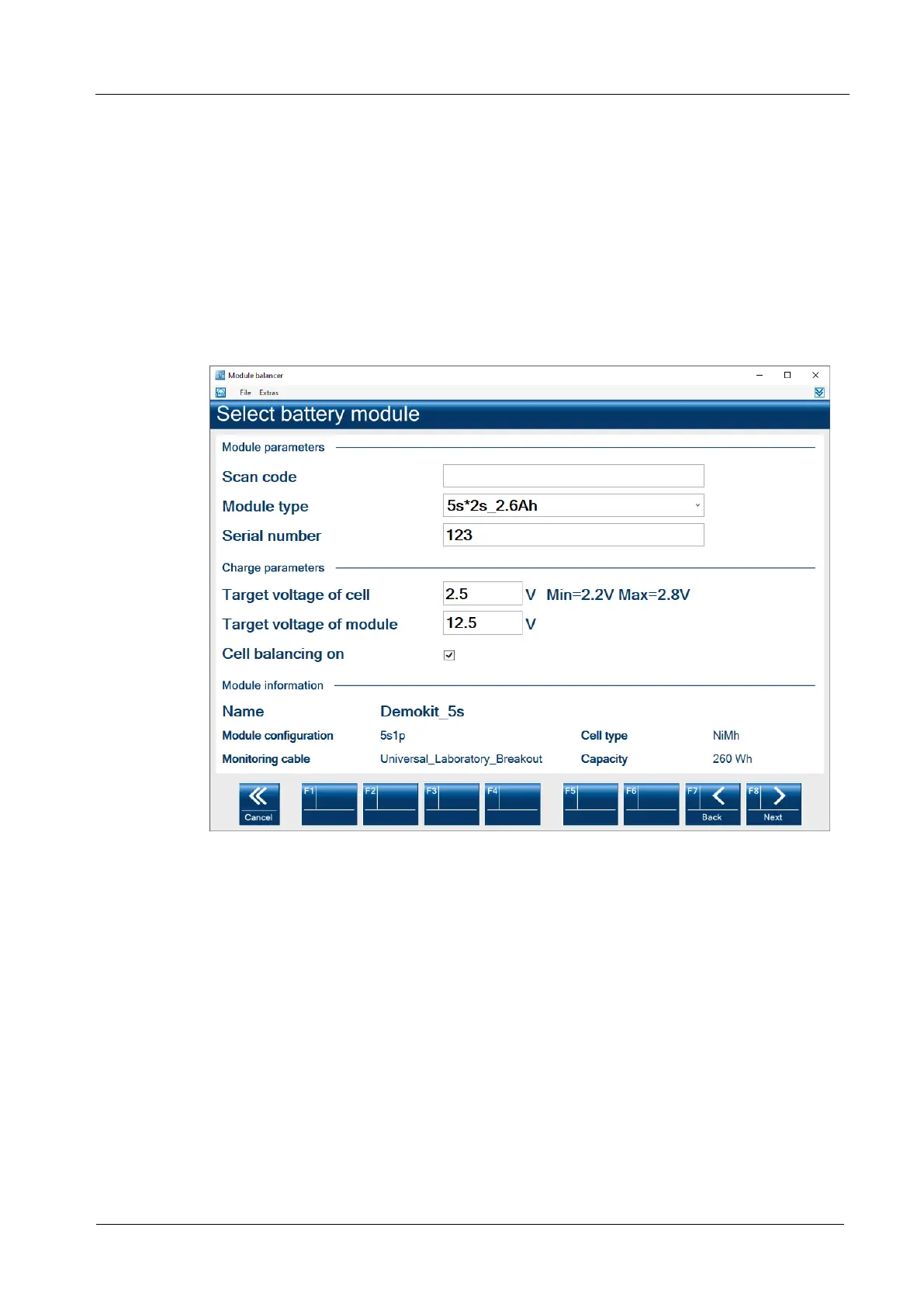6. Choose a cell module type from the drop down list (2) and enter a serial
number (3)
Input the nominal cell voltage (4).
Optional with barcode reading pen:
Scan the bar code label attached to the cell module.
Field „Scan-code“ (1) shows the scanned cell module information data.
Module type (2) and the serial (3) are filled in automatically.
7. Confirm by clicking F8 Next.
Fig. 4-4 Screen „Select cell module“
