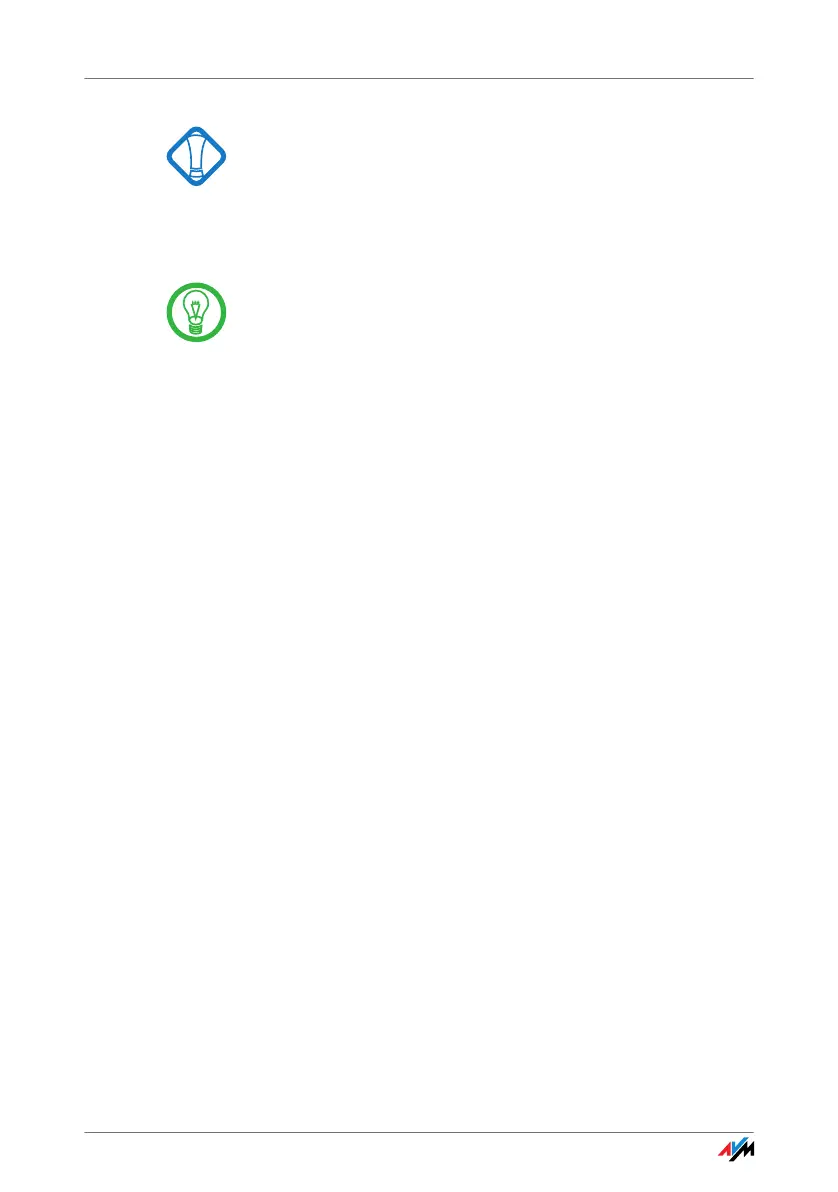24
See the encryption instructions in the section “Encryp-
tion” from page 33.
The ad-hoc network is displayed on the FRITZ!WLAN con-
sole as a known device and the WLAN connection is estab-
lished.
The process of automatically assigning IP addresses can
take up to 3 minutes and is signaled by a flashing IP traffic
light in the control software.
Connecting to the Internet
There are two different ways for FRITZ!WLAN USB Stick N
to connect to the Internet. In both cases you need account
information from an Internet Service Provider:
Connecting Using the WLAN Access Point
The WLAN access point (FRITZ!Box WLAN, for instance) es-
tablishes the connection with the Internet. For this the
account information of the Internet Service Provider must
be configured in the WLAN access point. All connected
computers can then use this Internet connection at the
same time. It is not necessary to install any additional In-
ternet access software on the other connected computers.
With this configuration, the WLAN access point can be
used as a router for multiple-workplace operation. Instruc-
tions on how to configure the WLAN access point for multi-
ple-workplace operation are presented in your WLAN
access point manual.
Establishing Connections Using the Computer
The computer to which a FRITZ!WLAN USB Stick N is con-
nected establishes the Internet connections itself. In this
case the WLAN access point works like a DSL modem and
is responsible only for forwarding data. An Internet con-
nection must be configured on the connected computer,
using Internet access software (FRITZ!DSL, for instance)
and the account information from an Internet Service Pro-
vider. The Internet access software is also required to es-
tablish Internet connections.
