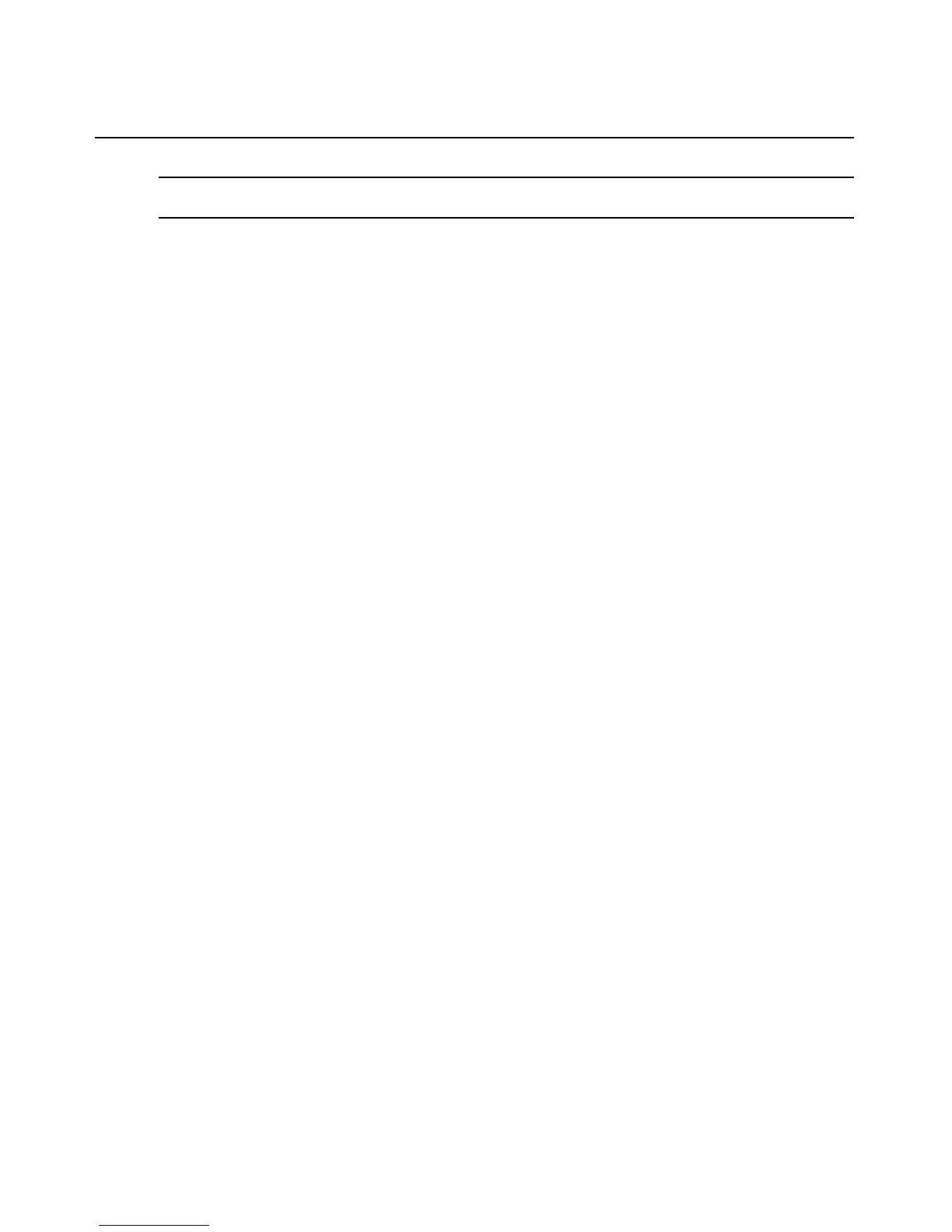Chapter 4: Web Interface 35
NOTE: On ESP-2 MI hubs, the physical interface and termination are changed in hardware. See Changing the
Serial Port Interface on ESP-2 MI Hubs on page 75 for more information.
To display or change the port interface:
1. From the Main Menu, select Port Interface. The Serial Port Selection window will open.
2. Select a port number or all ports, then click Apply.
• On ESP-2 MI hubs, you may display interface information for port 1 or port 2 (the all
ports option is not available). If the RS-485 interface was configured in hardware, you
may change the transfer mode.
• On ESP-16 MI hubs, ports 1-8 support multi-interface (ports 9-16 are dedicated RS-232),
so only 1-8 will be displayed. If all ports is selected, only ports 1-8 will be affected.
The Serial Attributes window will open.
• If a single port was selected, the display contains the current port interface value.
•If all ports was selected, the display contains the default port interface mode (RS-232),
which may differ from the current values for any port.
3. To change the interface, select a value from the Port Interface listbox.
4. If you select RS-422 or RS-485, you may also set a radio button in the RS422/RS485
Termination field to enable or disable 100 ohm termination. See Termination on page 7 for
more information.
5. For ESP-2 MI hubs configured for RS-485 in hardware, the Transfer Mode (RS485) field
indicates the current transfer mode. (If the port is hardware-configured for another interface
type, this field indicates Not Applicable.) To change the transfer mode, select RTS or ADDC
from the listbox. See RS-485 transmitter and receiver transfer modes on page 7 for
more information.
6. If you changed the interface, click Apply. The change will take effect immediately.
Warnings and errors
A warning will be displayed (but the change will be allowed) if the RS-422 or RS-485 interface is
enabled and:
• Hardware flow control is enabled in the port attributes.
• Monitor DCD is enabled for the TCP server or TCP client connection methods, and those
methods are enabled.
• Modem emulation is enabled.
If these changes were applied to all ports, the warning will indicate the affected ports.
