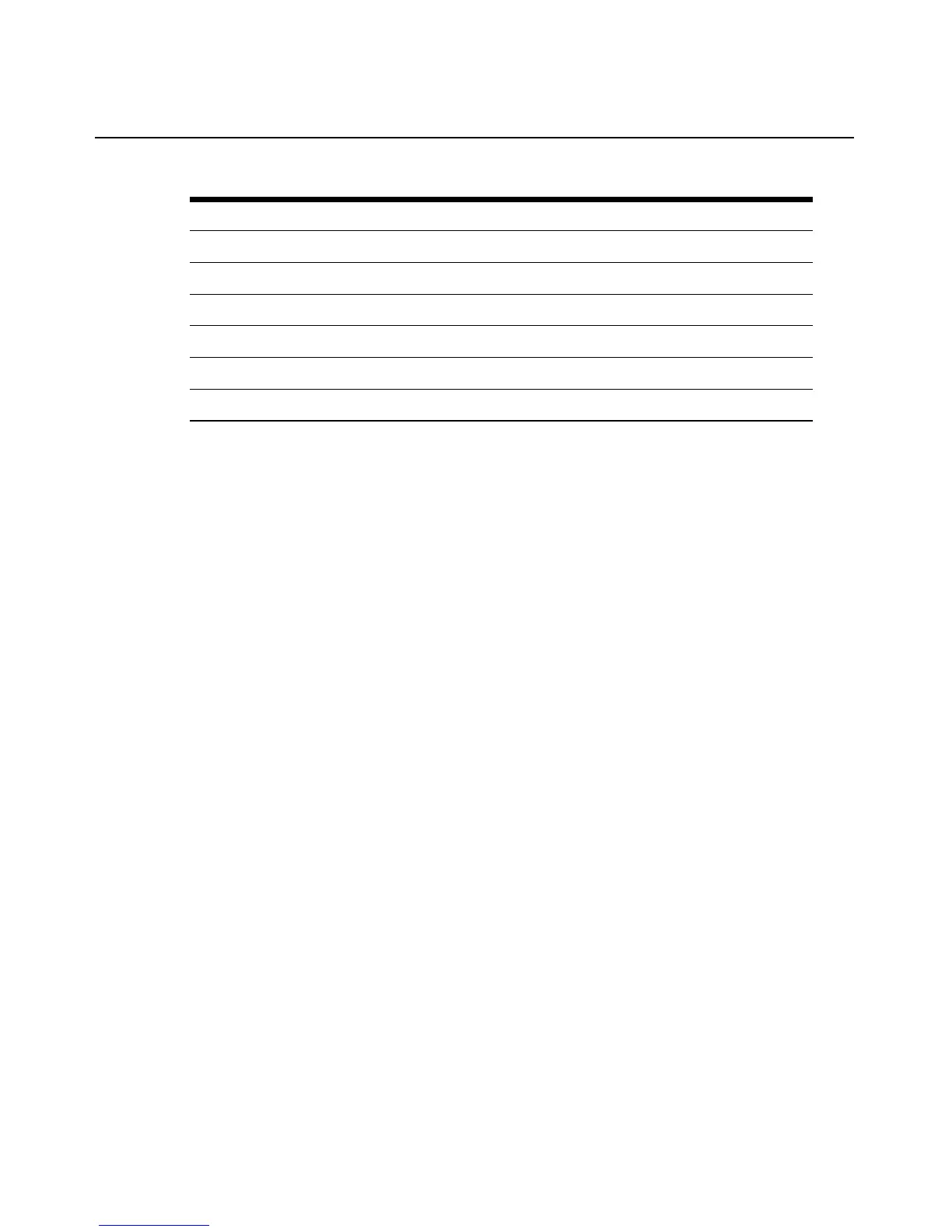34 ESP Serial Hub Installer/User Guide
4. If you enable the modem emulation connection method and enable outgoing calls, you may
also configure dialout translation by clicking the Configure Dialout Translation link.
The dialout translation table for that port will be displayed. You may configure up to eight sets
for each port. For each set, enter a translate string, an IP address and a port number. A null
string disables that translation set. If you changed any values, click Apply.
See Dialout translation on page 27 for more information.
5. If you changed any values, click Apply. You will be prompted to confirm. When confirmed,
the configuration is updated immediately. The change will take effect during the next
connection to that port.
Warnings and errors
A warning will be displayed (and the change will not be allowed) if:
• The TCP client or modem emulation connection method is enabled and any other connection
method is also enabled.
• The TCP server connection method is enabled, the idle buffering feature is enabled and any
other connection method is also enabled.
• There is a conflict on the local IP ports between two or more enabled connection methods.
A warning will be displayed (but the change will be allowed) if:
• The TCP server or TCP client connection method is enabled and monitor DCD is enabled, but
the port interface is not RS-232.
• The modem emulation connection method is enabled but the port interface is not RS-232.
If changes were applied to all ports, the warning will indicate the affected ports.
Displaying or Changing the Serial Port Physical Interface
You may change the physical interface for one or all serial ports on an ESP-4 MI or ESP-8 MI hub.
On an ESP-16 MI hub, you may change the physical interface for one port or the first eight serial
ports. See Physical Interfaces on page 6 for more information.
Table 4.1: Reference to Connection Method Rules and Values
For this method See this table for descriptions, rules and values
Serial port redirection Table 3.1 on page 16
Telnet server Table 3.2 on page 17
Raw TCP server Table 3.3 on page 18
Raw TCP client Table 3.4 on page 19
Modem emulation Table 3.5 on page 21
Configuration utility Table 3.9 on page 28