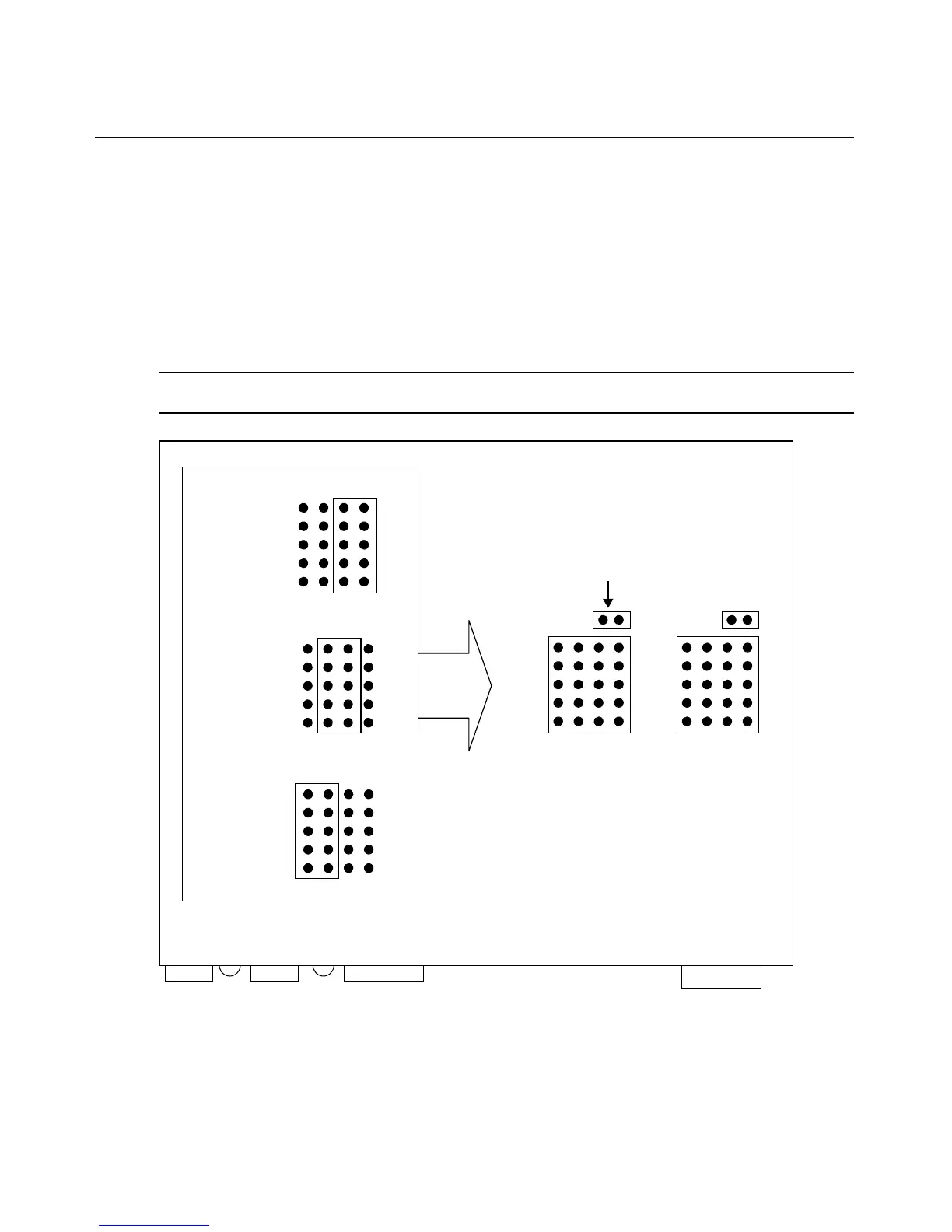Appendices 75
Appendix B: Changing the Serial Port Interface on
ESP-2 MI Hubs
The factory default interface setting for both ports on an ESP-2 MI serial hub is RS-232. To enable
the RS-422 or RS-485 interface for one or both serial ports (or, if you previously enabled one of
these interfaces and now want to enable another interface), use the following procedure.
You will need a Phillips screwdriver. Proper electrostatic discharge (ESD) protection should be
used at all times. Use Figure B.1 as a guide.
NOTE: The physical interface for the ESP-4 MI, ESP-8 MI and ESP-16 MI hubs is changed in software. See
Physical Interfaces on page 6 for more information.
Figure B.1: Jumper Locations and Settings
RS-232
RS-422
RS-485HD
100 Ohm
Termination
Port 1 Port 2
