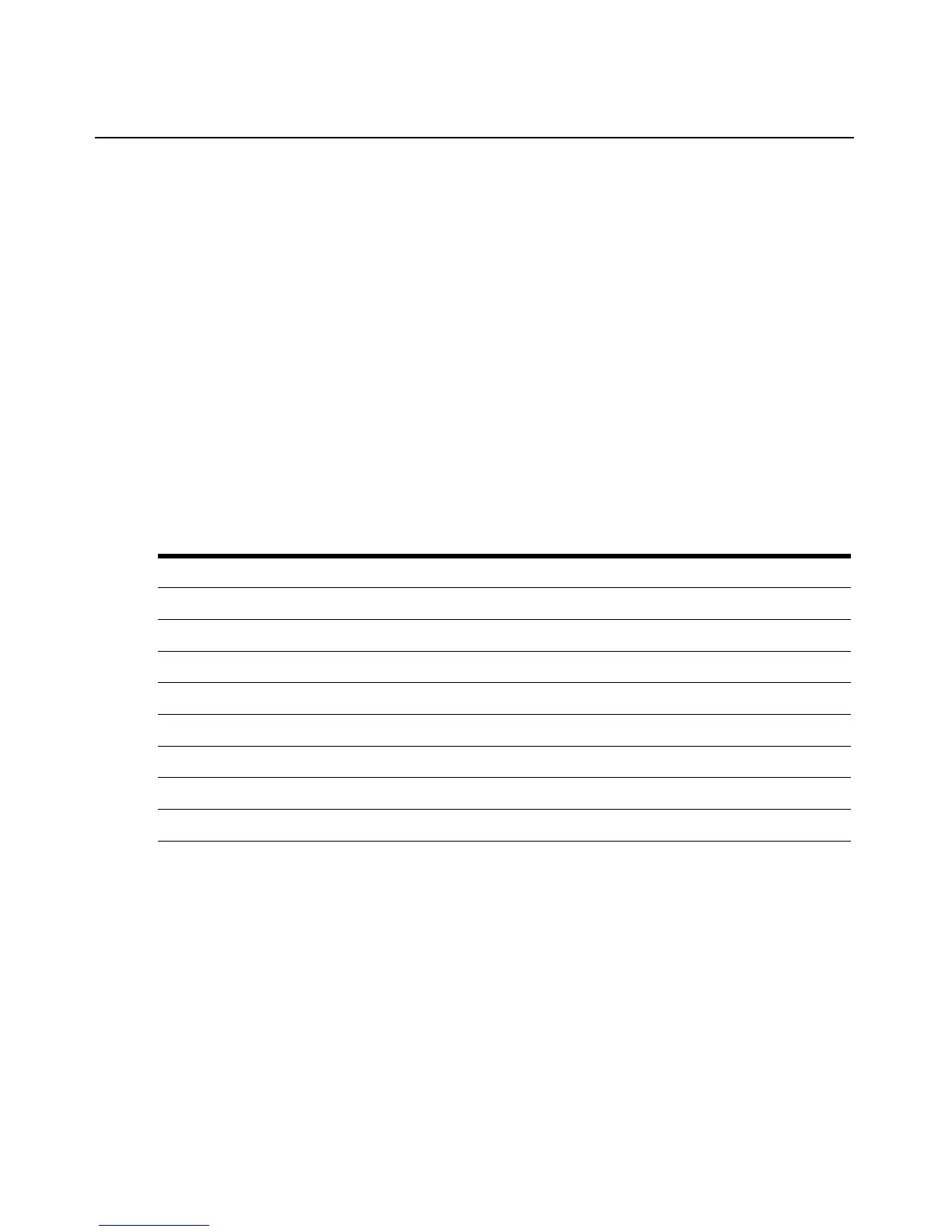26 ESP Serial Hub Installer/User Guide
The following rules must be followed to enter command mode.
• There must be a one-second guard time (no data traffic) before sending the +++.
• There must not be a delay longer than one second between each +.
• There must be another one-second guard time after the last +.
When a port enters command mode, the remote ESP hub will not be aware of this state change. The
remote hub will obviously not be receiving any data from the TCP connection, but if it receives
serial data from its attached device, it will attempt to send it to the ESP hub that is not listening
because it is in command mode. In this case, the data will be buffered until the port on the intended
recipient ESP hub returns to data mode.
Response codes
The ESP hub will respond to an AT command from the serial device with OK or ERROR plus the
status of the TCP connection to the remote endpoint.
Table 3.7 lists the possible response values; that is, when response codes are enabled and the
applicable format (numeric or text) is enabled.
Outgoing calls
When the Allow Outgoing Calls option is enabled and the ESP hub is idle, input will be parsed for
valid ATDT strings and a TCP connection will be attempted to the remote end. If another call is
active, any connection request will be ignored, even if the Escape to Command Mode string (+++)
is detected.
If the Monitor DCD option is enabled, the connection will be rejected if the control signal is
logically low. The connection will be closed if the inbound control signal transitions from logically
high to low during the call.
In all cases, when a TCP connection is active, the ESP hub will raise the outbound DTR signal to
indicate that the connection is valid (which should be seen as inbound DCD by the serial device,
Table 3.7: Modem Command Response Codes
Numeric Codes (ATV1 or ATV2) Text Code (ATV0 or ATV3)
0OK
2Ring
3 No Carrier
4Error
5 Connect
6 No Dialtone
7Busy
8 No Answer
