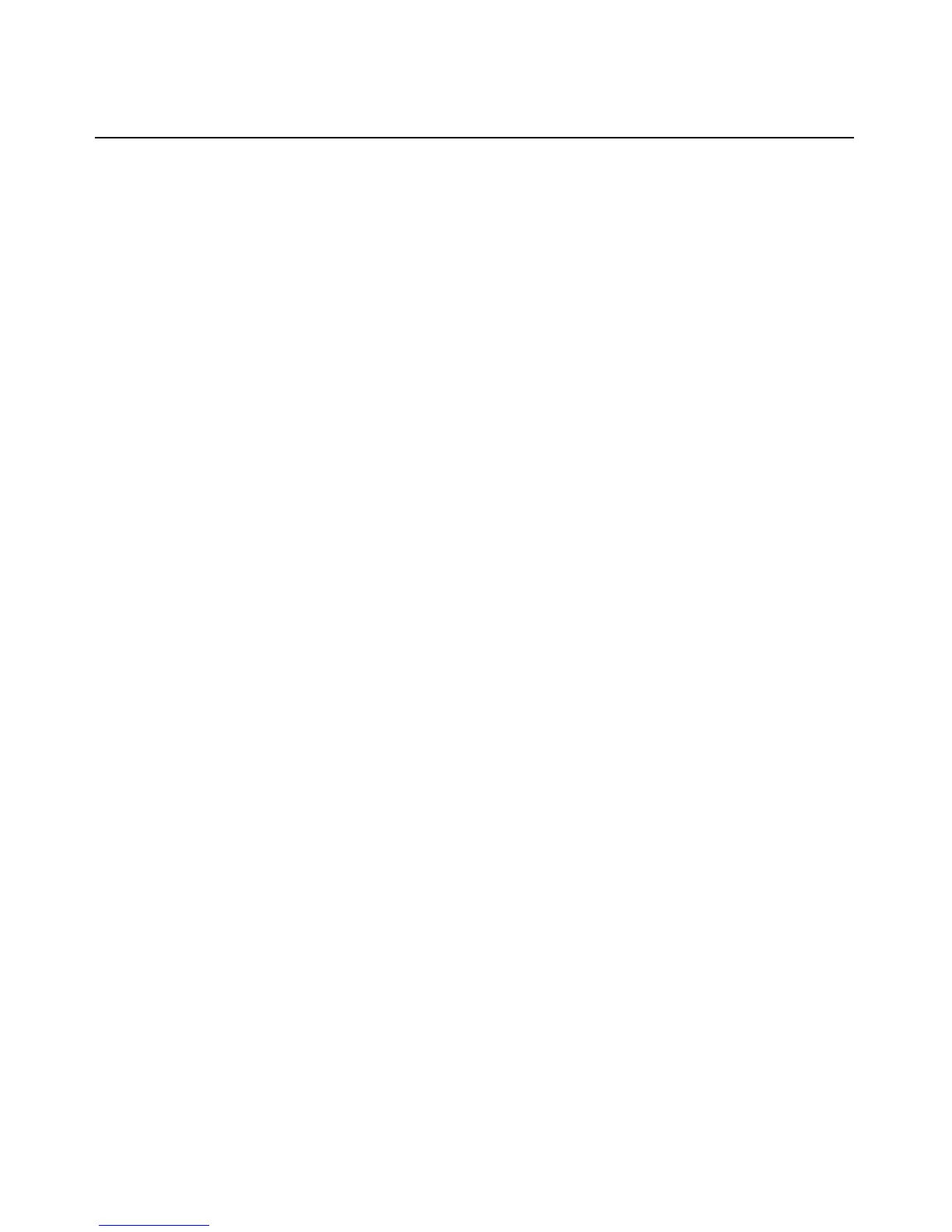60 ESP Serial Hub Installer/User Guide
When using the web interface, follow the instructions in Downloading a Configuration File on
page 37. When using the configuration utility, follow the instructions in Downloading a
Configuration File on page 50.
Completion Status
To verify the completion status of a configuration file download:
If the web interface or the configuration utility was used to initiate the download of the
configuration file, the completion status of the operation will be displayed.
If the configuration file download was initiated from BootP, DHCP or a third party SNMP agent,
access the web interface (see Accessing the Web Interface on page 31), then select Configuration
File Download from the Main Menu. Any errors will be posted in the Status from last operation
field. If the last operation completed successfully, the field will be blank.