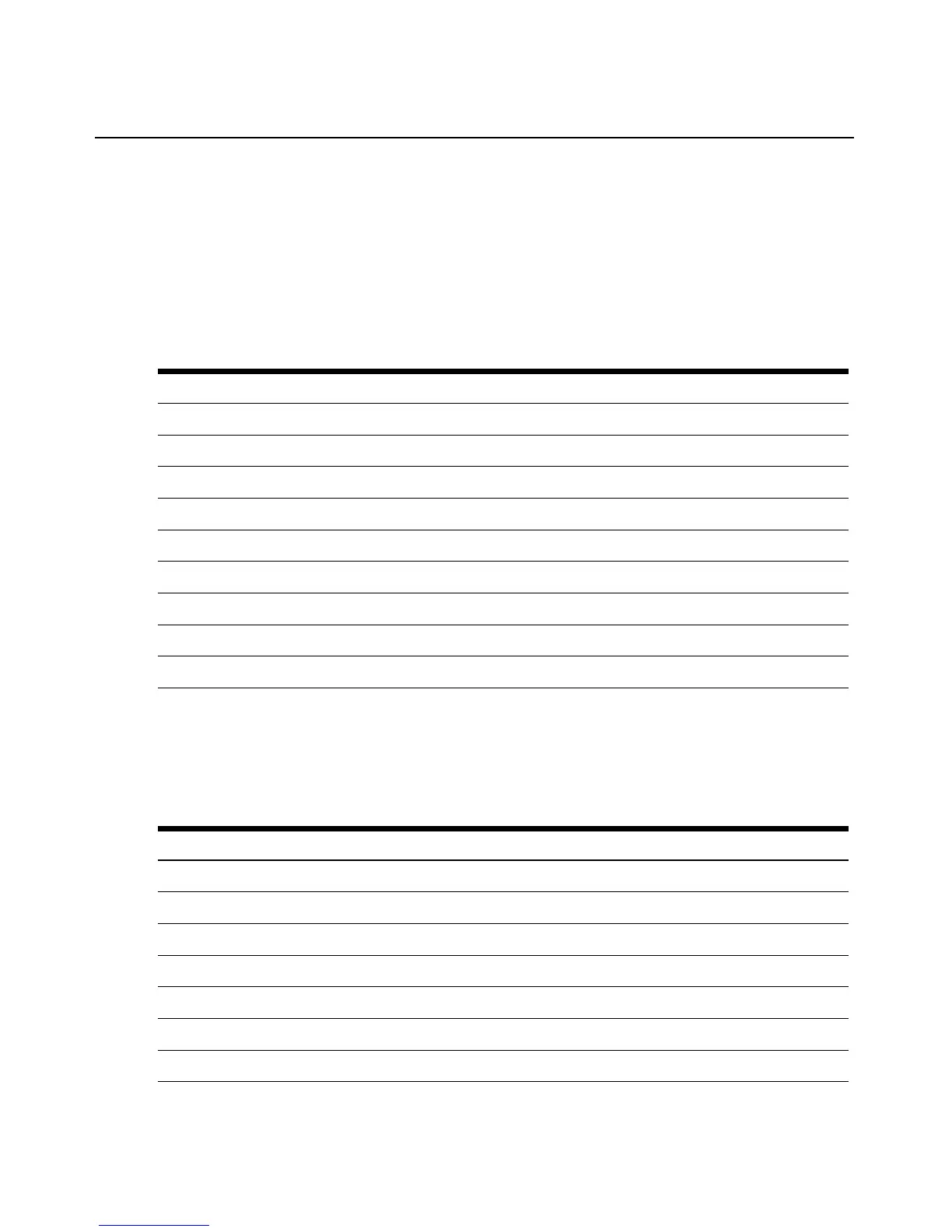Appendices 77
Appendix C: Adaptors
Avocent offers a variety of adaptors. Contact Technical Support for more information.
RS-422 CAT 5 adaptor
Table C.1 lists the pin assignments for the RS-422 CAT 5 adaptor, which enables use of standard
CAT 5 cable twisted pairs for RS-422 receive and transmit signals.
RS-485 CAT 5 adaptor
Table C.2 lists the pin assignments for the RS-485 CAT 5 adaptor, which enables use of one of the
pairs of the standard CAT 5 cable twisted pairs for the RS-485 signal pair.
Table C.1: RS-422 CAT 5 Adaptor Pin Assignments
Pin Number - DB-9 RS-422 Description Pin Number - RJ-45
1 RxD (+) Receive Data (pos) 1
2 RxD (-) Receive Data (neg) 2
3 TxD (+) Transmit Data (pos) 4
4 TxD (-) Transmit Data (neg) 5
5 GND Ground N/C
6 DSR (RS-232) Data Set Ready N/C
7 RTS (RS-232) Request to Send N/C
8 CTS (RS-232) Clear to Send N/C
9 N/C N/A N/C
Table C.2: RS-485 CAT 5 Adaptor Pin Assignments
Pin Number - DB-9 RS-422 Description Pin Number - RJ-45
1 RxD (+) Receive Data (pos) 4
2 RxD (-) Receive Data (neg) 5
3 TxD (+) Transmit Data (pos) 4
4 TxD (-) Transmit Data (neg) 5
5 GND Ground N/C
6 DSR (RS-232) Data Set Ready N/C
7 RTS (RS-232) * Request to Send N/C