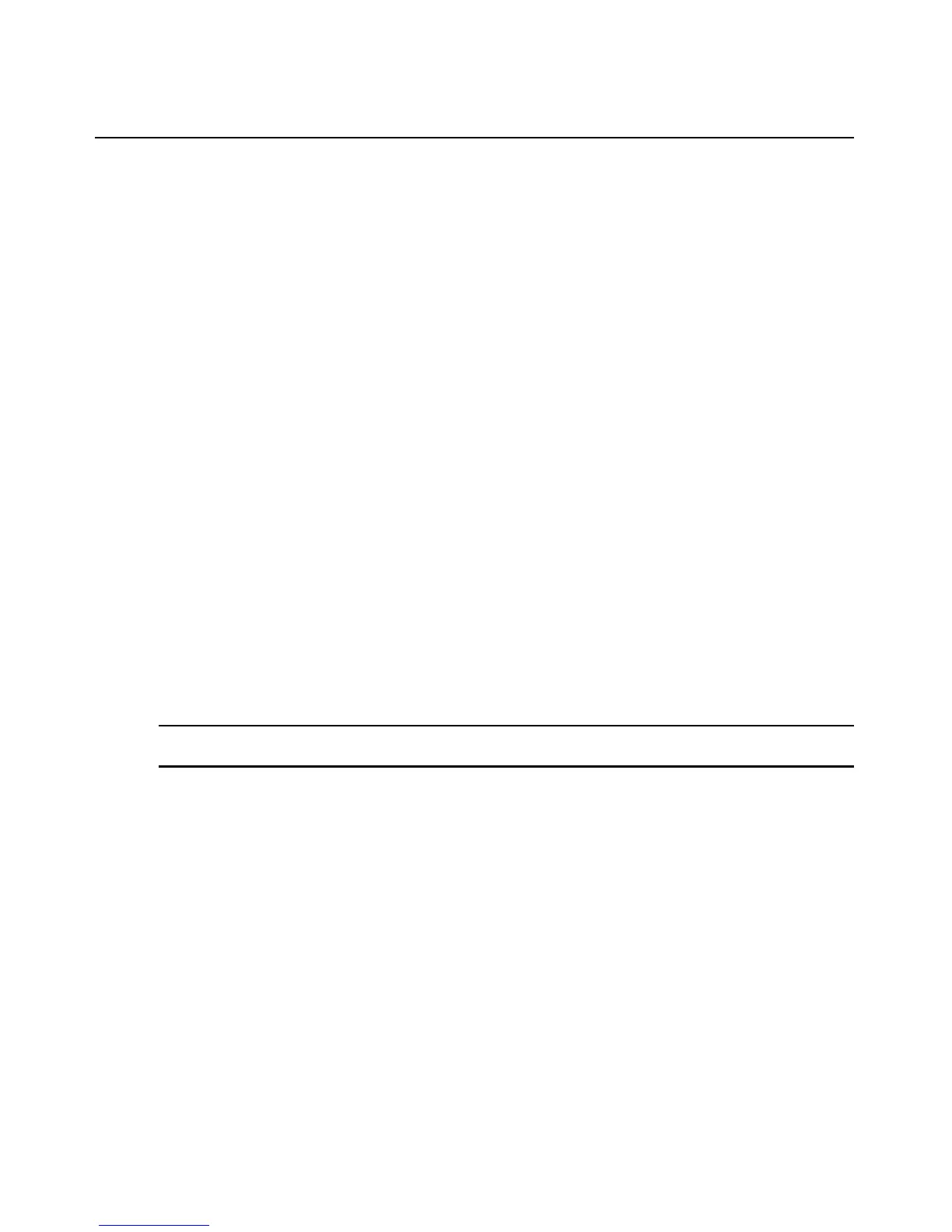Chapter 3: Operations 9
3. Select or de-select the Audio Out, Audio In or Serial radio buttons to enable or disable these
functions and click Apply.
Configuring your OSD hotkey sequence
To change the hotkey sequence that activates your OSD:
1. Activate the OSD by pressing the default or your currently configured hotkey sequence.
Ensure the Config tab is selected.
2. Select your desired hotkey sequence from the OSD Hotkey drop-down menu.
Activating OSD Timeout
The LongView 1000R receiver can be configured to log out users after 15 minutes of inactivity.
To activate OSD Timeout:
1. Activate the OSD by pressing the hotkey sequence. Ensure the Config tab is selected.
2. Click the OSD Timeout checkbox at the bottom-left corner of the screen.
Displaying system information
To display system information:
1. Activate the OSD by pressing the hotkey sequence.
2. Click on the Info tab.
3. Click the Local radio button for information about the LongView 1000R receiver; click the
Remote radio button for information about the transmitter.
NOTE: The distance between the LongView 1000R receiver and remote transmitter is shown at the bottom of
the screen.
