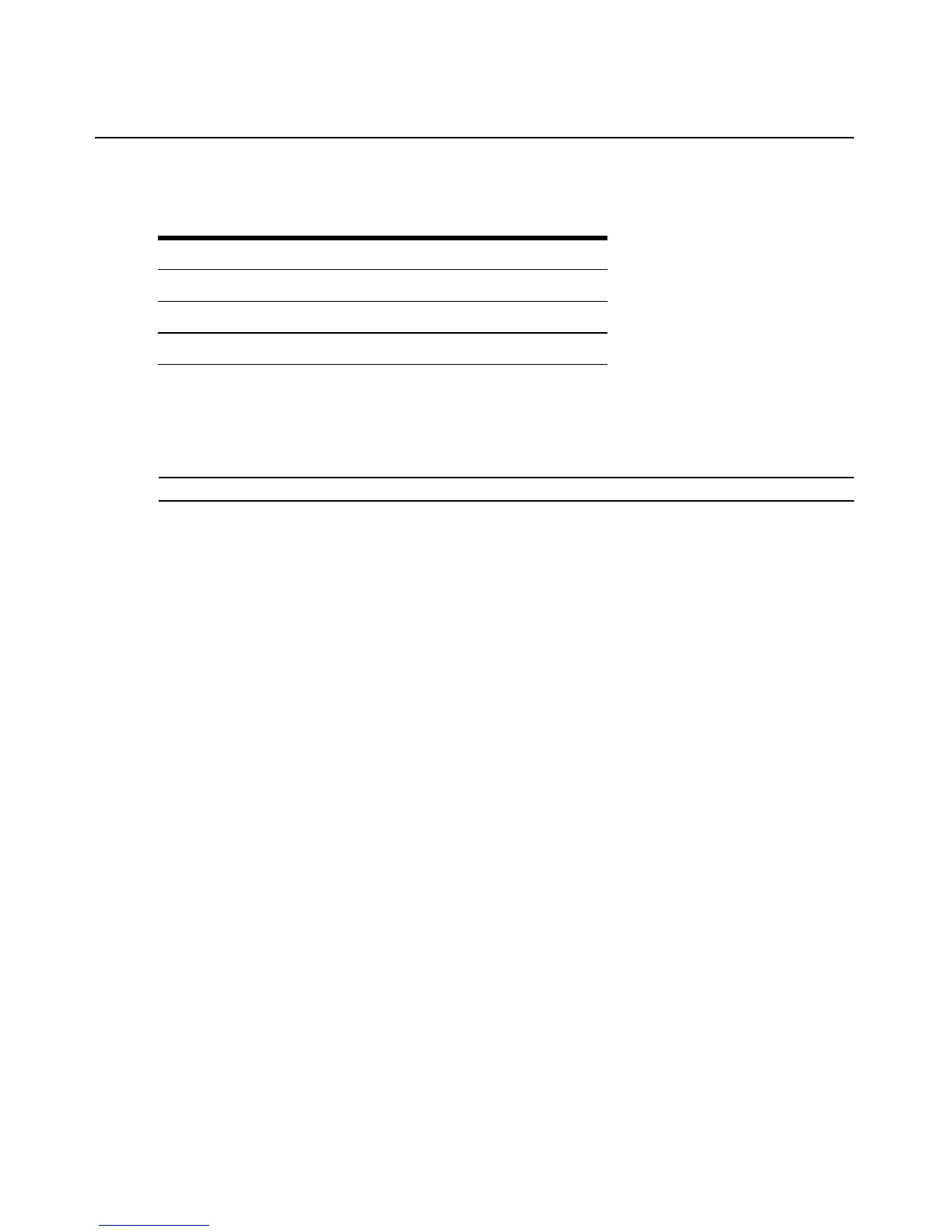6 LongView 1000 Installer/User Guide
Connecting power
The LongView 1000R receiver features an external power supply with a four-pin miniDIN
connector. A DC port is located on the rear of the LongView 1000R receiver.
NOTE: Use only an Avocent-supplied power supply.
To connect power to the LongView 1000R receiver:
1. Plug the external power supply’s four-pin miniDIN connector into the DC port on the
LongView 1000R receiver.
2. Connect the detachable IEC power cord into the power supply.
3. Plug the IEC power cord into an appropriate wall outlet.
Table 2.2: Description of Figure 2.2
Number Description Number Description
1 Keyboard/Mouse 4 Mic
2 Video 5 Audio
3 Serial