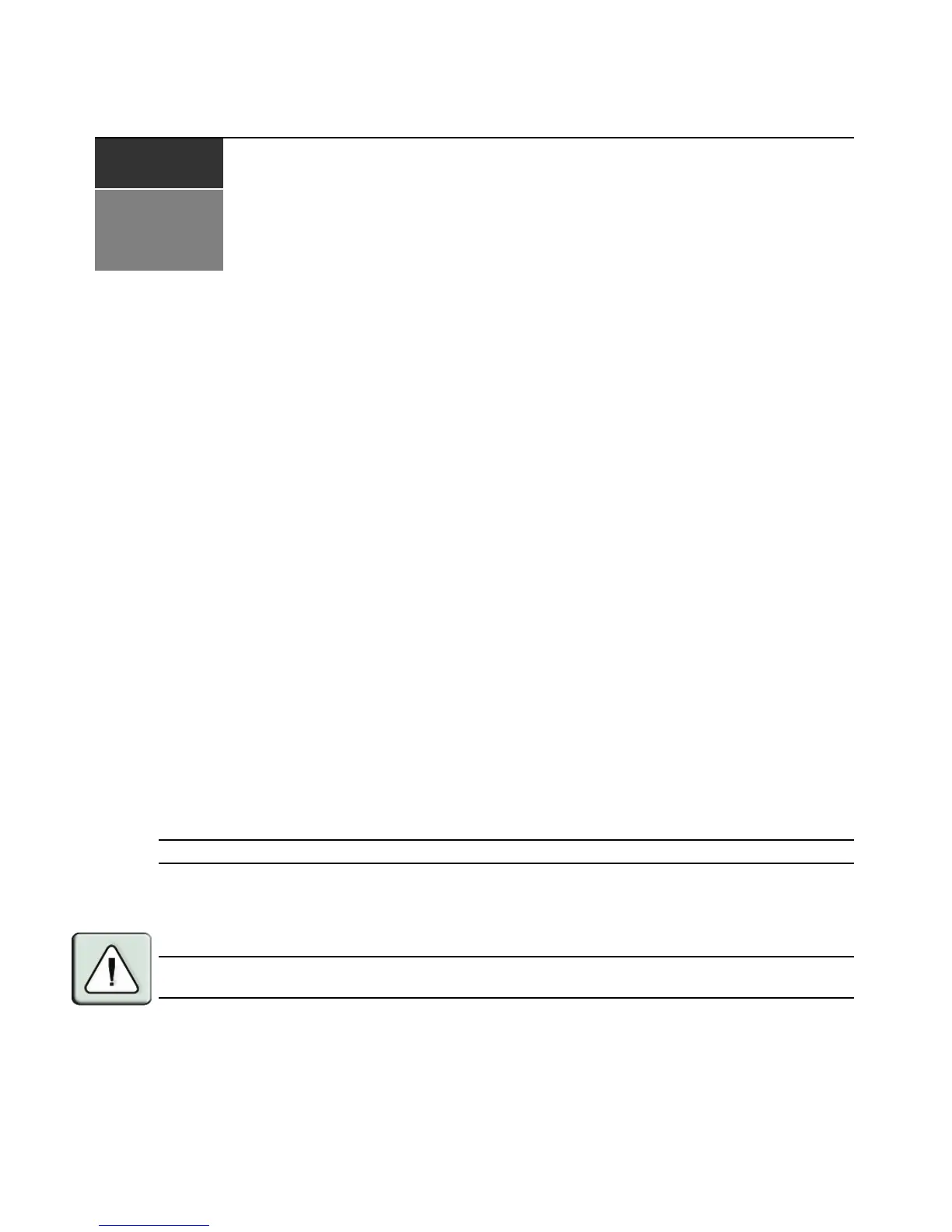3
Installation
Getting Started
Before installing your LongView 1000 extender system, refer to the list below to ensure that you
have all the items necessary for installation.
Needed for the LongView 1000 extender system
• LongView 1000R receiver (supplied)
• System specific AMIQDM module (sales option dependent, contact Avocent)
• External Power Supply (supplied)
• IEC power cord (supplied)
• LongView 1000 Quick Installation Guide (supplied)
Mounting options
The LongView 1000R receiver features the following mounting options, allowing you to easily
adapt to most work environments:
• Under desk mounting via the horizontal mounting bracket
• Monitor mounting via the mounting plate accessory
• Rack mounting via the rack mount kit
NOTE: Mounting accessories are ordered separately. Contact Avocent for more information.
Connecting the local keyboard, monitor and mouse
The following instructions will enable you to connect your LongView 1000 extender system.
WARNING: To reduce the risk of electric shock or damage to your equipment, disconnect the power from the
extender by unplugging the power supply from the electrical outlet.
CHAPTER
2