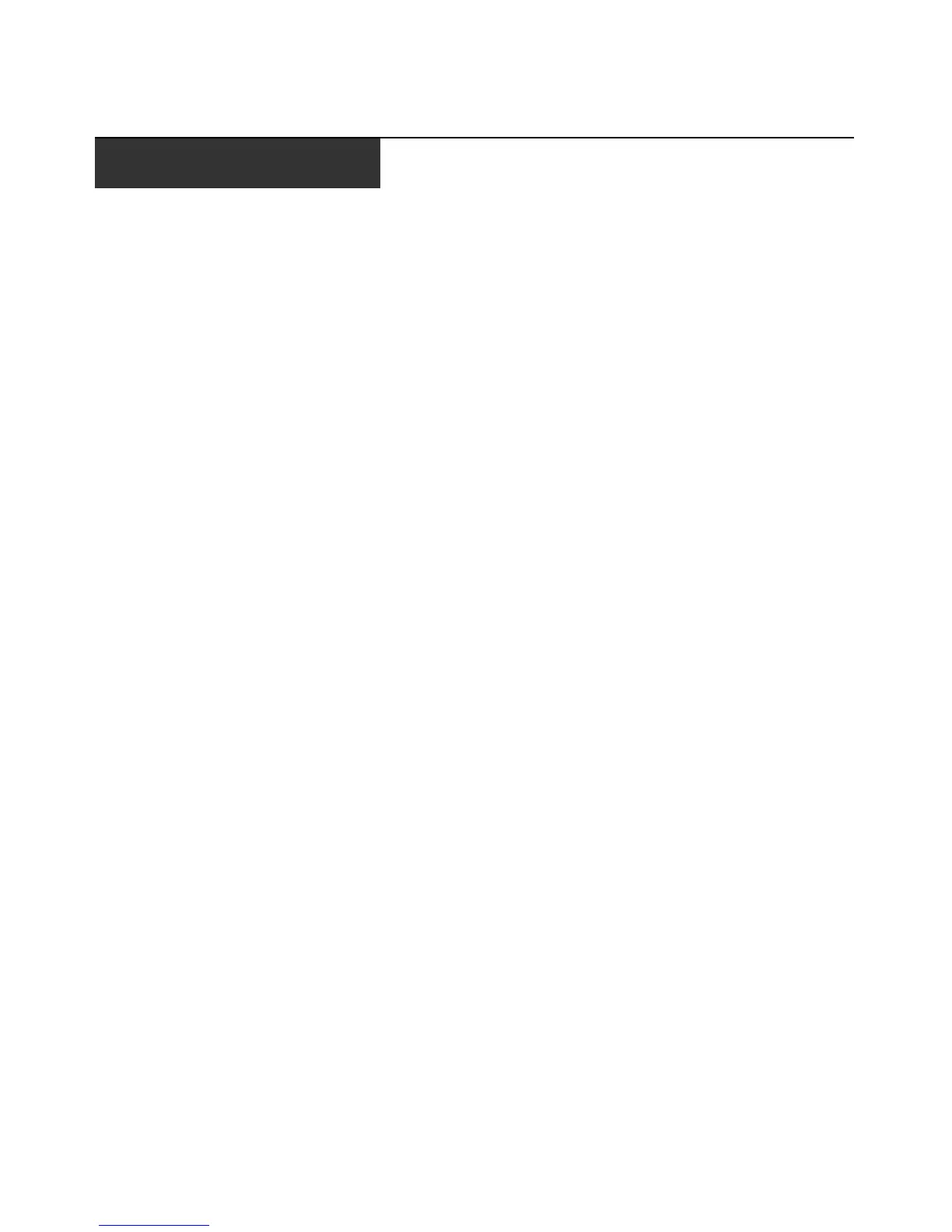iii
Chapter 1: Product Overview.......................................................................................... 1
Features and Benefits ........................................................................................................................ 1
Compatibility with Peripherals..........................................................................................................1
Safety Precautions ............................................................................................................................. 2
Chapter 2: Installation ..................................................................................................... 3
Getting Started................................................................................................................................... 3
Mounting options ........................................................................................................................ 3
Connecting the local keyboard, monitor and mouse .................................................................. 3
Connecting power....................................................................................................................... 6
Chapter 3: Operations ..................................................................................................... 7
About Your LongView 1000 Extender ...............................................................................................7
Configuring keyboard layout and emulation for the receiver via the OSD................................ 8
Configuring keyboard layout and emulation for the transmitter via the OSD........................... 8
Configuring your OSD hotkey sequence.....................................................................................9
Activating OSD Timeout............................................................................................................. 9
Displaying system information ...................................................................................................9
Accessing the Command Line .......................................................................................................... 11
Equalization tuning...................................................................................................................11
Deskew tuning........................................................................................................................... 12
Upgrading Your LongView 1000R Receiver and Transmitter
via Bootloader.................................................................................................................................. 13
Activating bootloader ...............................................................................................................14
Bootloader features .................................................................................................................. 15
Appendices..................................................................................................................... 21
Appendix A: Technical Specifications ......................................................................................21
Appendix B: Technical Support................................................................................................ 23
Appendix C: Troubleshooting...................................................................................................24
TABLE OF CONTENTS