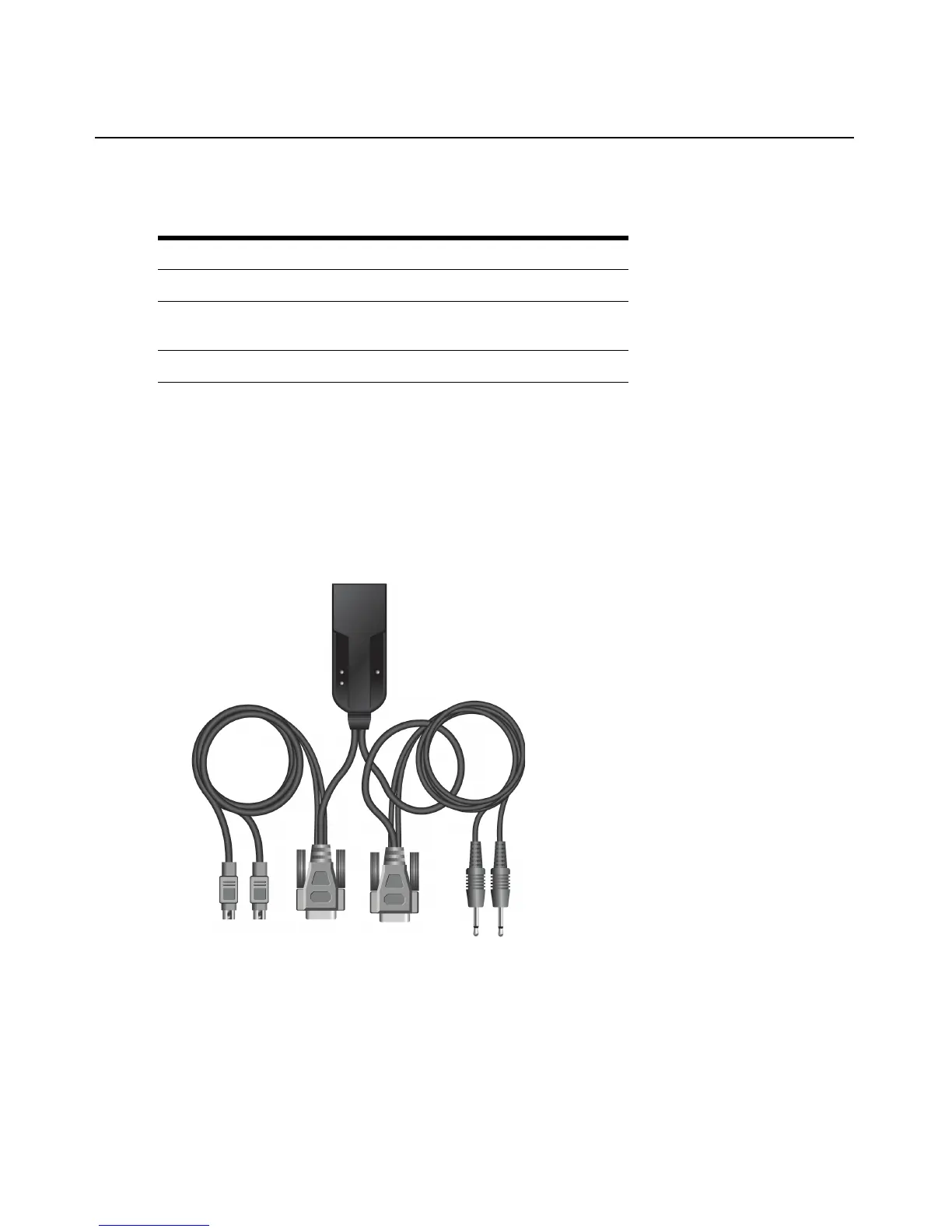Chapter 2: Installation 5
To connect the AMIQDM module:
1. Turn off the remote server.
2. Connect the AMIQDM module keyboard, monitor and mouse connectors to the appropriate
ports on the back of the server.
3. Connect the AMIQDM module serial and audio connectors into the appropriately labeled ports
on the back of the server, if desired.
4. Turn on the server.
Figure 2.2: PS/2 AMIQDM Module
Table 2.1: Description of Figure 2.1
Number Description Number Description
1 AMIQDM module 4 Serial ports
2
LongView 1000
receiver
5 External power supply
3 USB ports 6 Local peripherals