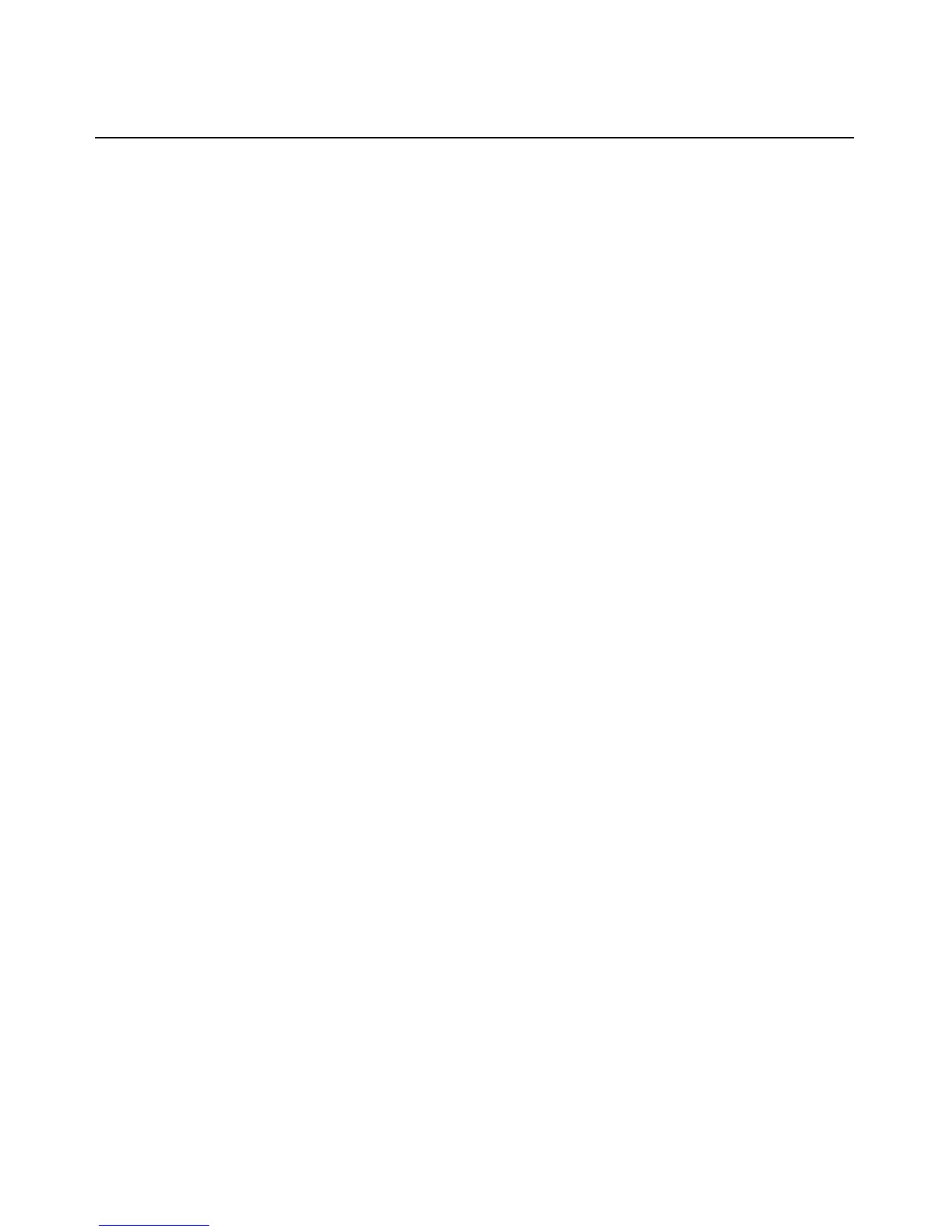2 Avocent PM PDU Installer/User Guide
Power reset button
The PM PDU has a power reset button that can be used to reset the PDU without affecting the
power supply to equipment plugged into the PDU.
In-rush current control
The PM PDU incorporates an in-rush current control feature that prevents all power outlet
receptacles from turning on at once, eliminating possible current surges that could render the
equipment inoperable. Together with the global current monitoring, the in-rush current control
feature lets users safely install more equipment on existing power circuits without the worry of
current overloads.
Support for daisy chaining
PM PDUs can be daisy chained to increase capacity by connecting the control interfaces of several
PM PDUs in a series.
Integration with Avocent management products
The PM PDU can be combined with an ACS 6000 console server or DSR KVM over IP switch to
provide power management capabilities and faster problem solving by integrating system access
and power control in a single interface. Please refer to the appropriate product documentation for
more information on how to use the PM PDU with your specific implementation.
DSView 3 software plug-in
The DSView 3 software may be used with the PM PDU to allow IT administrators to remotely
access, monitor and control target devices on multiple platforms through a single, web-based user
interface. For more information, see the DSView 3 Installer/User Guide or the Avocent PM PDU
Technical Bulletin (DSView 3 Software Plug-in).
External sensors
The PM PDU supports external sensors which can monitor a variety of states depending on the
model of the sensor. The PM PDU has two RJ-45 connectors which can be used to connect the
sensors. Contact your Avocent representative for more information about external sensors for the
PM PDU.
Hardware Configuration Options
The PM PDU may be used in one of two hardware configurations:
• Standalone – Managed independently of any other hardware device.
• Daisy chained - Multiple PDUs connected to o
ne another and managed by one main Avocent
PM PDU.
