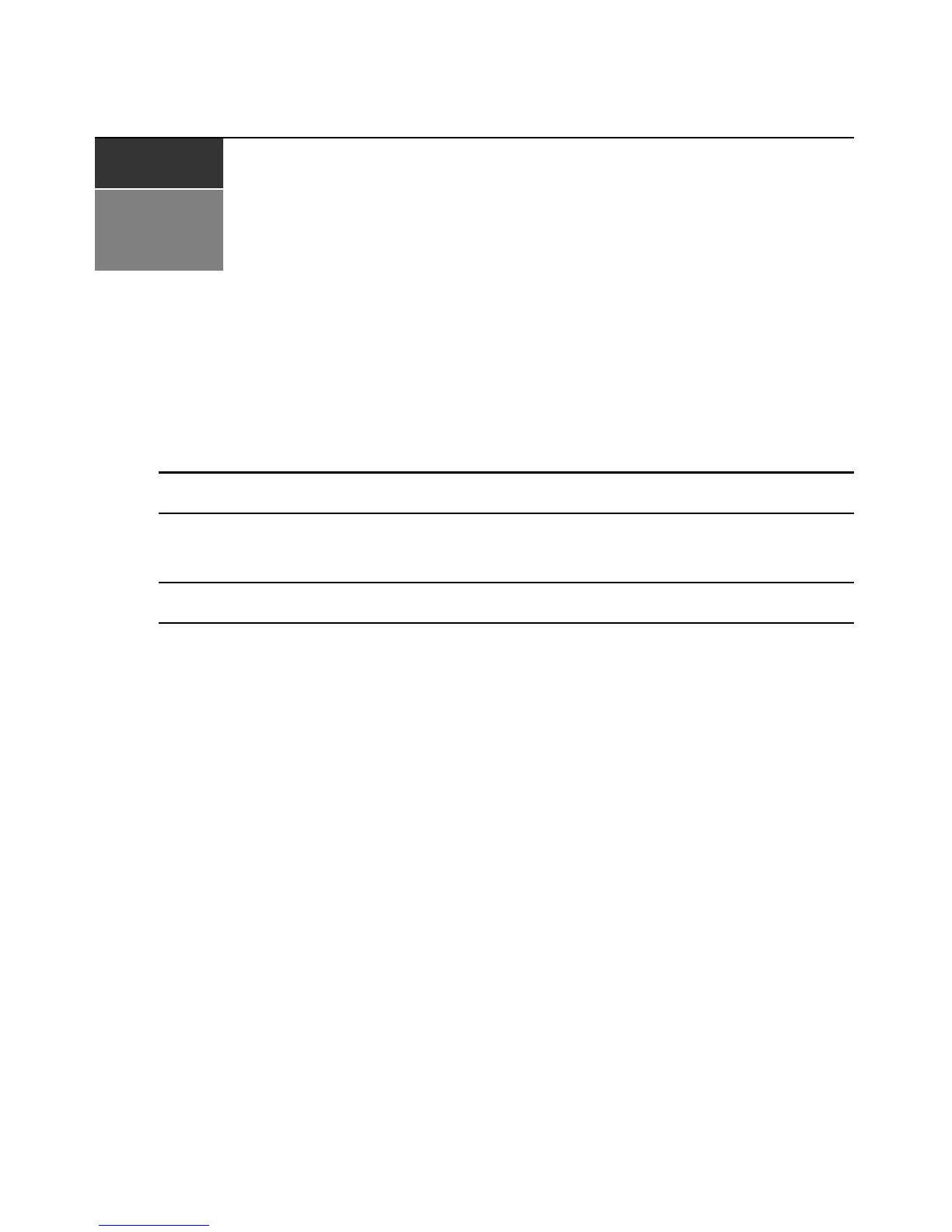13
CHAPTER
3
Accessing the PM PDU via the
Web Manager
Once you’ve connected your Avocent PM PDU to a network, you can access the PM PDU via the
Web Manager. The Web Manager provides direct access to the PM PDU via a graphical user
interface instead of a command-based interface.
NOTE: For instructions on accessing the PM PDU via the command line interface (CLI) or DSView 3 software,
see Chapter 4 beginning on page 43 or the DSView 3 Installer/User Guide.
Web Manager Overview for Administrators
NOTE: For an overview of the Web Manager for regular users, see Web Manager Overview for Regular Users
on page 40.
To log into the Web Manager:
1. Open a web browser and enter the PM PDU’s IP
address in the address field.
2. Log in as either
admin with the password avocent or as root with the password linux.
Figure 3.1 shows a typical Web Manager screen for an administrator and descriptions follow in
Table 3.1.
