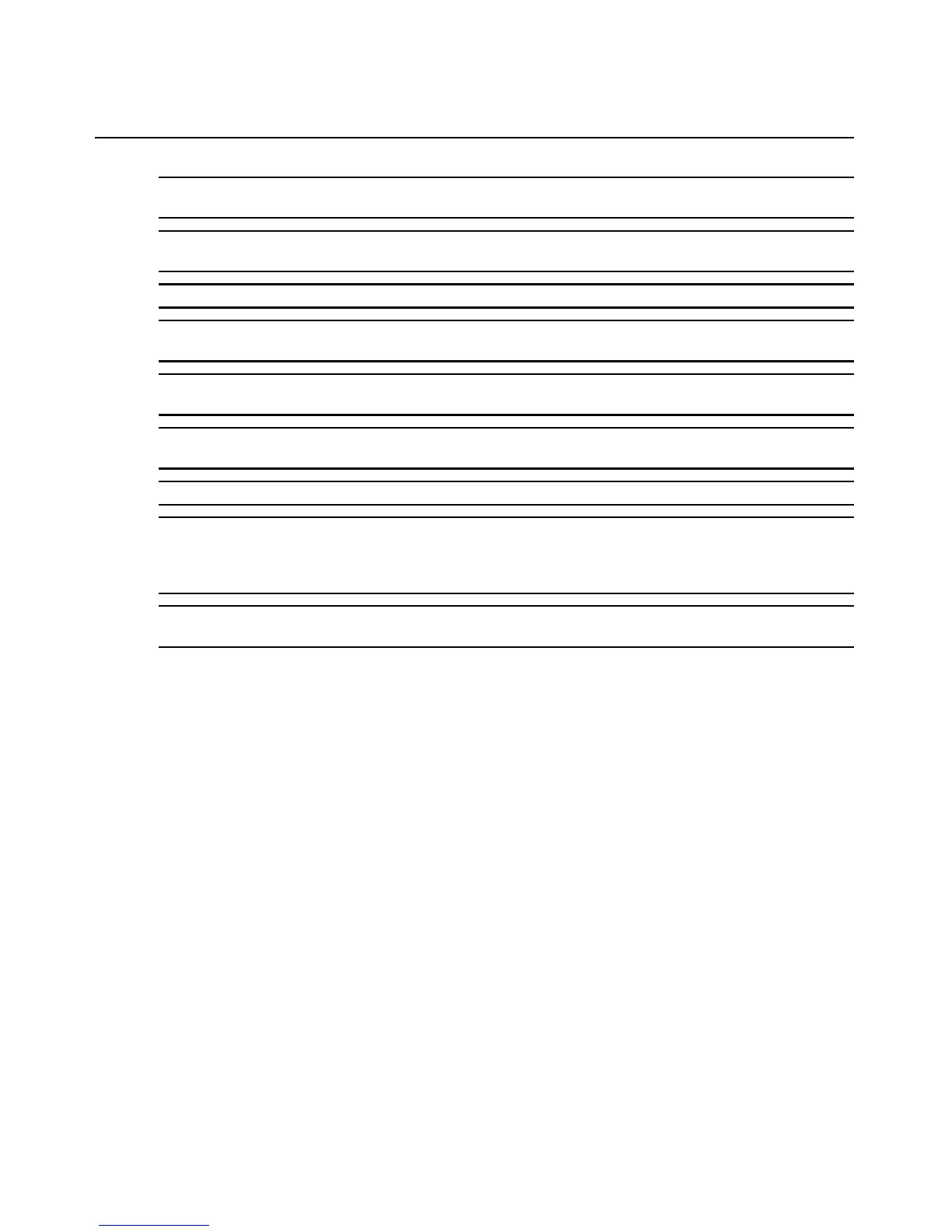10 Avocent PM PDU Installer/User Guide
WARNING: Do not push any objects through the openings of the PDU. Doing so may cause fire or electric shock
by shorting out interior components.
WARNING: There is a possibility of severe electrical shock from either the live or neutral side of any of the power
outlets or their wiring, even if one of the circuit breakers is disabled.
WARNING: The PDU is intended for indoor use only.
WARNING: To help protect the PDU from electrical power fluctuations, use a surge suppressor, line conditioner
or uninterruptible power supply.
WARNING: Be sure that nothing rests on the cables of the PDU and that it is not located where it may be
stepped on or tripped over.
WARNING: Do not spill food or liquids on the PDU. If it gets wet, disconnect the power immediately and contact
Avocent.
WARNING: Keep the PDU away from heat sources.
WARNING: Disconnect power from the product by unplugging the power cord from either the electrical outlet or
the PDU. The AC inlet is the main disconnect for removing power to the PDU. For PDUs that have more than one
AC inlet, to remove power completely, all AC line cords must be disconnected. The socket-outlet shall be
installed near the equipment and shall be easily accessible.
WARNING: The PDU relies on protective devices in building installations. Please refer to Appendix A for Listed
Branch Circuit type protection.
Accessing the PM PDU
Users and administrators may access the PM PDU either by making a direct console connection to
the PM PDU’s IN port or by connecting the PM PDU to an Avocent console server or KVM
switch.
To connect the PM PDU to a computer:
1. Connect a CAT 5 cable to the IN port on the PM PDU.
2. Connect the CAT 5 cable to a computer with a terminal
emulation program using the RJ-45 to
DB-9F straight-through adaptor or a USB serial adaptor.
3. Using a terminal emulation program, connect to the PM PDU wit
h the following settings:
ANSI emulation, 9600 bps, 8 bits, no parity, 1stop bit and no flow control.
When prompted, log in either as
admin with the default password avocent or as root with the
default password
linux.
To connect a PM PDU to an Avocent DSR switch:
1. Plug the male end of the included RJ-45 adaptor into the DSR switch’
s SPC port.
