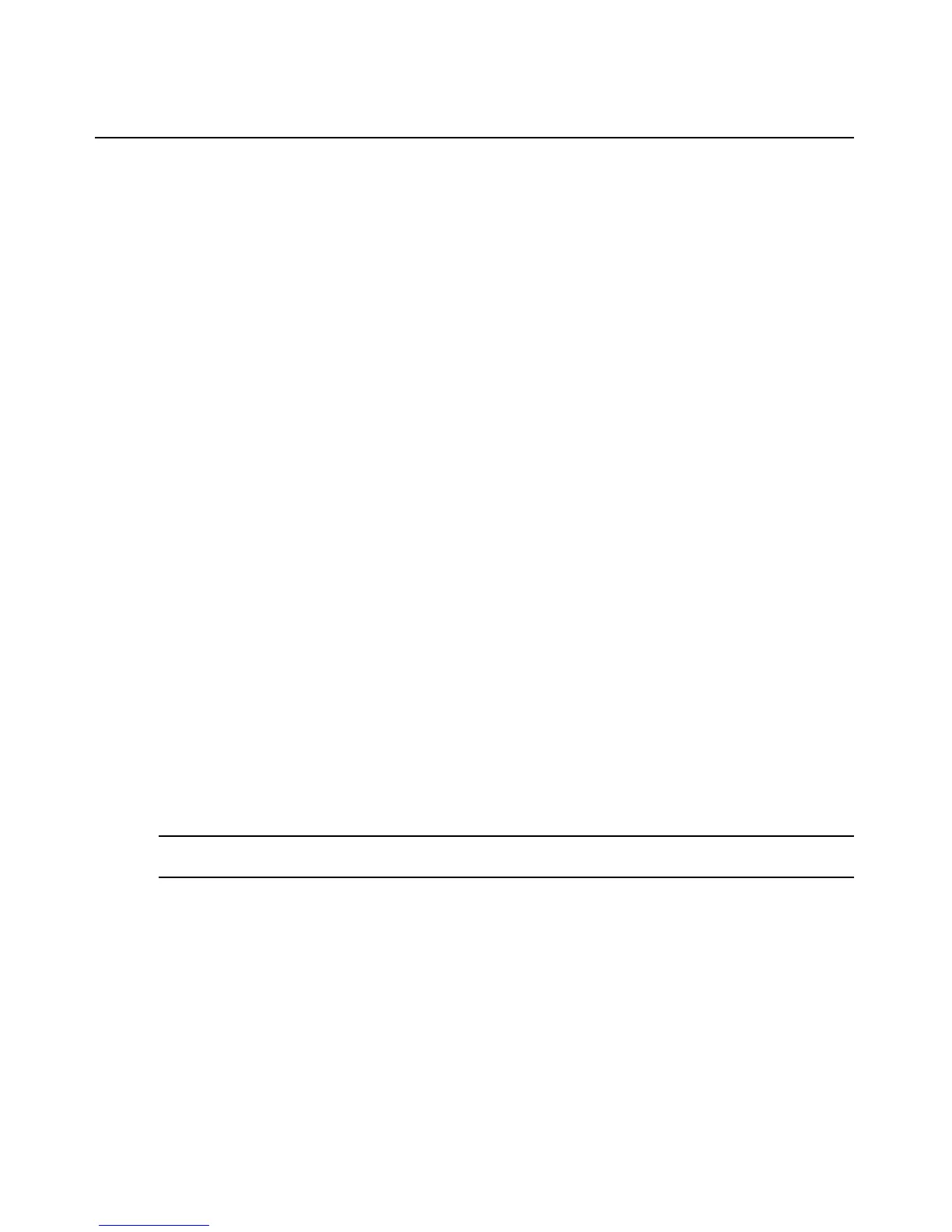Chapter 4: Accessing the PM PDU via the Command Line Interface 49
--:- access cli-> cd /
Moves to the top level and displays the following:
--:- / cli->
Example:
--:- access cli-> cd /information
Displays the following:
--:- information cli->
pwd
Display the path to the current level (print working directory).
Syntax:
--:- / cli-> pwd
exit/quit
Exit the CLI and return to the login prompt.
Syntax:
--:- / cli-> exit
-or-
--:- / cli-> quit
ftp
Connect to a remote FTP server.
Syntax:
--:- / cli-> ftp [<server_IP_address>|<hostname>]
NOTE: You must log into the CLI as root to have full control over the local directory path. All normal FTP
commands apply.
scp
Perform a secure shell copy.
Syntax:
--:- / cli-> scp [[user@]host1:]file1 [...] [[user@]host2:]file2
set
Set a parameter.
