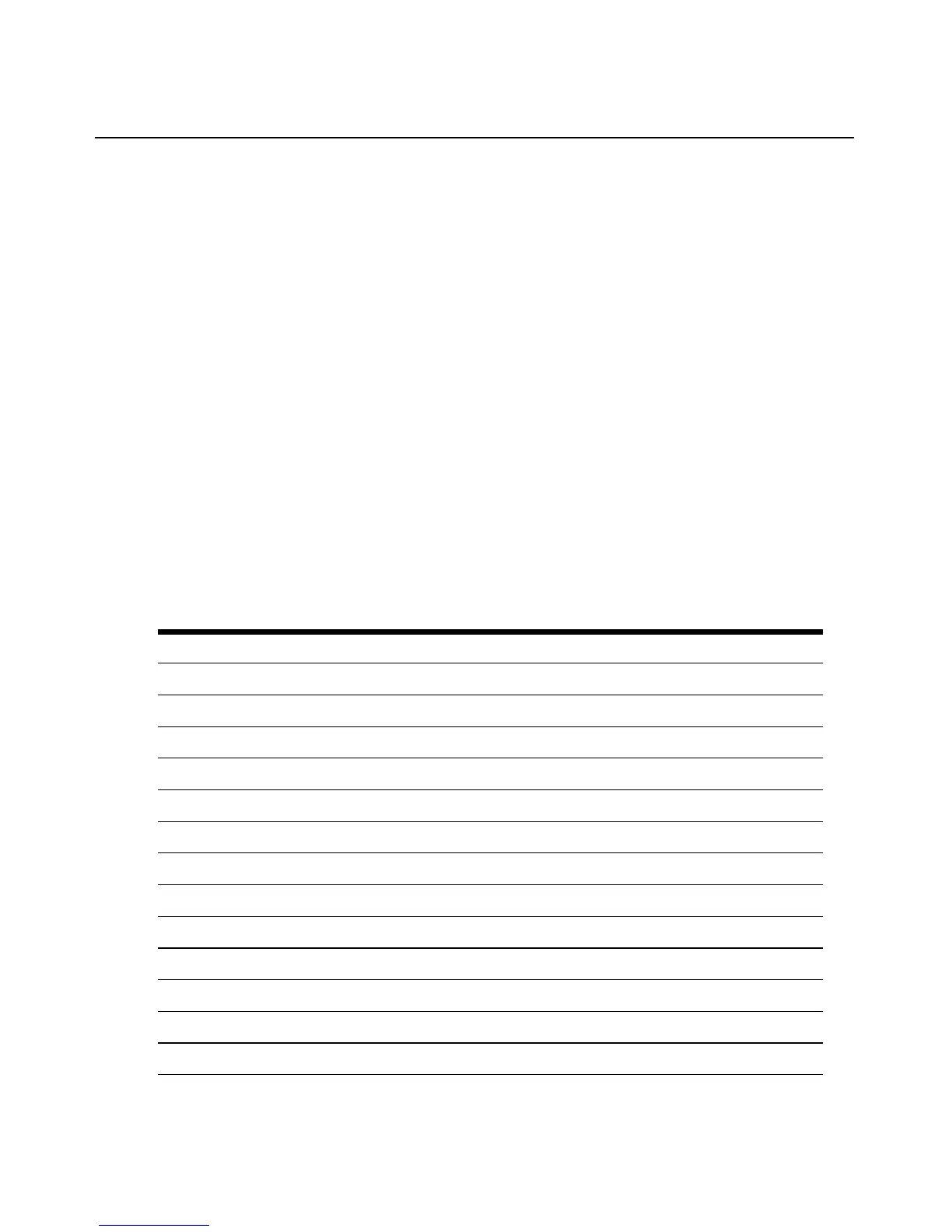Chapter 4: Accessing the PM PDU via the Command Line Interface 65
To add a user and password:
1. Enter
cd users/local_accounts/user_names to navigate to the user_names level.
--:- / cli-> cd users/local_accounts/user_names
2. Enter add. Then enter set with the parameters all on one line separated by spaces as shown.
--:- user_names cli-> add
--:#- [user_name] cli-> set user_name=fred
password=smith123abc
confirm_password=smith123abc
--:#- [user_names] cli->
3. Enter save.
--:#- [user_names] cli-> save
4. Enter show to verify that the new user has been added.
--:#- [user_names] cli-> show
Events_and_Logs
Enter cd events_and_logs to navigate to the events_and_logs level.
--:- / cli-> cd events_and_logs
Table 4.13: Events_and_Logs Options
Events_and_Logs Navigation Tree
event list
event destinations
syslog
snmp trap
sms
email
dsview
data_buffering
local_data_buffering_settings
segment_size_(kbytes) =
spare_segements=
nfs_data_buffering_settings
nfs_server =