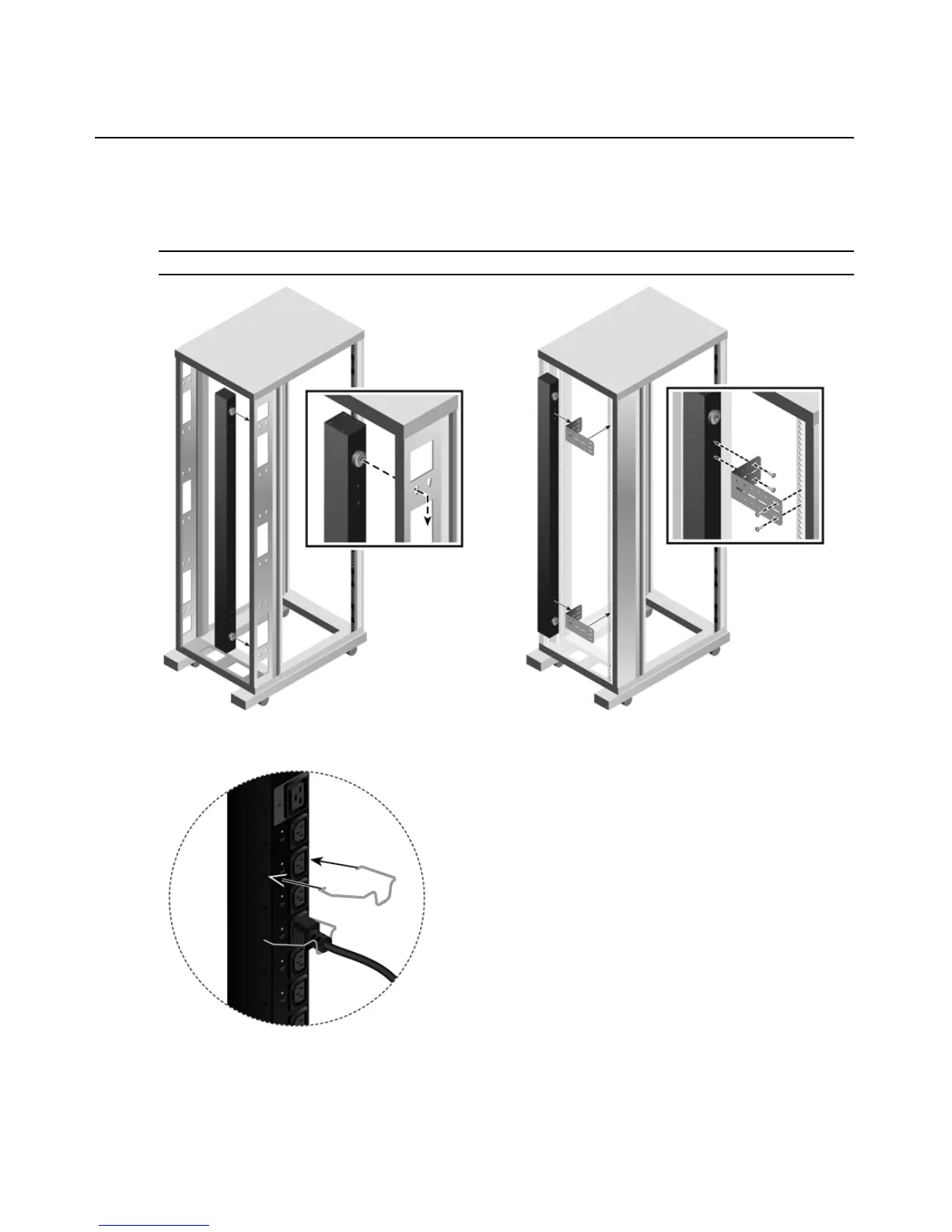8 Avocent PM PDU Installer/User Guide
desired orientation. Using two screws (designed for your rack) for each bracket, attach the PM
PDU to the rack. Leave enough space at either end for cable connections. Attach the supplied
retention clips or VELCRO strips using the notches to the side of the outlets on the PM PDU.
NOTE: Ensure the positioning of the bracket does not interfere with equipment in the rack or doors.
Figure 2.5: Rack Mounting a Vertical PM PDU
Figure 2.6: Attaching Retention Clips for a Vertical PM PDU
