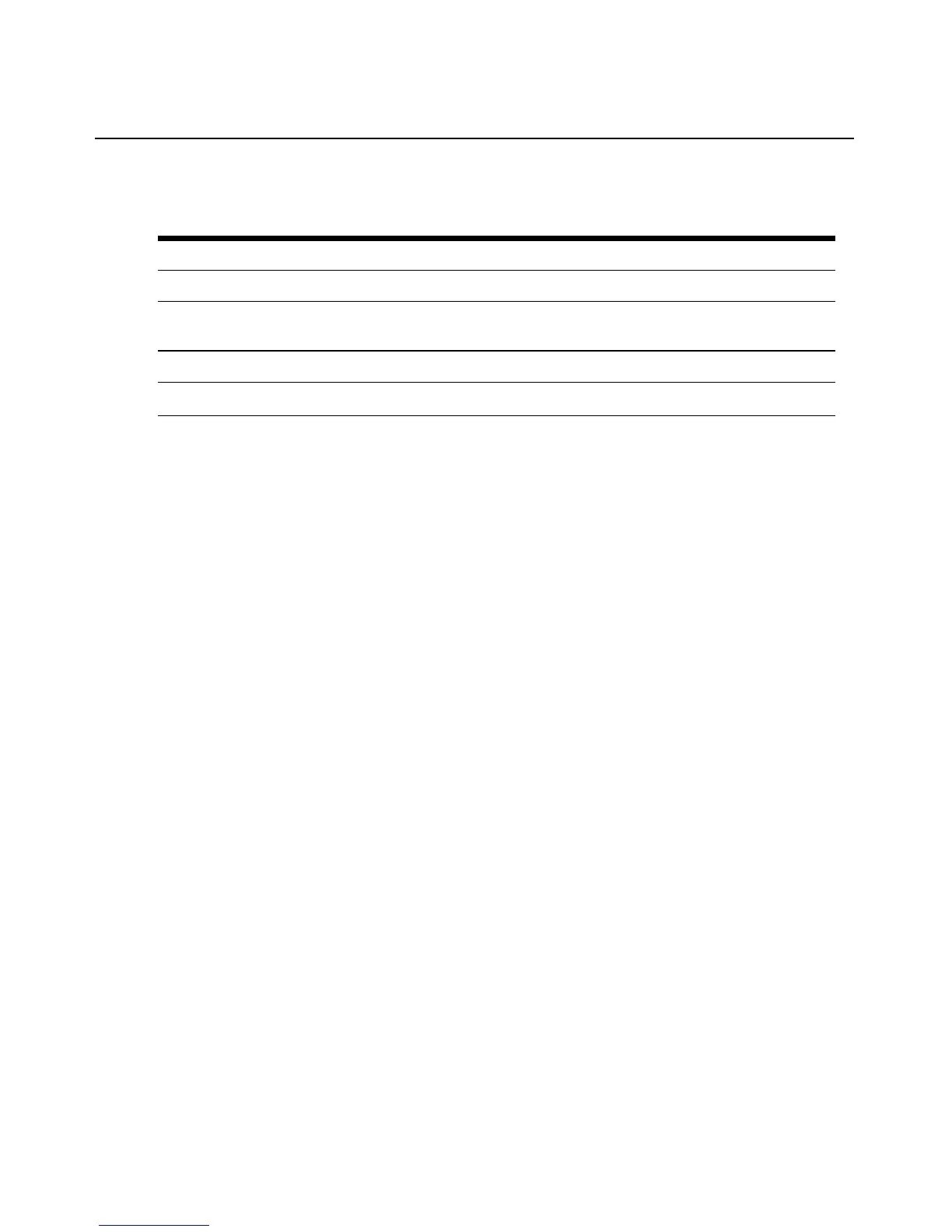Chapter 2: Installation 5
Getting started
Before installing your SwitchView IP 1020 remote access device, refer to the following lists to
ensure you have all items that shipped with the SwitchView IP 1020 remote access device, as well
as other items necessary for proper installation.
Supplied with the SwitchView IP 1020 remote access device
• Power adaptor
• Power cord
• Avocent CPS2-6A cable
• SwitchView IP 1020 Remote Access Device Quick Installation Guide
Additional items needed
• One CAT5 patch cable for network connectivity (4 pair UTP)
Setting up your network
The SwitchView IP 1020 remote access device system uses IP addresses to uniquely identify the
switch and the target device. The SwitchView IP 1020 remote access device family supports both
Dynamic Host Configuration Protocol (DHCP) and static IP addressing. Avocent recommends that
IP addresses be reserved for each SwitchView IP 1020 remote access device and that they remain
static while the switches are connected to the network.
Connecting the Remote Access Device Hardware
To connect and power your SwitchView IP 1020 remote access device:
1. Power down the target server that will be attached to your SwitchView IP 1020 remote access
device. Locate the power adaptor and cord that came with your remote access device. Plug the
barrel connector into the back panel of the SwitchView IP 1020 device, the AC power cord
into the adaptor block and the AC connector into an appropriate AC wall outlet.
Table 2.1: Descriptions for Figure 2.1
Number Description Number Description
1 Local User 5 Ethernet
2 SwitchView IP 1020
Remote Access Device
6 Server
3 Optional USB Port 7 Remote User
4
CPS2-6A Cable
