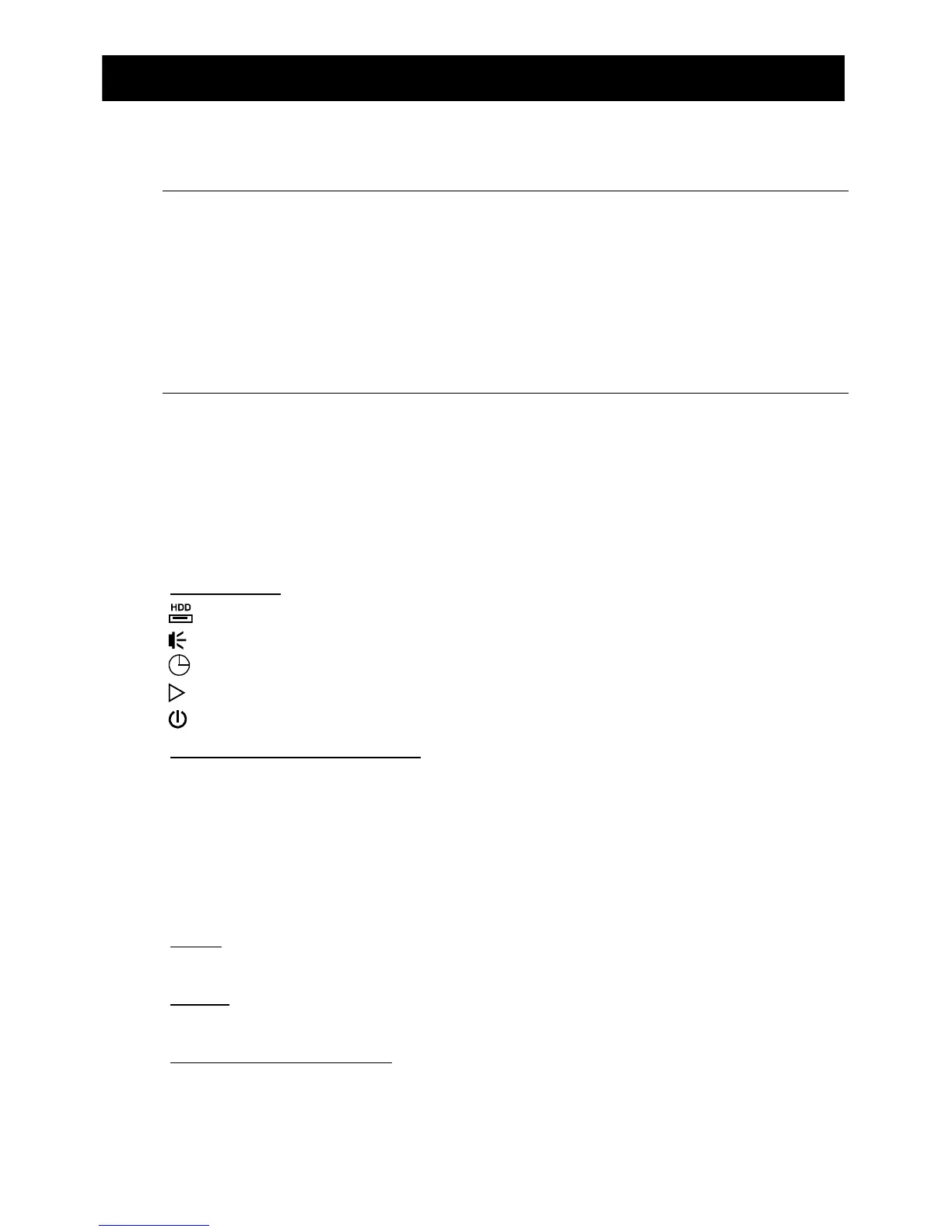OPERAZIONI PRELIMINARI
1
1.OPERAZIONI PRELIMINARI
1.1 Contenuto della confezione
Modello 16CAN / 8 CAN
DVR Viti HDD
Telecomando IR Manuale del telecomando IR
Cavo di prolunga del ricevitore IR Manuale su CD
Adattatore di corrente e Cavo
d'alimentazione
Mouse USB
Connettore D-SUB 25 pin
Modello 4
CAN
DVR Viti HDD
Telecomando IR (Solo per modelli selezionati) Manuale del telecomando IR
Manuale su CD Adattatore di corrente e Cavo
d'alimentazione
1.2 Pannello frontale
1) Indicatori LED
È in corso la lettura o la registrazione dell'unità HDD.
Un allarme è stato attivato.
La registrazione programmata è attivata.
Stato di riproduzione.
il DVR è acceso.
2) (▲) / (▼) / (◄) / (►)
Premere ▲ / ▼ / ◄ / ► per spostarsi verso l’alto / il basso / sinistra / destra.
In modalità di riproduzione:
Premere “” per sospendere la riproduzione;
Premere “” per arrestare la riproduzione.
Premere ““ per andare avanti veloce.
Premere ““ per andare indietro veloce.
3) MENU
Premere “MENU” per accedere al menu principale.
4) ENTER
Premere “ENTER” per confermare le impostazioni.
5) LIST (Ricerca elenco eventi)
Premere per eseguire una ricerca rapida dei file registrati in base a quatto elenchi di
eventi: LISTA REGISTRAZIONI / LISTA MOTION / LISTA ALARMI / LISTA ORARIA,
oppure selezionare LISTA PIENA per mostrare tutti i registri di eventi.
Selezionare “QUICK SEARCH” per cercare rapidamente l’intervallo orario voluto.
