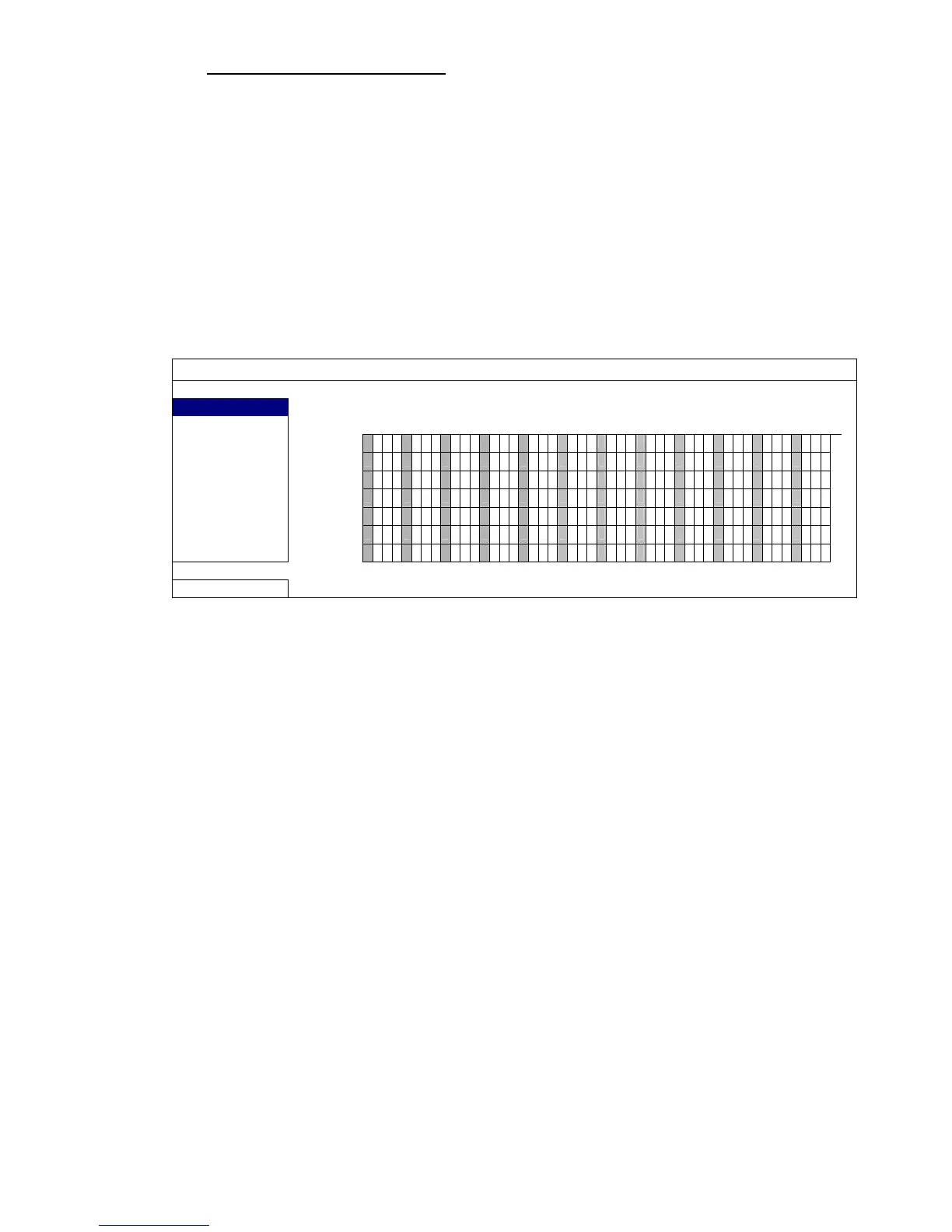FUNZIONI USATE DI FREQUENTE
18
9.) LIMITE CONSERV. DATI (GG)
Assegnare il numero massimo di giorni di registrazione da 01 a 31, scaduti i quali
tutti i dati registrati saranno rimossi, oppure selezionare “SPENTO” per disabilitare
la funzione.
5.3 Impostazione pianificazione
Fare clic col tasto destro del mouse per visualizzare il menu principale e selezionare
“PROGRAMMAZIONE”.
5.3.1 Timer registrazione
Fare clic su “REGISTRA”. In “TIMER REGISTR.”, selezionare “ACCESO” per abilitare il
timer registrazione e selezionare la data e l'ora per questa funzione.
PROGRAMMAZIONE
REGISTRA TIMER REGISTR. ACCESO
RILEVAMENTO
0 2 4 6 8 10 12 14 16 18 20 22 24
DOM
LUN
MAR
MER
GIO
VEN
SAB
USCITA
Asse delle X
0 ~ 24 ore. L’unità di ciascun blocco è di 30 minuti.
Asse delle Y
Lunedì ~ Domenica.
