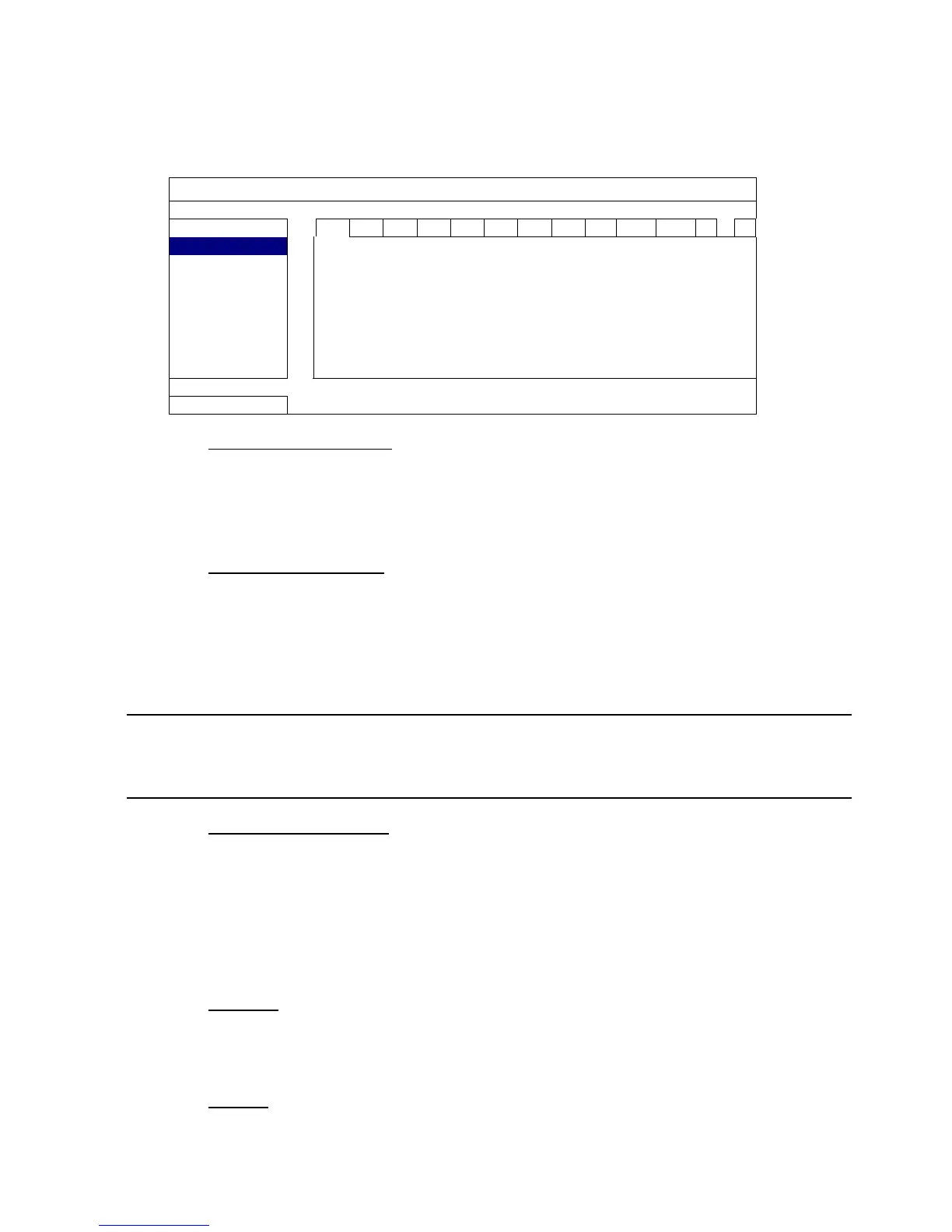X
DETECTION LS 07
ALERT SS 03
NETWORK TS 02
DISPLAY DETECT OFF
RECORD ALARM OFF
REMOTE AREA EDIT
EXIT
1) LS (Level of Sensitivity)
“LS” is to set the sensitivity of comparing two different images. The smaller the
value is, the higher sensitivity for motion detection. The highest sensitivity setting is
00, and the lowest sensitivity setting is 15. The default value is 07.
2) SS (Spatial Sensitivity)
“SS” is to set the sensitivity for detecting the size of one object (the number of the
grids) on the screen. The smaller the value is, the higher sensitivity for motion
detection.
The highest sensitivity setting is 00, and the lowest sensitivity setting is 15. The
default setting is 03.
Note: The default setting of SS is 03, which means once an object is detected
more than 3 grids, the system will get triggered. So the value of SS must be
less than the number of grids that you set up for the motion detection area.
3) TS (Time of Sensitivity)
“TS” is to set the sensitivity regarding how long one object stays in the detection
area and triggers the recording. The smaller the value is, the higher sensitivity for
motion detection.
The highest sensitivity setting is 00, and the lowest sensitivity setting is 15. The
default setting is 02.
4) DETECT
Select if you want to activate the motion detection function for the selected channel
(ON/OFF).
5) ALARM
Select N.C./ N.O depending on your installation need. The default alarm value is
OFF.