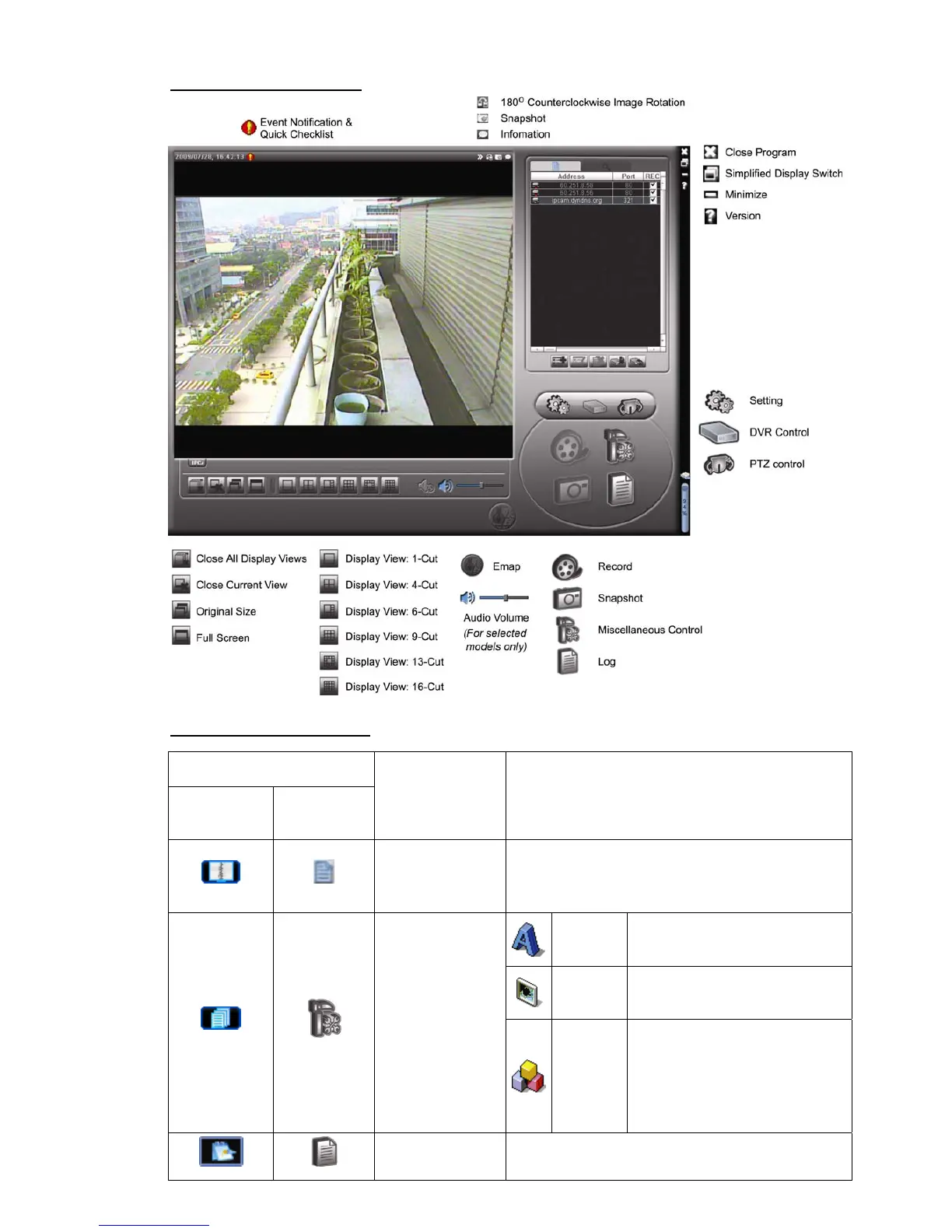REMOTE OPERATION
33
Full Function Version
Main Button Overview
Button
Simplified
Full
Function
Function Description
Address Book
Click to show the predefined IP address(es). You
can add, remove or search the IP address to log
in the DVR remotely.
Remote
Config
Click to go into the detailed
DVR setting.
Record
Setting
Click to go to the detailed
record setting.
Miscellaneous
Control
Custom
Setting
Click to choose the language of
this program. The language
change will take effect when
this program is closed and
executed again.
Log
Click to view all event and recording logs, search
the desired log(s) by date, or playback the