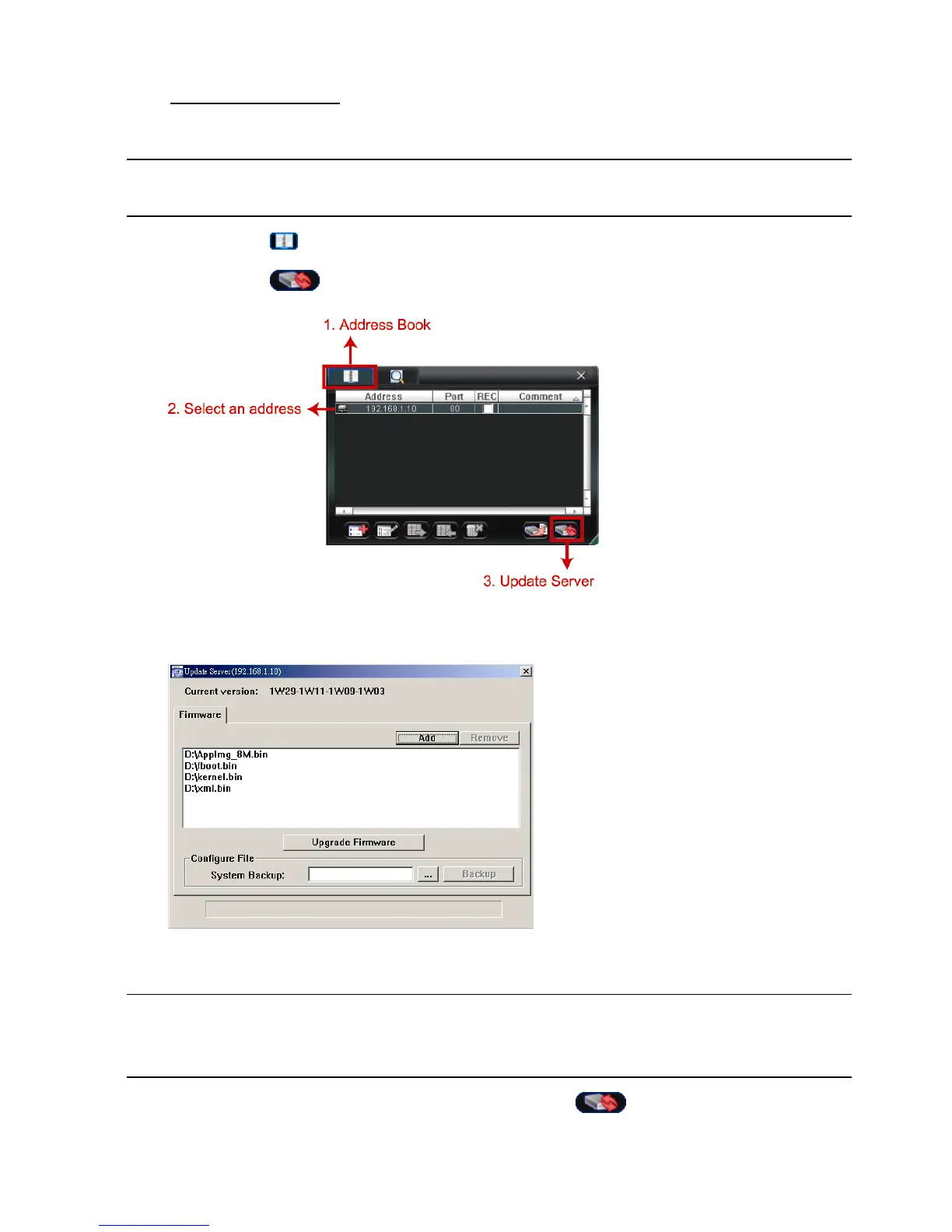REMOTE OPERATION
37
Firmware Upgrade
This function is used to grade your DVR for function scalability.
Note: Before using this function, make sure you have the correct upgrade files
provided by your installer or distributor.
Step1: Click “ ”, and select the IP address of your device in the address book.
Step2: Click “ ” to show the upgrade page, “Update Server”.
Step3: Click “Add” to browse to the upgrade files.
Step4: Click “Upgrade Firmware” to start firmware upgrade.
Note: It takes a few minutes to finish the upgrade process. Do not disconnect the
power during firmware upgrade, or the upgrade may be failed. The device
will reboot after the upgrade.
Step5: Select the IP address of the device and click “ ” again to check if the
firmware is upgraded.