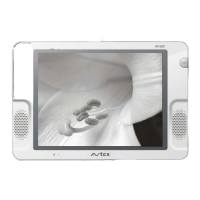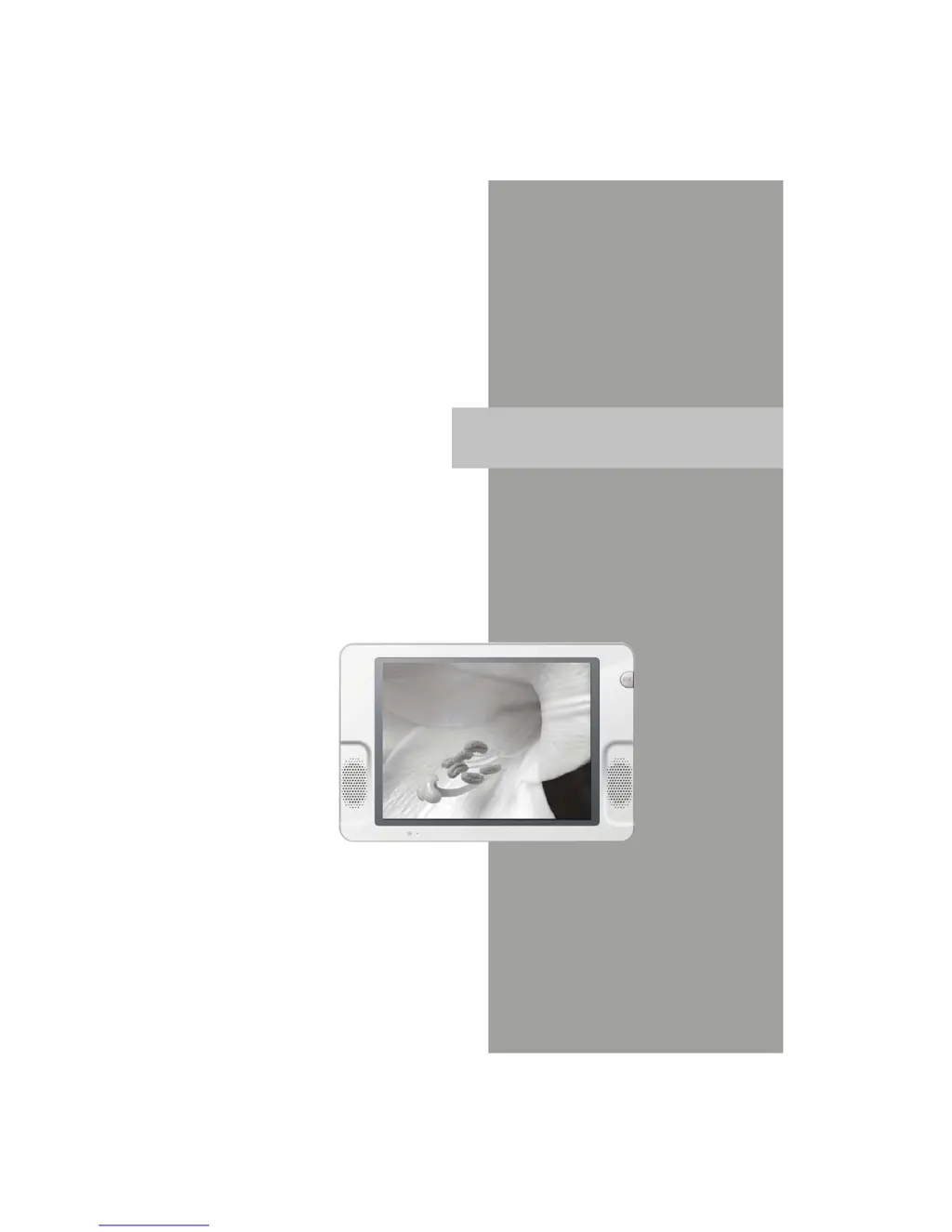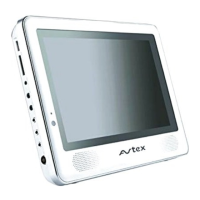What to do if my Avtex W152D has no sound?
- OoharrisAug 20, 2025
If your Avtex LCD TV has no sound, ensure the audio cord is correctly connected. Also, check the volume level and make sure nothing is plugged into the headphone jack. If the disc is warped or dirty, clean the disc. Alternatively, the unit may be in mute state, in which case you should press the MUTE button to cancel it.