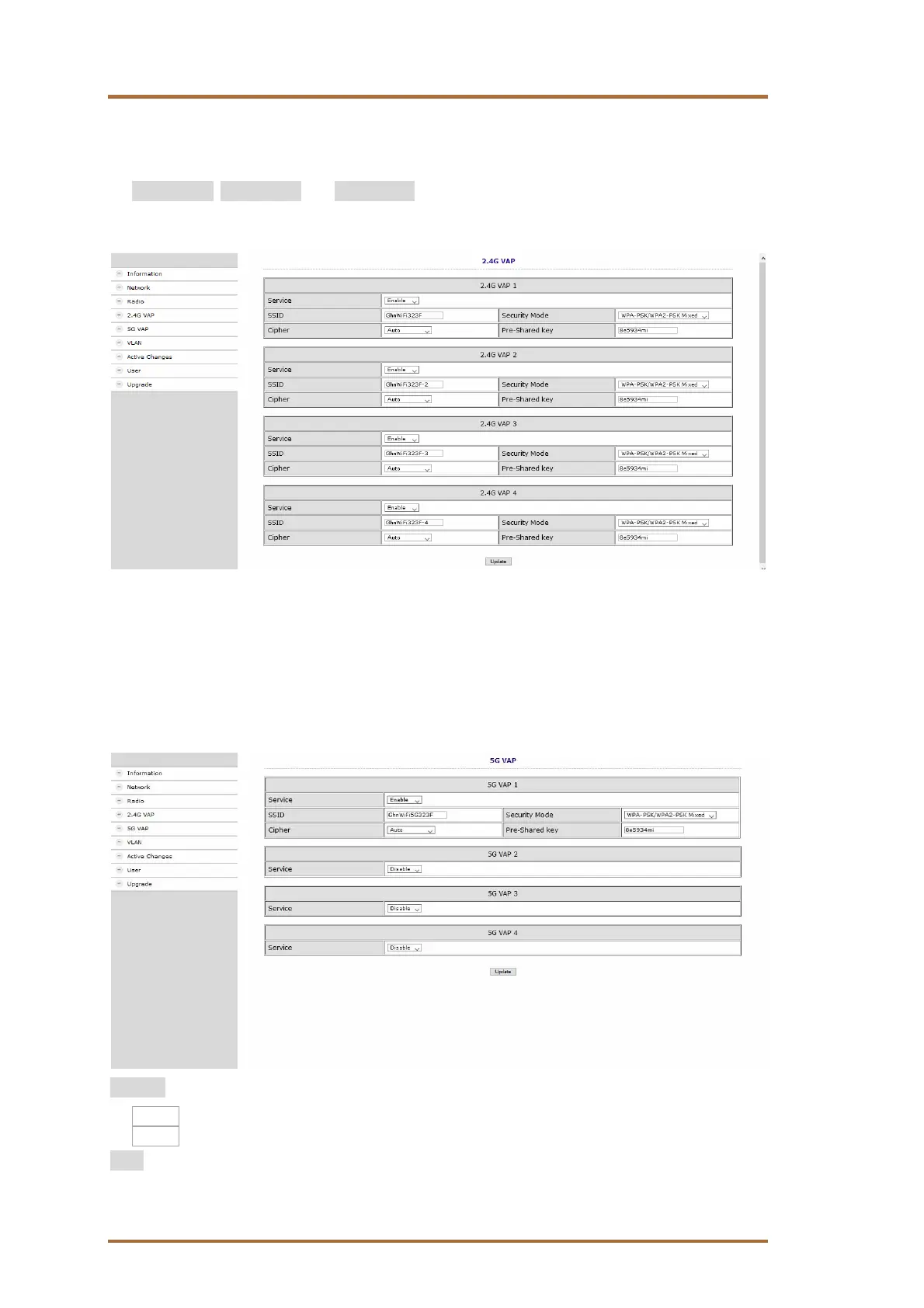Operation instructions | EOC 1-32 | EOC 2-32 | Ethernet over Coax | Peer to Peer
22 2020-10-09 | Technical improvements, changes in design, printing- and other errors expected.
5.5.1. Further 2,4-GHz Virtuell Access Points
The EOC supports up to four Virtual Access Points (2.4G VAP 1 to 2.4G VAP 4).
For 2.4G VAP 2, 2.4G VAP 3, and 2.4G VAP 4, select Enable in the Service box. The parameters of the
other VAPs appear.
Click Update to apply the entered values.
Important: This does not yet activate the changes in the EOC. Only when you activate them on the Active
Changes page will the changes actually be applied to the device (see 5.8 on page 25).
5.6. 2,4-GHz-Band VAP (Virtual Access Point)
In the 5GVAP window, you configure the parameters of the 5 GHz band.
Service
∂ Enable switches on the 5 GHz band.
∂ Disable switches off the 5 GHz band.
SSID
Enter the name of your WIFI network here.
The name can be up to 15 characters long.
