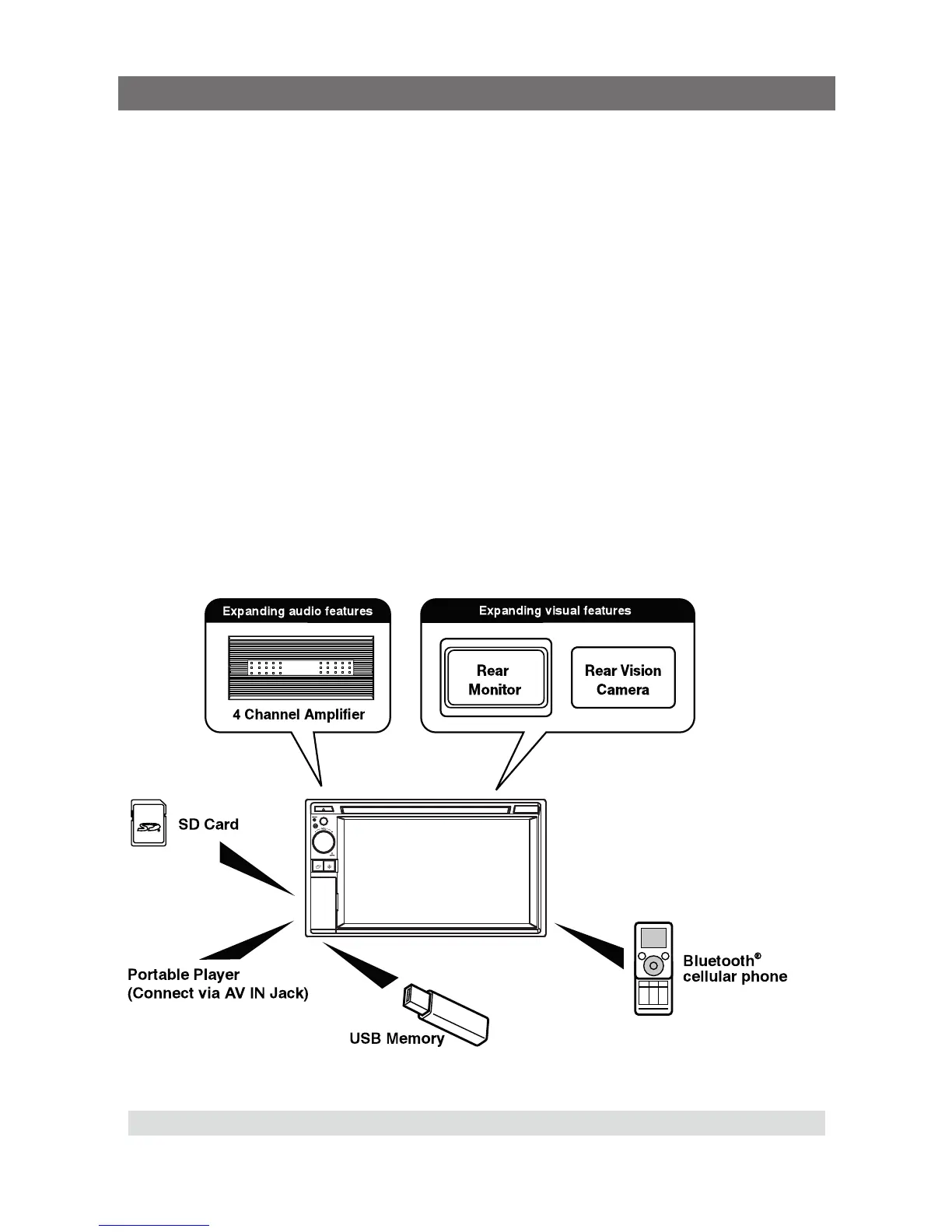3.
Safety Precautions
1. Never disassemble or adjust the unit without professional guidance.
For details, please consult an authorised service provider or dealer.
2. If the front panel or TFT monitor is dirty, please use a clean silicone cloth and neutral detergent
to clean. Using a rough cloth and non-neutral detergent such as alcohol may scratch or
discolour the monitor.
3. If the unit does not function normally, please refer to the troubleshooting guide of this manual.
If no relevant information is found, please press the [RESET] key on the front panel to restore
factory default.
4. If you have parked the vehicle in hot or cold conditions for a long time, please wait until
the temperature in the car becomes normal before operating the unit.
5. Using the car heater in a low temperature environment may result in moisture collecting inside
the unit. DO NOT use the unit in this condition. Eject the disc and wipe off the moisture on the
disc. If the unit does not work after a few hours, please contact a service centre.
6. Do not drop or bump the LCD mon itor as this may cause damage.
7. To prevent damage to the screen, avoid touching it with sharp objects.
8. Graphic illustrations are used to provide a clear demonstration and an easy way to understand
the functions of this unit. However, some illustrations are different from the actual images
displayed on the screen.
Expanding Systems
Note:
The items listed outside of the frame are optional commercial products.