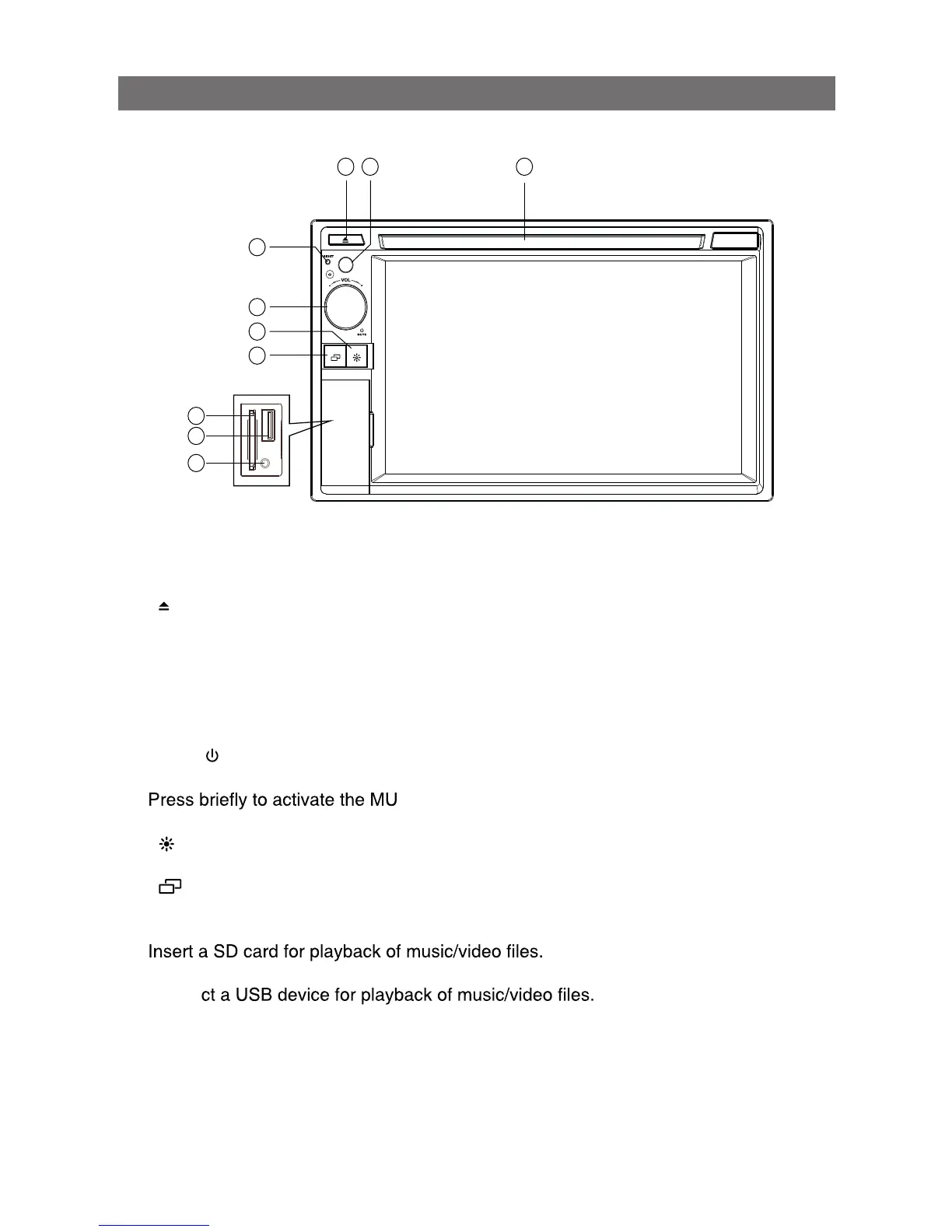5.
Front Panel
Before Using
1. [ ] Button
Press to eject a disc.
2. Remote Sensor
3. Disc slot
4. Reset Hole
Press to reset system settings to factory default (except password and parental lock
settings).
5. [VOL /
/ MUTE] Knob
Rotate to adjust the volume.
TE function. Press again to resume normal sound.
Press to turn the unit ON. Press and hold to turn the unit OFF.
6. [
] Button
Adjust the brightness of screen.
7. [
] Button
Press to switch between the available audio/video sources applied to the unit.
8. SD Interface Connector
9. USB Connector
Conne
10. A/V Input
Accepts a 3.5mm jack from various audio/video devices.
Notice:
The graphics in this manual are for reference purposes only and
may differ somewhat from the actual unit.
1 3
4
2
5
7
6
8
9
10