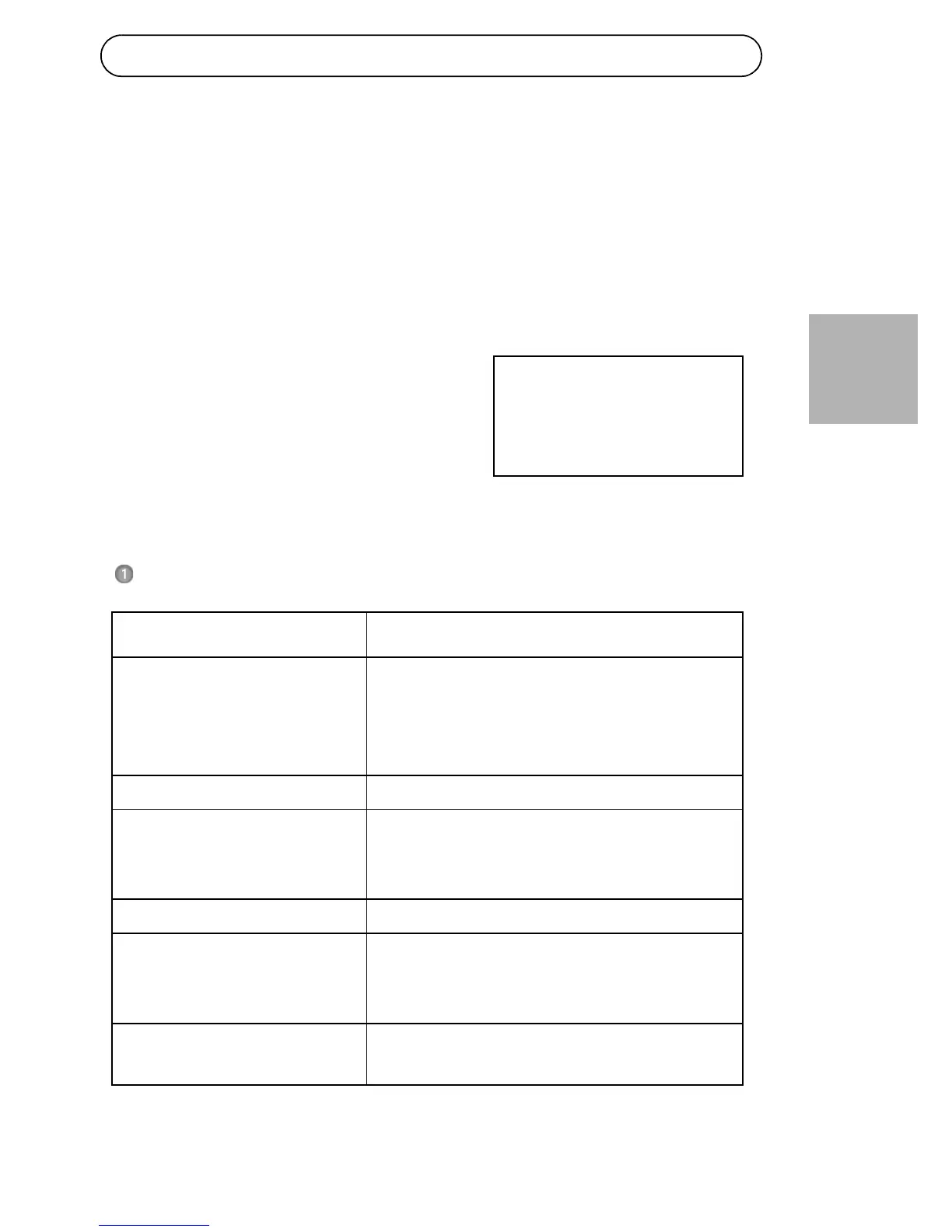AXIS M11 Series Page 3
ENGLISH
AXIS M11 Series Installation Guide
This guide helps you to install the AXIS M11 Series Network Camera on
your network. For further information, please see the User’s Manual
available on the CD, or from www.axis.com/techsup
Installation steps
1. Check the package contents against the list below.
2. Hardware overview on page 4.
3. Install the hardware on page 5.
4. Assign an IP address on page 6.
5. Set the password on page 9.
6. Adjust image and focus on page 11.
Package contents
Item Title/Variants
Network camera AXIS M1103
AXIS M1104
AXIS M1113
AXIS M1114
Camera stand
Terminal block 4-pin connector block for connecting
external devices to the I/O terminal
connector
Accessory
CD AXIS Network Video CD, including prod-
uct documentation, installation tools
and other software.
Printed material Installation Guide and Warranty
document
