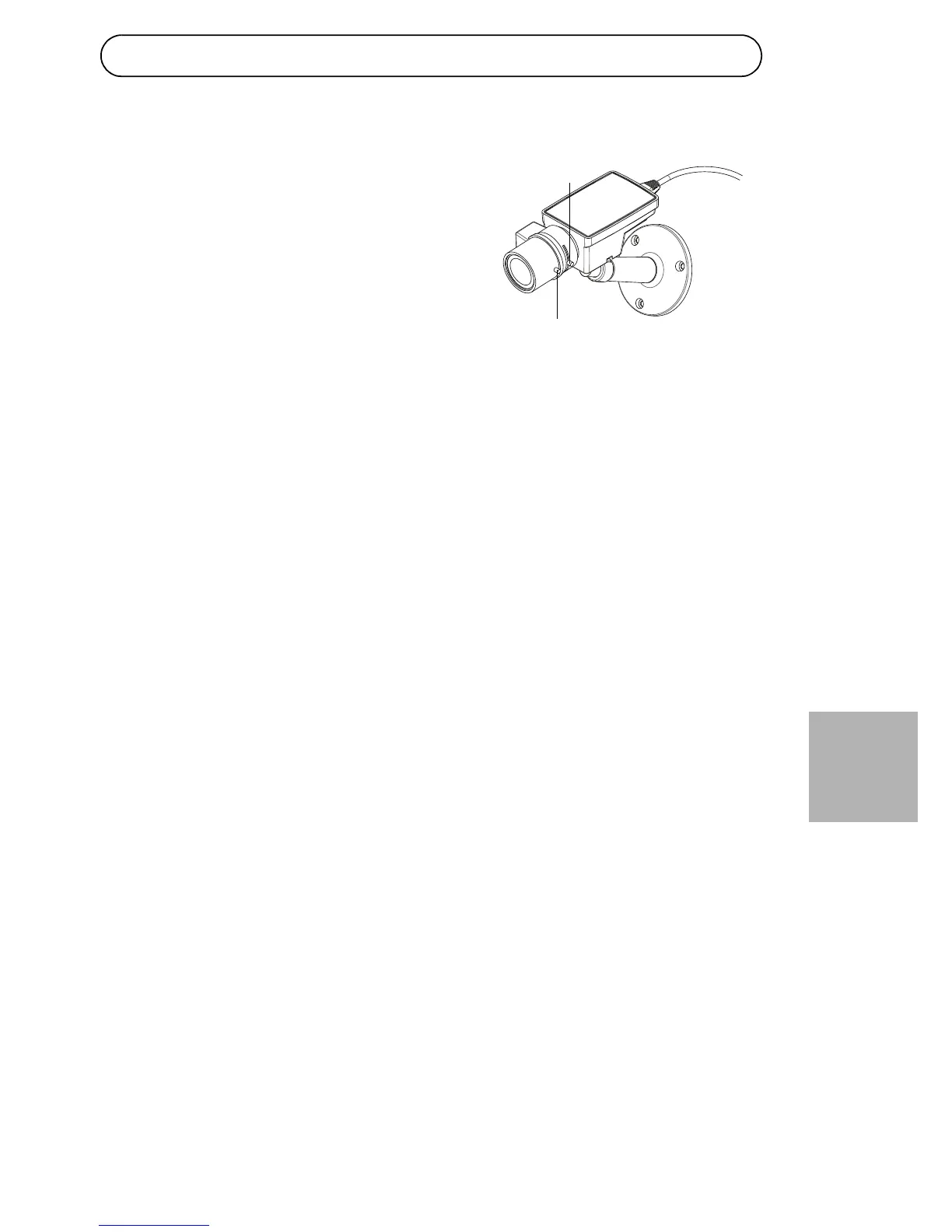Serie AXIS M11 Página 75
ESPAÑOL
Notas:
• Mientras se enfoca la cámara, el DC-Iris
tiene que estar siempre deshabilitado.
Así, se abre el iris al máximo,
proporcionando la menor profundidad de
campo posible y, por tanto, las mejores
condiciones para un enfoque correcto. Si
se configura el enfoque con este método,
se mantendrá en todas las condiciones
de iluminación.
• El diseño de la Serie AXIS M11 permite
realizar un ligero movimiento para corregir la alineación del sensor.
