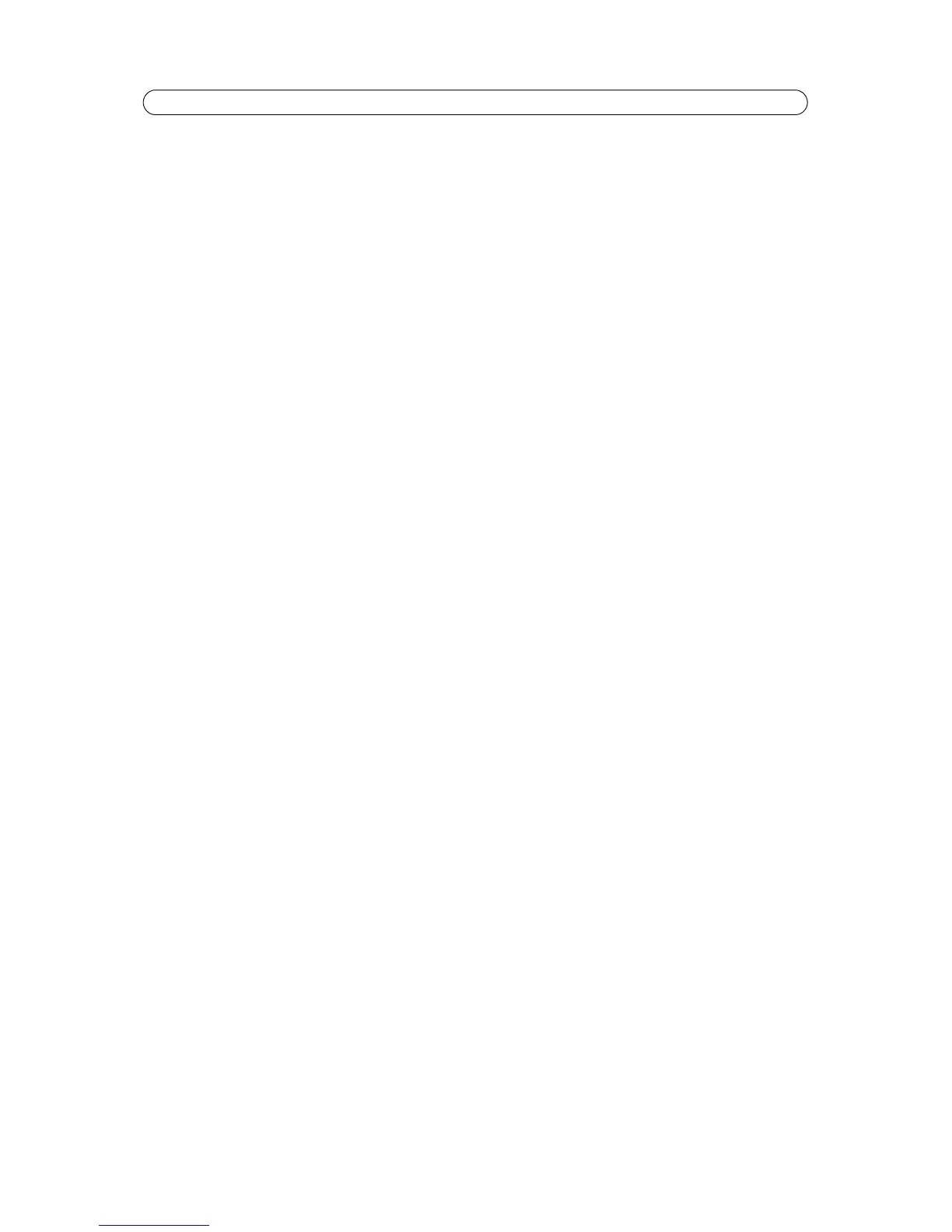13
AXIS M7001 - Video Settings
Video Input
Physical connector - The AXIS M7001 has two physical video in connectors, BNC and Tele plug. When set to Auto, the
video encoder automatically detects the physical connector that the camera is connected to. To change the video
input manually, select the physical connector from the drop-down list.
Offset adjustments - If the image is surrounded by a black border, change these settings to remove the border. Be
careful to only use low values, no more than 1-3, as higher values may put the image out of sync.
4CIF de-interlacing - The video signal from an analog camera can cause motion blur problems in the image due to
interlacing. Check the box to apply a de-interlacing filter that improves image quality.
Once satisfied, click Save.
Note:
The error “503 service unavailable” occurs if another user is accessing a different Motion JPEG stream configuration,
for example via the Live View page. Only one Motion JPEG configuration is available at a time.
Privacy Mask
A privacy mask is an area of solid color that prohibit users from viewing parts of the monitored area. Up to 3 privacy masks
can be used. Privacy masks cannot be bypassed via the VAPIX® Application Programming Interface (API).
Privacy Mask List
The Privacy Mask List shows all the masks that are currently configured in the AXIS M7001 Video Encoder and if they are
enabled.
Add/Edit Mask
To define a new mask:
1. Click Add and place the box over the desired area to conceal.
2. Choose a color, black, white, gray or red for the box from the drop-down list Privacy mask color
3. Enter a descriptive name in Mask name.
4. Click Save.
To edit a privacy mask, select it and reshape, move or change color as needed.