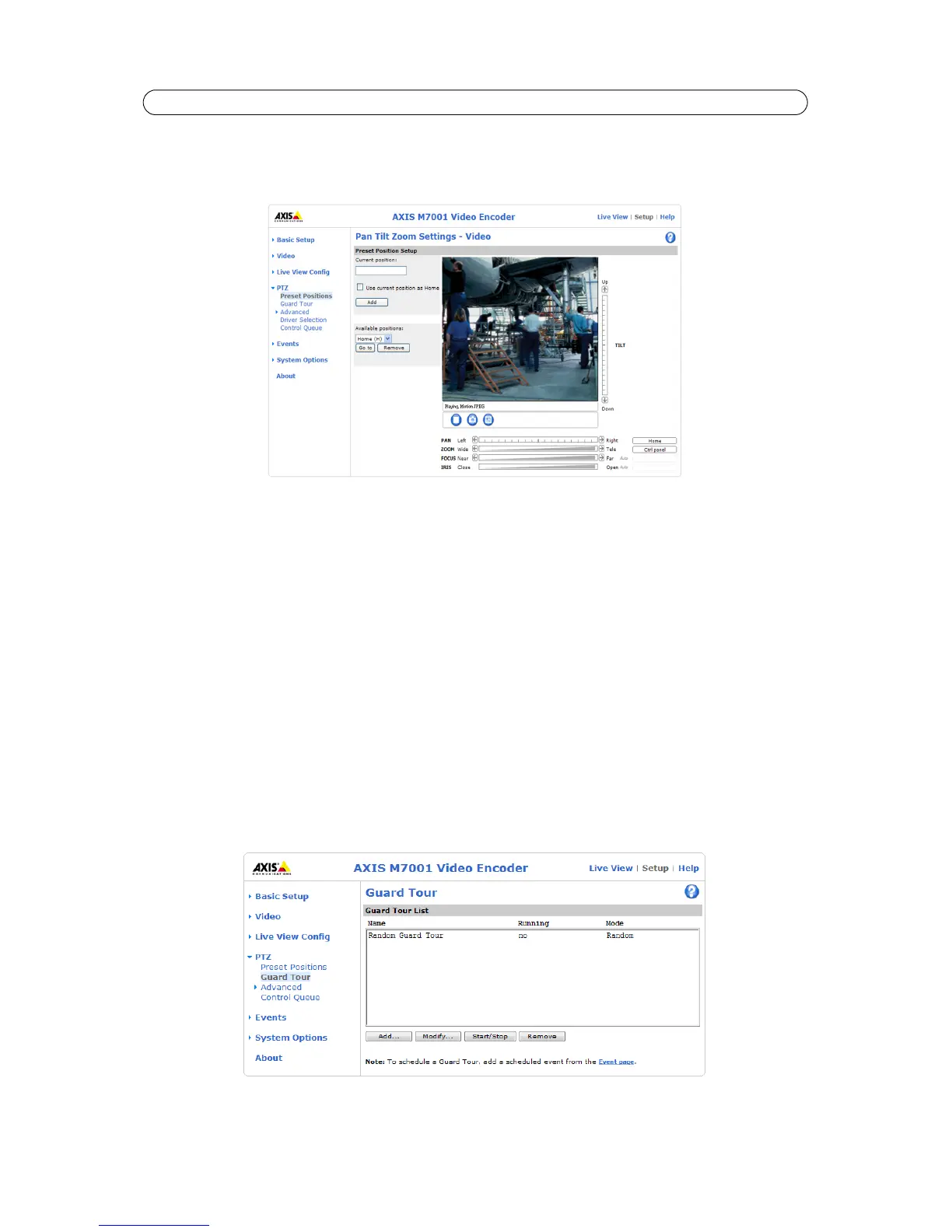22
AXIS M7001 - Pan Tilt Zoom
PTZ Configuration
Once a PTZ driver has been installed, additional sub menus will appear in the menu to the left under PTZ.
Preset Positions
A preset position is a pre-defined camera view that can be used to quickly steer the camera to a specific location.
From Preset Position Setup, use the PTZ controls to steer the camera to the desired position. When satisfied with the camera
position, enter a descriptive name and click Add. The camera’s position, iris and focus settings are saved as a preset position.
On the Live View page, the camera view can be moved to a preset position at any time by selecting the preset’s name from the
Source drop-down list. Preset positions are also used in guard tours and as actions to triggered and scheduled events.
One preset can be set as the Home position, which is readily accessible by clicking the Home button on the Live View page and
in the Preset Position Setup. To set the Home position, steer the camera to the desired position and check the Use current
position as Home box. The position's name will have (H) added to the end, for example, Office Entrance (H).
Note:
The error “503 service unavailable” occurs if another user is accessing a different Motion JPEG stream configuration,
for example via the Live View page. Only one Motion JPEG configuration is available at a time.
Guard Tour
A guard tour moves between chosen preset positions, one-by-one, in a pre-determined order or at random, and for
configurable time periods. The guard tour sequence will keep running after the user has logged off or closed the browser.