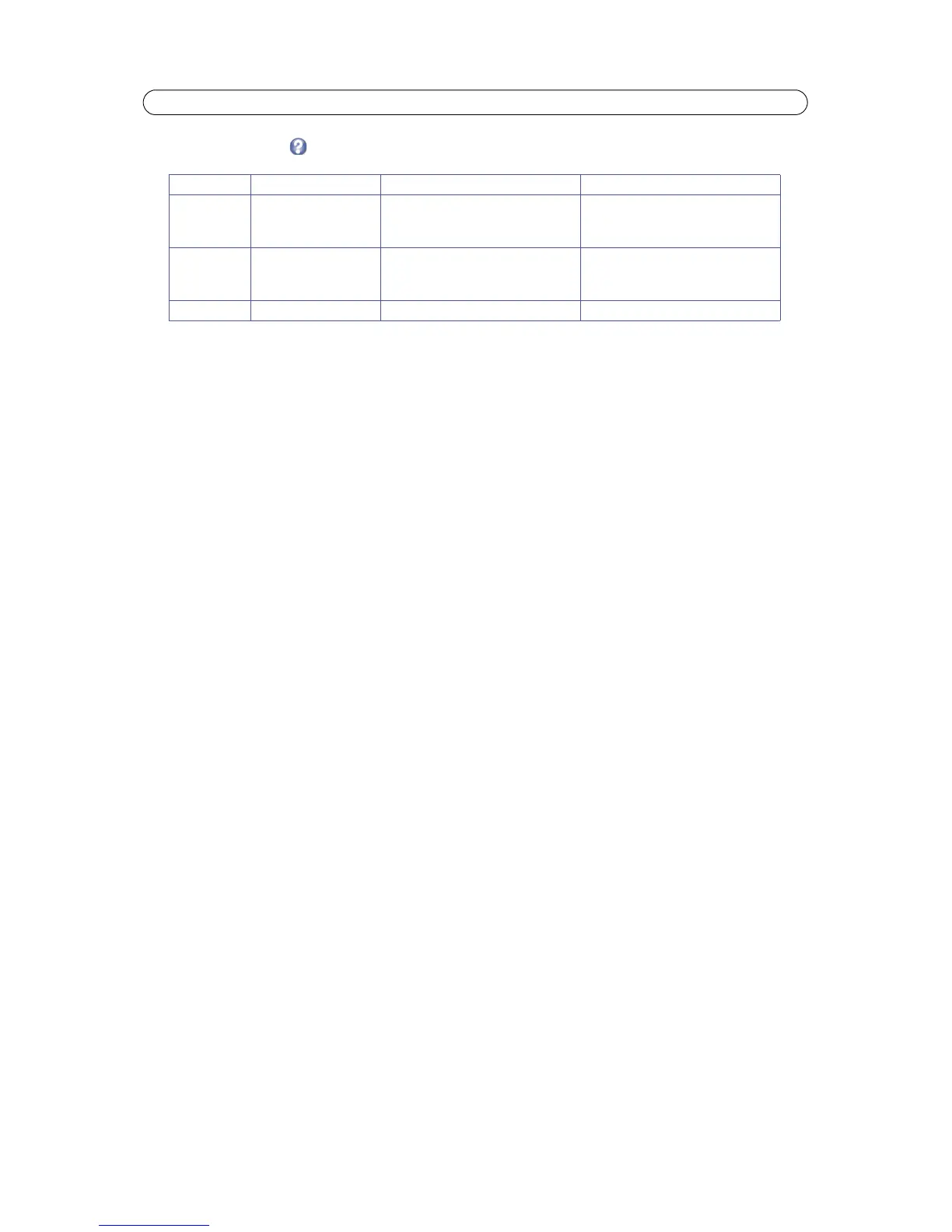20
AXIS M7001 - Event Configuration
Please see the online help for descriptions of each available option.
Examples:
• Use a high object size level to avoid triggering on small objects in the video image.
•Select a high history level to reduce the number of triggers in situations with a lot of movement during a short
period of time.
•Select a low sensitivity level to detect flashing light only. In other cases a high sensitivity level is recommended.
Note:
The error “503 service unavailable” occurs if another user is accessing a different Motion JPEG stream configuration,
for example via the Live View page. Only one Motion JPEG configuration is available at a time.
Object Size History Sensitivity
High level Only very large objects
trigger motion detec-
tion
An object that appears in the region
will trigger the motion detection for
a long period
Ordinary colored objects on ordinary
backgrounds will trigger the motion
detection
Low level Even very small objects
trigger motion detec-
tion
An object that appears in the region
will trigger motion detection for only
a very short period
Only very bright objects on a dark
background trigger motion detection
Default value Low High High
