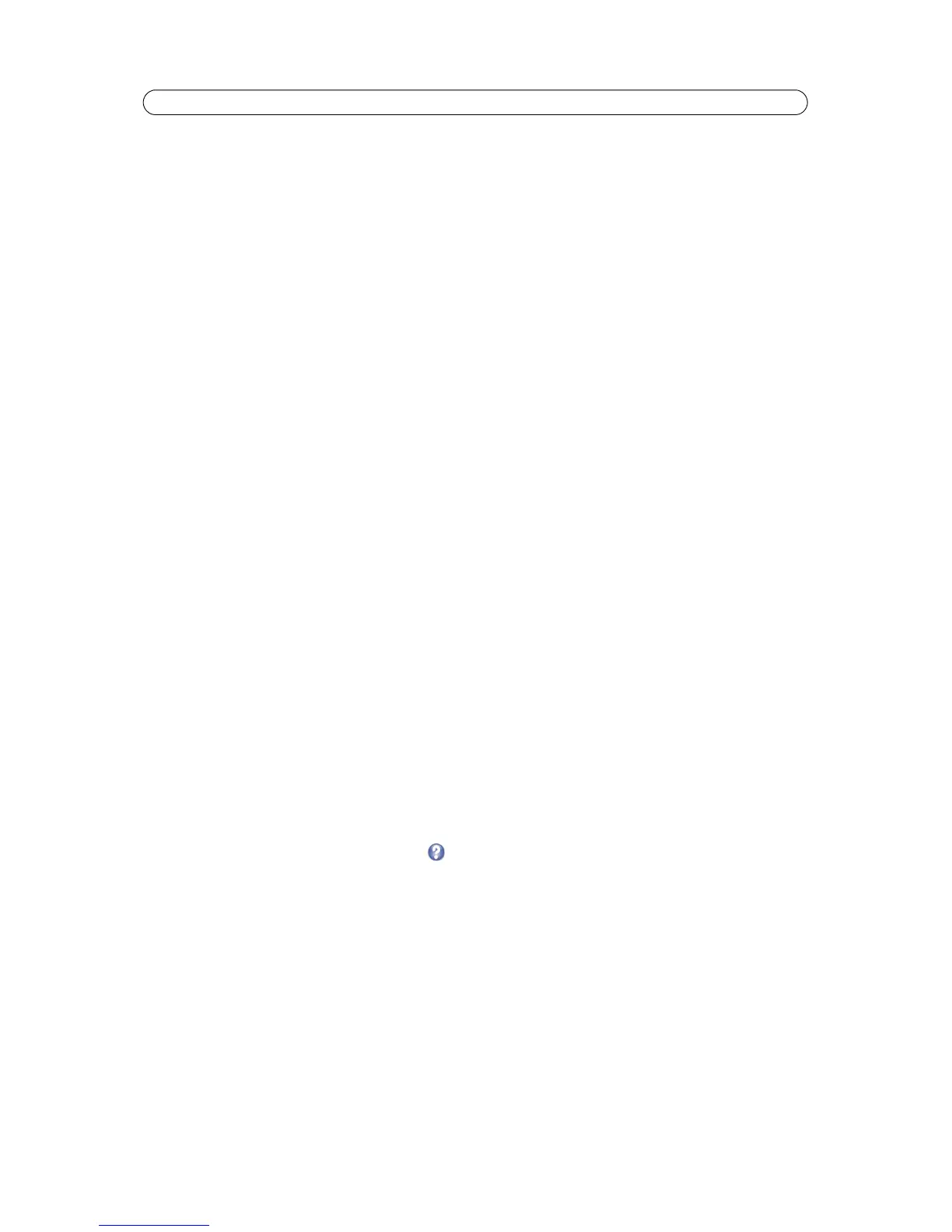29
AXIS M7001 - System Options
IPv6 Address Configuration
Check the box to enable IPv6. Other settings for IPv6 are configured in the network router.
Services
Enable ARP/Ping setting of IP address - The IP address can be set using the ARP/Ping method (for instructions, see the
Installation Guide supplied with the product), which associates the unit's MAC address with an IP address. Check this box to
enable the service. Leave disabled to prevent unintentional resetting of the IP address.
Notes:
• The ARP/Ping service is automatically disabled two minutes after the unit is started, or as soon as an IP address is
set.
• Pinging the unit is still possible when this service is disabled.
Enable AVHS - AXIS Video Hosting System (AVHS) in conjunction with an AVHS service provides easy and secure Internet
access to live and recorded video accessible from any location. For more information and help to find a local AVHS Service
Provider please go to www.axis.com. If AVHS is not to be used this option can be disabled.
• One-click enabled - Press the camera’s control button (see Hardware Overview, on page 5) until the status LED blinks
green to install the camera using an AVHS service. Once registered the camera stays connected to the AVHS service. If
the camera is not registered within 24 hours after the button is pressed, the camera will disconnect from the AVHS
service.
• Always - The camera will constantly attempt to connect to the AVHS service over the Internet. Once registered the
camera will stay connected to the service. This option can be used when the camera is already installed and it is not
convenient to use the one-click installation.
AXIS Internet Dynamic DNS Service - Use the AXIS Internet Dynamic DNS Service to assign a host name for easy access to
your video encoder. Click Settings... to register the video encoder with the AXIS Internet Dynamic DNS Service, or to modify
the existing settings (requires access to the Internet). The domain name currently registered at the AXIS Internet Dynamic DNS
Service for your product can at any time be removed.
The Control button (see page 5) can be used to register, or update, the video encoder with the AXIS Internet Dynamic DNS
Service:
1. Connect the product to the local network. Wait for the Status LED indicator to show a steady green.
2. Press the Control button once. The Status LED indicator will flash green while the product connects to the AXIS
Internet Dynamic DNS Service.
3. Wait for the Status indicator to show a steady green. If the Status indicator flashes red for 10 seconds, the
product cannot access the DNS Service and the IP address must be set using an alternative method (see the
product’s Installation Guide).
4. Visit www.axiscam.net to complete the process. This must be done within 60 minutes of pressing the button.
For more information, please refer to the online help and www.axiscam.net
Advanced TCP/IP Settings
DNS Configuration
DNS (Domain Name Service) provides the translation of host names to IP addresses on your network.
Obtain DNS server address via DHCP - Automatically use the DNS server settings provided by the DHCP server. Click the
View button to see the current settings.