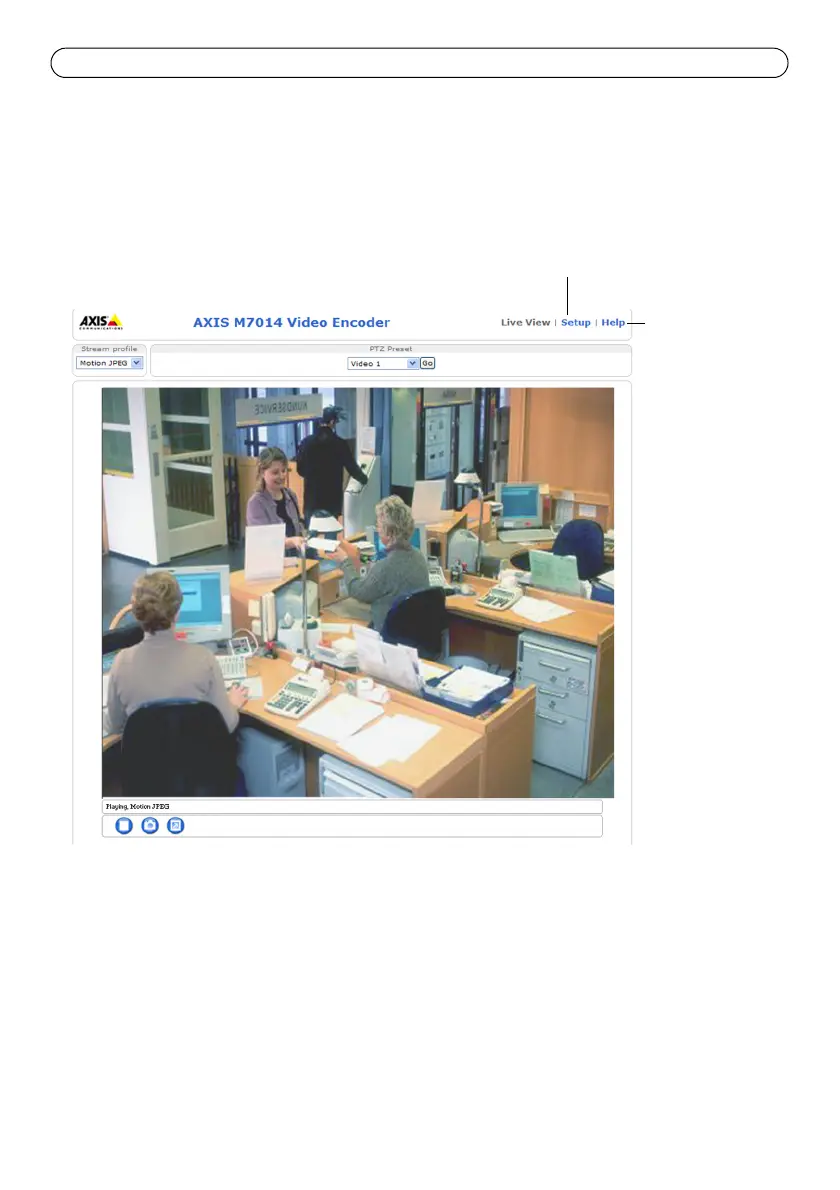Seite 44 AXIS M7014/M7010 Installationsanleitung
6. Klicken Sie bei Bedarf auf Yes (Ja), um AMC (AXIS Media Control) zu installieren. Nach
Abschluss der Installation können Sie Videoströme in Internet Explorer anzeigen. Hierzu müssen
Sie über Administratorrechte für den Computer verfügen.
7. Die Seite Live View (Live-Anzeige) der AXIS M7014/M7010 wird angezeigt. Über den Link Setup
können Sie auf Menüs zugreifen, die die individuelle Einstellung des Encoders ermöglichen.
Hinweise:
• Das Protokoll HTTPS (Hypertext Transfer Protocol over SSL) wird verwendet, um den Datenverkehr zwischen
Webbrowsern und Servern zu verschlüsseln. Das HTTPS-Zertifikat steuert den verschlüsselten
Informationsaustausch.
• Der standardmäßige Administrator-Benutzer „root“ kann nicht gelöscht werden.
• Wenn Sie das Kennwort für die AXIS M7014/M7010 vergessen haben, muss sie auf die Werkseinstellungen
zurückgesetzt werden. Siehe Seite 49.
Setup: Alle zur benutzerspezifischen Konfiguration des
Encoders notwendigen Werkzeuge
Help (Hilfe): Zum
Aufrufen der Online-
Hilfe für den Encoder