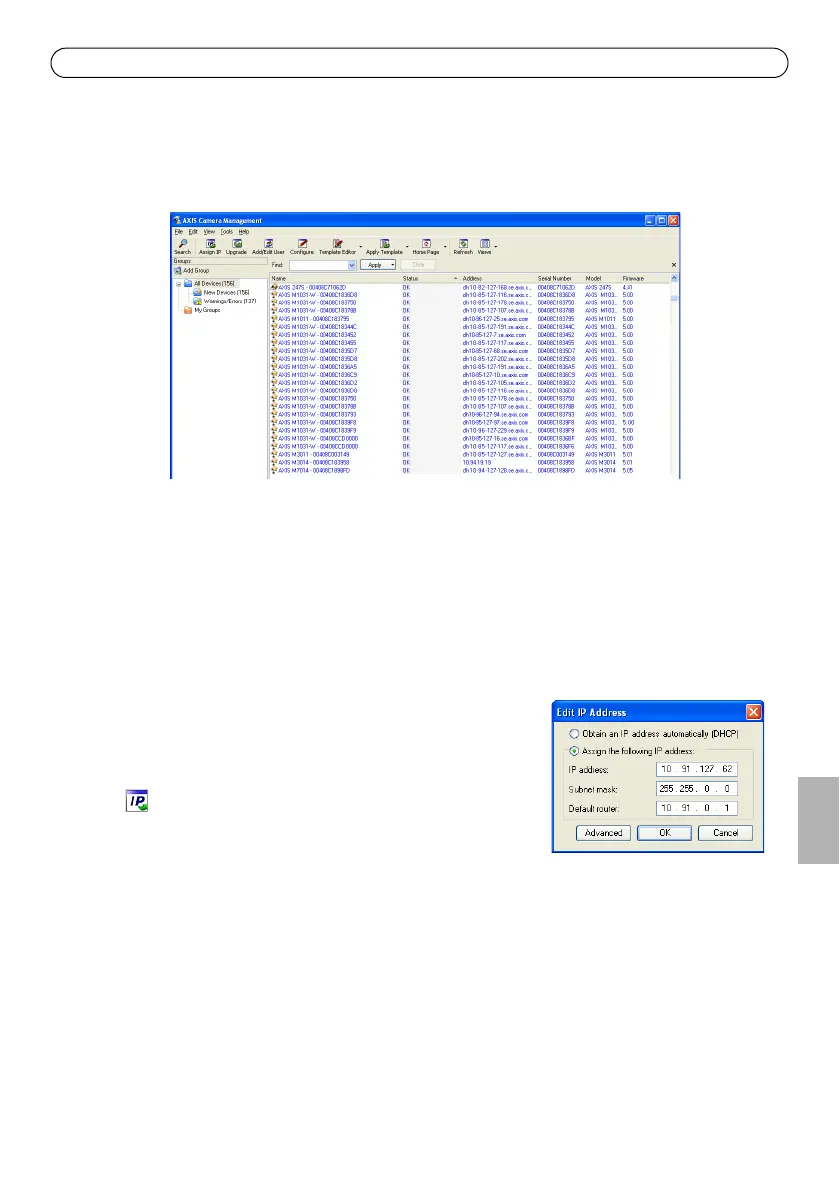Guía de instalación de la AXIS M7014/M7010 Página 73
ESPAÑOL
AXIS Camera Management: para varias cámaras o instalaciones
grandes
AXIS Camera Management puede buscar y configurar automáticamente direcciones IP, mostrar el
estado de conexión y gestionar las actualizaciones de firmware de varios productos de vídeo Axis.
Detección automática
1. Compruebe que el codificador está conectado a la red y que recibe alimentación.
2. Inicie AXIS Camera Management. Cuando aparezca el codificador de vídeo en la ventana, haga
doble clic en él para abrir la página de inicio del codificador.
AXIS M7010 aparecerá en la ventana con una entrada para cada uno de sus cuatro grupos de
conectores de entrada de vídeo.
3. Consulte la página 75 para obtener instrucciones sobre cómo establecer la contraseña.
Asignación de una dirección IP en un dispositivo
individual
1. Seleccione el codificador de vídeo en AXIS Camera
Management y haga clic en el botón Assign IP (Asignar
IP).
2. Seleccione Assign the following IP address (Asignar la
dirección IP siguiente) y escriba la dirección IP, la máscara de
subred y el router predeterminado que utilizará el dispositivo.
3. Haga clic en el botón OK (Aceptar).